 鈑金折彎止裂
鈑金折彎止裂
![]()
![]()
![]()
修改折彎止裂 (在彎折結束與自由邊線交會處做出的小切除),可指定形狀,然後指定深度與止裂寬度比例,或是給定特定的折彎止裂深度。您也可以如下例所示在凸緣的狀況中選擇於相反的方向延伸折彎止裂 (請見下方圖例)。
「折彎止裂」特徵藉由指定形狀,深度與止裂寬度比例,或是給定特定的折彎止裂深度來修改在彎折結束與自由邊線交會處做出的小切除。您也可以在相反的方向延伸折彎止裂 (例如,在凸緣的狀況中)。
按一下 Part Studio 工具列中的「折彎止裂」特徵。選擇彎折結束處的任何面、頂點或邊線。指定一個「折彎止裂」類型:「正方形 - 尺寸」、「矩形 - 縮放」、「圓端 - 縮放」、「圓端 - 縮放」或「撕裂」。對於尺寸的折彎止裂,指定「折彎止裂深度」的測量值。對於縮放的折彎止裂,指定介於 1.00 到 2.00 之間的「折彎止裂深度比例」值,以及從 0.0625 到 2.00 之間的「折彎止裂寬度比例」值。
對於在鈑金模型展開圖樣中有凸緣與碰撞的折彎止裂,請核取「延伸折彎止裂」來在止裂中加入第二個方向,然後將其延伸到鈑金的另一端。
按一下核取記號來接受新的折彎止裂。
修改現有鈑金零件上的折彎止裂:
- 在 Part Studio 內的現有鈑金模型中,按一下
 。
。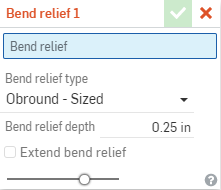
- 選擇彎折結束處的任何面、頂點或邊線。
- 指定一個折彎止裂類型:
- 正方形 - 尺寸

- 矩形 - 縮放

- 圓端 - 縮放

- 圓端 - 尺寸:

- 撕裂

- 正方形 - 尺寸
- 對於縮放的折彎止裂 - 指定從 1.00 - 5.00 範圍中的「折彎止裂深度比例」,指定從 0.0625 - 2.00 之間的寬度比例。
- 對於尺寸大小的折彎止裂 - 指定折彎止裂的深度。
- 對於在鈑金模型展開圖樣中有凸緣與碰撞的折彎止裂,請使用延伸折彎止裂來反轉離隙切除的方向,然後將其延伸到鈑金的另一端:
選擇折彎止裂的一條邊線或一個點,下圖所示是延伸之前:

延伸之後:

- 按一下
 來接受特徵。
來接受特徵。
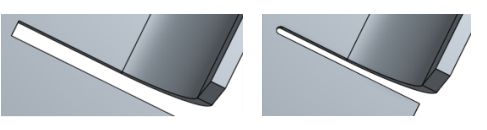
若要將圓角或倒角套用到鈑金折彎止裂的頂點或邊線上時,請參考尖角倒鈍。
當鈑金模型啟用時 (在建立或編輯鈑金的過程中),其他可用的工具包括:
-
 凸緣 - 為每條所選的邊線建立牆面,使用彎折來連接所選的邊線。
凸緣 - 為每條所選的邊線建立牆面,使用彎折來連接所選的邊線。 -
 摺邊 - 在現有的鈑金零件上為所選取的邊線/面建立摺邊。
摺邊 - 在現有的鈑金零件上為所選取的邊線/面建立摺邊。 -
 薄板頁 - 將一個薄板頁加入至鈑金凸緣中。
薄板頁 - 將一個薄板頁加入至鈑金凸緣中。 -
 Bend - Bend a sheet metal model along a reference line, with additional bend control options.
Bend - Bend a sheet metal model along a reference line, with additional bend control options. -
 Form - Create form features on existing sheet metal models. Forms can be selected from the current document, other documents, or a predefined library of sheet metal forms.
Form - Create form features on existing sheet metal models. Forms can be selected from the current document, other documents, or a predefined library of sheet metal forms. -
 Loft - Create sheet metal models that connect two profiles.
Loft - Create sheet metal models that connect two profiles. -
 製作接合 - 將兩個牆面的相交處轉換為一個接合特徵,可以是一個彎折 (以圓柱幾何接合牆面),或是一個裂口 (兩個牆之間的小間隙)。
製作接合 - 將兩個牆面的相交處轉換為一個接合特徵,可以是一個彎折 (以圓柱幾何接合牆面),或是一個裂口 (兩個牆之間的小間隙)。 -
 轉角 - 修改轉角類型與止裂比例。
轉角 - 修改轉角類型與止裂比例。 -
 彎折止裂 - 修改彎折止裂 (在彎折結束與自由邊線交會處做出的小切除)、深度與止裂寬度。
彎折止裂 - 修改彎折止裂 (在彎折結束與自由邊線交會處做出的小切除)、深度與止裂寬度。 -
 Modify joint - Make changes to an existing joint, such as converting a bend to a rip. Currently available through the flat view table.
Modify joint - Make changes to an existing joint, such as converting a bend to a rip. Currently available through the flat view table. -
 Corner break - Break the corner on existing sheet metal parts by applying a fillet or chamfer. Select a corner edge or vertex and specify corner break type and distance. It is recommended to use this feature after all flanges and joints of the Sheet metal model are finalized.
Corner break - Break the corner on existing sheet metal parts by applying a fillet or chamfer. Select a corner edge or vertex and specify corner break type and distance. It is recommended to use this feature after all flanges and joints of the Sheet metal model are finalized. -
 Sheet metal table and flat view - Open and close the Rip/Bend tables and the visualization of the sheet metal model flat pattern. Use this table to convert rips to bends and vice versa.
Sheet metal table and flat view - Open and close the Rip/Bend tables and the visualization of the sheet metal model flat pattern. Use this table to convert rips to bends and vice versa. -
 完成鈑金模型 - 關閉 (停用) 鈑金模型;建立特徵清單中的特徵。
完成鈑金模型 - 關閉 (停用) 鈑金模型;建立特徵清單中的特徵。
修改現有鈑金零件上的折彎止裂:
- 在 Part Studio 內的現有鈑金模型中,輕觸
 。
。 - 選擇彎折結束處的任何面、頂點或邊線。
- 指定一個折彎止裂類型:
- 正方形 - 尺寸

- 矩形 - 縮放

- 圓端 - 縮放

- 圓端 - 尺寸:

- 撕裂

- 正方形 - 尺寸
- 對於縮放的折彎止裂 - 指定從 1.00 - 5.00 範圍中的「折彎止裂深度比例」,指定從 0.0625 - 2.00 之間的寬度比例。
- 對於尺寸大小的折彎止裂 - 指定折彎止裂的深度。
- 對於在鈑金模型展開圖樣中有凸緣與碰撞的折彎止裂,請使用延伸折彎止裂來反轉離隙切除的方向,然後將其延伸到鈑金的另一端:
選擇折彎止裂的一條邊線或一個點,下圖所示是延伸之前:

延伸之後:

- 輕觸
 來接受特徵。
來接受特徵。
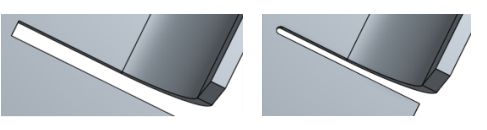
若要將圓角或倒角套用到鈑金折彎止裂的頂點或邊線上時,請參考尖角倒鈍。
當鈑金模型啟用時 (在建立或編輯鈑金的過程中),其他可用的工具包括:
-
 凸緣 - 為每條所選的邊線建立牆面,使用彎折來連接所選的邊線。
凸緣 - 為每條所選的邊線建立牆面,使用彎折來連接所選的邊線。 -
 薄板頁 - 將一個薄板頁加入至鈑金凸緣中。
薄板頁 - 將一個薄板頁加入至鈑金凸緣中。 -
 製作接合 - 將兩個牆面的相交處轉換為一個接合特徵,可以是一個彎折 (以圓柱幾何接合牆面),或是一個裂口 (兩個牆之間的小間隙)。
製作接合 - 將兩個牆面的相交處轉換為一個接合特徵,可以是一個彎折 (以圓柱幾何接合牆面),或是一個裂口 (兩個牆之間的小間隙)。 -
 轉角 - 修改轉角類型與止裂比例。
轉角 - 修改轉角類型與止裂比例。 -
 彎折止裂 - 修改彎折止裂 (在彎折結束與自由邊線交會處做出的小切除)、深度與止裂寬度。
彎折止裂 - 修改彎折止裂 (在彎折結束與自由邊線交會處做出的小切除)、深度與止裂寬度。 -
 Loft - View and modify sheet metal models that connect two profiles.
Loft - View and modify sheet metal models that connect two profiles. -
 Corner break - Break the corner on existing sheet metal parts by applying a fillet or chamfer. Select a corner edge or vertex and specify corner break type and distance. It is recommended to use this feature after all flanges and joints of the Sheet metal model are finalized.
Corner break - Break the corner on existing sheet metal parts by applying a fillet or chamfer. Select a corner edge or vertex and specify corner break type and distance. It is recommended to use this feature after all flanges and joints of the Sheet metal model are finalized. -
 完成鈑金模型 - 關閉 (停用) 鈑金模型;建立特徵清單中的特徵。
完成鈑金模型 - 關閉 (停用) 鈑金模型;建立特徵清單中的特徵。