Onshape Government Enterprise サブスクリプションの管理
![]()
Onshape Government Enterprise は、行政機関の規制とコンプライアンスの遵守を必要とするチーム向けに設計された Onshape Enterprise サブスクリプションのプレミアムバージョンです。Onshape Enterprise サブスクリプションと同じ原則に基づいていますが、いくつかの重要な違いがあります。
Onshape Government Enterprise は、国際武器取引規則 (ITAR) や輸出管理規則 (EAR) など、行政機関の厳しい規制に準拠する安全なクラウドベースのインフラストラクチャである AWS GovCloud 上で実行します。
価格情報については、https://www.onshape.com/en/pricing を参照してください。
現在、以下の機能は Government Enterprise サブスクリプションでは使用できません。その他の機能はすべて Onshape Enterprise サブスクリプションと同様です。
-
Onshape Mobile アプリ
-
App Store (メインツールバーからアクセス) は、Enterprise 固有のプライベートアプリケーションでは使用できますが、サードパーティのアプリケーションは使用できません。
-
App Store デベロッパーポータル (ユーザーの [マイアカウント] メニューからアクセス)
-
友達を紹介する ([ヘルプ] メニューからアクセス)
-
パブリックドキュメント (ドキュメントページからアクセス) と [パブリック] フィルター (ドキュメントページのフィルターリストからアクセス)
-
Link sharing and Public documents (both accessed from the Share dialog)
-
Enterprise 間のみでの所有権の引き継ぎ (ドキュメントページを右クリックして表示されるコンテキストメニューからアクセス)
-
サブスクリプション、支払いオプション、支払い履歴 (ユーザーの [マイアカウント] > [プロフィール] ページからアクセス)
-
Dropbox and Google Drive cloud storage integrations (accessed from the user's My account > Enterprise settings > Integrations page)
-
厚さ分析
-
CAM Studio
-
Google SSO integration. Integrate with a custom identity provider via SAML 2.0 instead.
ユーザーは、ドキュメントを Enterprise 内の他のユーザーと共有したり、チームと共有したりできます。
When you first sign in, the following alert is displayed. This alert is shown whenever a new browser tab/ URL in the Government Enterprise is accessed:
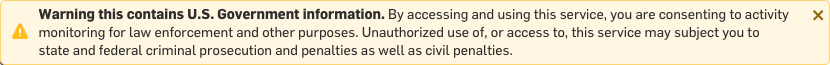
Additionally, the left side of the footer on all Government Enterprise pages displays Onshape Government (US):

Government Enterprise アカウントにサインインすると、主要なアクセス領域が表示されます。
- アクティビティ - ドキュメントに加えた簡単な変更から、コメントの表示と返信、ドキュメントのバージョン間の違いの表示 (差分表示) まで、Government Enterprise ユーザーのすべての Onshape アクティビティを参照します。Government Enterprise アカウントの管理者でない場合は、自分のアクティビティストリームのみが表示されます。詳しくは、ユーザーアクティビティの監視を参照してください
- ドキュメント - ドキュメントページにアクセスします。ドキュメントページを参照してください。
- Analytics - Onshape provides dashboards for a variety of categories of information. Each user sees and has access to only the reports that their Global permissions allow. The main page lists off the dashboards available to you depending on the Global permissions associated with your account. See Analytics.
Enterprise のすべてのユーザーは、[ユーザーアカウント] 設定にアクセスでき、Enterprise 設定ビューへのアクセスもできます。管理者は、サブスクリプション (およびアプリのサブスクリプション) を変更し、Enterprise 設定の一部を編集することができます。
The Account menu is located in the upper-right corner of the interface. The icon for the Account menu may look like this: ![]() , with your user name to the right. From this menu you can access:
, with your user name to the right. From this menu you can access:
- マイアカウント - Onshape アカウントの管理、環境設定、通知設定、セキュリティ、およびすべてのアカウント設定を行うことができます。詳細は、マイアカウントの設定を参照してください。
- Enterprise 設定 - Enterprise のアカウント設定を表示します。詳細は、Company/Classroom/Enterprise 設定を参照してください。
- サポートチケットを表示 - 送信したサポートチケットをすべて表示します。サポートチケットを送信する場合は、[ヘルプ] メニュー (インターフェイスの右上隅にあるユーザー名前の右にあるアイコン) を参照してください。詳細は、サポートチケットを表示を参照してください。
- View in dark mode
 - Toggles the dark mode theme on. Dark mode is a low luminance color scheme mainly featuring light elements on dark backgrounds. Dark mode is a limited feature available in Part Studios, Render Studios, Assemblies, and the App Store. It is currently not available in Drawings, PCB Studio and Enterprise analytics, though the toolbars and menus surrounding the main graphics area are displayed in dark mode.
- Toggles the dark mode theme on. Dark mode is a low luminance color scheme mainly featuring light elements on dark backgrounds. Dark mode is a limited feature available in Part Studios, Render Studios, Assemblies, and the App Store. It is currently not available in Drawings, PCB Studio and Enterprise analytics, though the toolbars and menus surrounding the main graphics area are displayed in dark mode. When toggled off, the color scheme returns to the default light mode featuring dark elements on light backgrounds.
ダークモードでの表示はセッションによって異なります。サインアウトすると、トグルは元のライトモードテーマにリセットされます。サインアウト後もダークモードテーマが保持されるようにするには、[マイアカウント] > [設定] > [テーマ設定] を介して適用します。
- サインアウト - Onshape セッションからサインアウトして閉じます。
ユーザーは Onshape Government Enterprise プランから別のプランにダウングレードすることはできません。
ユーザーが自分のアカウントをキャンセルすると、そのユーザーは Government Enterprise から削除されます。
その他の質問については、Onshape の担当者にお問い合わせください。下記の「サポートへの連絡」を参照してください。
Onshape はみなさんのお手伝いをいたします。通常と同じ方法でサポートチームにお問い合わせください。
- Click the
 in the top right corner of the interface and select Contact Support.
in the top right corner of the interface and select Contact Support. You are able to ask a question, suggest an enhancement, or report an issue.
- ドキュメントをサポートと共有することを選択した場合、Onshape のサポートチームはリアルタイムでお手伝いできます。Onshape Government Enterprise のサポート担当者はすべて米国のスタッフです。
ラーニングセンターのその他のリソースについては、こちらの技術説明: Onshape での Company の編成 (Onshape アカウントが必要です)、Onshape Enterprise クイックスタートガイド (Onshape アカウントが必要です)、および Enterprise に関するよくある質問 (Onshape アカウントが必要です) をご覧ください。