![]()
The Document panel is available in all Onshape documents (aligned vertically with the Onshape logo).
Below is a map of the functionality available:
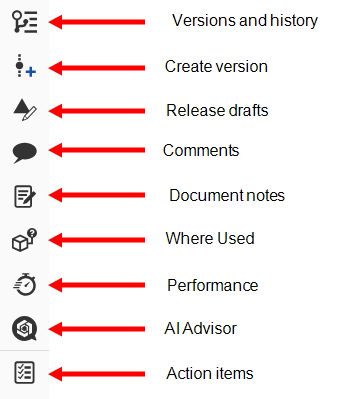

- Versions and history (
 ) - Click to open the
Version Manager
in the Document panel, where you can branch, merge, create new workspaces, and view changes and releases.
) - Click to open the
Version Manager
in the Document panel, where you can branch, merge, create new workspaces, and view changes and releases.
- Create version (
 ) - Click to open the Create new version dialog.
) - Click to open the Create new version dialog.
- Release drafts (
 ) - Click to open the Release drafts panel, displaying draft release candidates saved in that document.
) - Click to open the Release drafts panel, displaying draft release candidates saved in that document. -
Comments (
 ) - Click to open
Comments
for the active document in the Document panel.
) - Click to open
Comments
for the active document in the Document panel.
- Document notes (
 ) - Click to open the Document notes panel, where you can add text, Markdown, and hyperlinks into a Document notes panel.
) - Click to open the Document notes panel, where you can add text, Markdown, and hyperlinks into a Document notes panel. - Where used (
 ) - Click to open
Where used in the Document panel , displaying where parts or assemblies are used.
) - Click to open
Where used in the Document panel , displaying where parts or assemblies are used.
- Performance (
 ) - Click to open
Performance
in the Document panel, where you can view the Tab performance, Tab graphics, Document performance, and System details.
) - Click to open
Performance
in the Document panel, where you can view the Tab performance, Tab graphics, Document performance, and System details.
- AI Advisor (
 ) - Click to open
the AI Advisor in the Document panel, where you can ask questions to get information and references from Onshape's extensive resource library.
) - Click to open
the AI Advisor in the Document panel, where you can ask questions to get information and references from Onshape's extensive resource library.
- Explore Onshape (
 ) - Click to open the Explore Onshape panel in an Onshape tutorial.
) - Click to open the Explore Onshape panel in an Onshape tutorial. - Action items (
 ) - Click to open the Action items in the Document panel, where you can view and filter through your Action items.
) - Click to open the Action items in the Document panel, where you can view and filter through your Action items. - Tab manager (
 ) - Click to open the Tab manager, where you can organize and find tabs more easily. See
Working with the Tab manager for more information.
) - Click to open the Tab manager, where you can organize and find tabs more easily. See
Working with the Tab manager for more information.