 端蓋
端蓋
![]()
為框架片段建立一或多個端蓋。
步驟
加入端蓋至片段中:
-
選擇
 來開啟「端蓋」對話方塊:
來開啟「端蓋」對話方塊: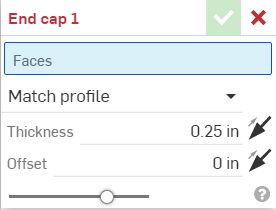
-
選擇您要加入端蓋的框架片段端面。
-
從下拉清單中選擇一個端蓋輪廓類型 (可從「配對輪廓」、「矩形」、「圓形」或「內部」中選擇)。
-
指定您需要的厚度。
-
指定會使得端蓋輪廓大於或小於框架片段輪廓的偏移。
-
請為矩形輪廓指定角落處理方式。
-
請為內部的端蓋指定從框架片段面的偏移。
-
-
按一下綠色核取記號來完成端蓋。
框架工具集合組
-
 框架 - 建立共享同一輪廓的掃出本體的集合,會以一端到另一端的方式排列。
框架 - 建立共享同一輪廓的掃出本體的集合,會以一端到另一端的方式排列。 -
 框架修剪 - 以排序群組修剪片段。
框架修剪 - 以排序群組修剪片段。 -
 角撐 - 建立相鄰框架片段間的角撐。
角撐 - 建立相鄰框架片段間的角撐。 -
 端蓋 - 為框架片段建立一或多個端蓋。
端蓋 - 為框架片段建立一或多個端蓋。 -
 切割清單 - 建立框架中所有片段的切割清單,並會有片段的特性。這個操作同時會為集合建立開放的複合零件。
切割清單 - 建立框架中所有片段的切割清單,並會有片段的特性。這個操作同時會為集合建立開放的複合零件。 -
 標記 - 標記草圖輪廓圖元以用於框架或零件中,以在鈑金成形中加入或移除。選擇幾何、定義方位,然後加入屬性。
標記 - 標記草圖輪廓圖元以用於框架或零件中,以在鈑金成形中加入或移除。選擇幾何、定義方位,然後加入屬性。