Onshape 標準サブスクリプションの管理
![]()
![]()
![]()
標準サブスクリプションは、全社的な設定およびフィーチャーの必要がない単一の Professional ユーザー向けです。標準サブスクリプションは、次のうち例外を含む Onshape のすべてのフィーチャーが含まれます。
- [自動リリース管理] ツール
- [カスタム] プロパティ (会社メタデータ)
- Company 全体のマテリアルライブラリ
- 会社ベースの共有
- 一括請求
価格情報については、https://www.onshape.com/en/pricing を参照してください。
アカウントメニューはインターフェイスの右上隅にあります。[アカウント] メニューアイコンは、![]() のように表示され、右側にユーザー名が表示されます。このメニューから以下にアクセスできます。
のように表示され、右側にユーザー名が表示されます。このメニューから以下にアクセスできます。
- マイアカウント - Onshape アカウントの管理、環境設定、通知設定、セキュリティ、およびすべてのアカウント設定を行うことができます。詳細は、マイアカウントの設定を参照してください。
- Company/Classroom/Enterprise 設定 - Company/Classroom/Enterprise のアカウント設定を表示します。詳細は、Company/Classroom/Enterprise 設定を参照してください。
- サポートチケットを表示 - 送信したサポートチケットをすべて表示します。サポートチケットを送信する場合は、[ヘルプ] メニュー (インターフェイスの右上隅にあるユーザー名前の右にあるアイコン) を参照してください。詳細は、サポートチケットを表示を参照してください。
- App Store 開発者ポータル - Onshape アプリストアで公開されるアプリケーションを作成したいデベロッパーや Onshape パートナーが利用できます。
- ダークモードで表示
 - ダークモードテーマをオンに切り替えます。ダークモードは、主に暗い背景に明るい要素を使用した低輝度色スキーム。ダークモードは、Part Studio、Render Studio、アセンブリ、App Store で利用できる制限付きのフィーチャーです。現時点では、図面、PCB Studio、Enterprise アナリティクスでは使用できませんが、メイングラフィック領域を囲むツールバーとメニューはダークモードで表示されます。
- ダークモードテーマをオンに切り替えます。ダークモードは、主に暗い背景に明るい要素を使用した低輝度色スキーム。ダークモードは、Part Studio、Render Studio、アセンブリ、App Store で利用できる制限付きのフィーチャーです。現時点では、図面、PCB Studio、Enterprise アナリティクスでは使用できませんが、メイングラフィック領域を囲むツールバーとメニューはダークモードで表示されます。オフに切り替えると、色スキームは明るい背景に暗い要素を使用する既定のライトモードに戻ります。
ダークモードでの表示はセッションによって異なります。サインアウトすると、トグルは元のライトモードテーマにリセットされます。サインアウト後もダークモードテーマが保持されるようにするには、[マイアカウント] > [設定] > [テーマ設定] を介して適用します。
- サインアウト - Onshape セッションからサインアウトして閉じます。
[Onshape プランの管理] > [アカウントにサインインする] を参照してください。
Professional 試用版を利用すると、Professional サブスクリプションのすべてのフィーチャーを試し、試用期間が終了したら完全な Professional サブスクリプションに移行できます。詳細については、「Professional 試用版の管理」を参照してください。
Onshape の Professional サブスクリプションにアップグレードするには、次の操作を行います。
-
Onshape ホームページまたはアカウントページの [プランと価格設定] ボタンをクリックします。
![ドキュメントページの [Professional 版を試す] ボタン](Resources/Images/accounts/std_to_pro_trial-01-01.png)
-
[プランと価格設定] ページが開きます。
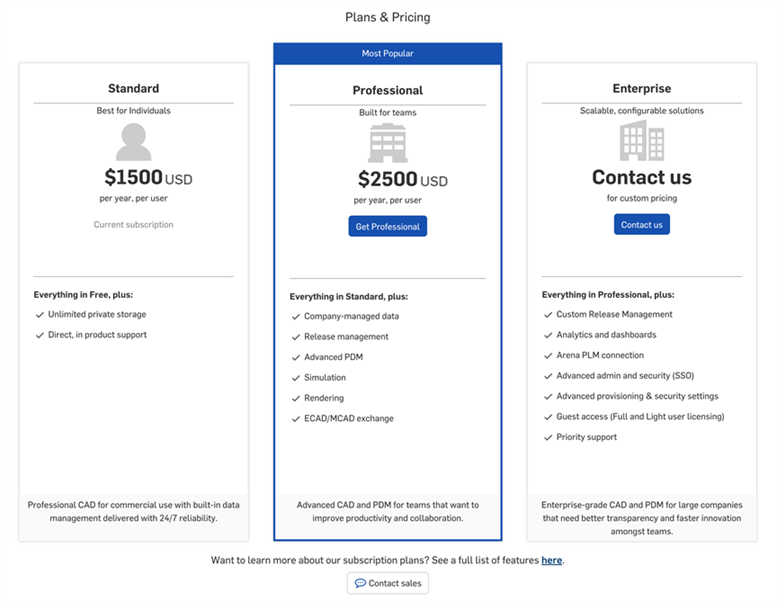
- 次のオプションから選択します。
- [Professional を入手] をクリックして、Professional プランを購入します。
- [お問い合わせ] または [営業へお問い合わせ] をクリックすると、チャットボットが開き、営業担当者とテキストのやり取りを行うことができます。
- こちらのリンクをクリックして、プランの比較テーブルを開きます。
Enterprise サブスクリプションにアップグレードするには、[Onshape プランと価格] ページの説明に従ってください。
サブスクリプションをキャンセルするには、Onshape までご連絡ください。ユーザーは自分のアカウントの削除を試みることができますが、管理者にフォローアップして無料プランにダウングレードし、アカウントの削除を依頼する必要があります。iOS アプリからこのプロセスを開始するには、[設定] > [マイアカウント] > [マイアカウントの削除] に移動します。その後、ダウングレードするようにユーザーに通知されます。