EDU Enterprise
![]()
![]()
![]()
什麼是 Onshape EDU Enterprise?
Onshape Education Enterprise 的設計是讓教育人員可將 Onshape 推行至整個機構中,因此需要有額外的管理、組織與分析功能。
當您註冊申請 Onshape Education Enterprise 時,會收到您機構中使用者可存取 Onshape 的特定網域。您的 Onshape 網域是針對您提供的,其他不相關的 Onshape 使用者無法存取使用。只有經您機構指定的使用者可以存取您的企業。
當您使用 Education Enterprise 中的 Onshape 時,請注意到您是在獨立受控管的環境中操作,這與其他 Onshape 訂閱的環境稍有不同。所有屬於某一特定企業計畫的使用者會經由單一的 URL 來存取 Onshape,這個 URL 是特定於該企業的。
每個 Onshape Education Enterprise 使用者都可以存取其特定的 Enterprise 帳戶以及個人帳戶。如果您使用 cad.onshape.com 而不是企業 URL 來登入,系統會將您帶至自己個人的帳戶。使用者可以使用這個帳戶建立獨立於企業外的 Onshape 文件,且文件不會出現在 Enterprise 中也不受企業管理。這種「個人」帳戶在學生離開教育機構且要將成果放入作品集中帶走時是相當有用的。
不管您使用何種平台,除非您使用特定的企業 URL,否則當您登入至 Onshape 時會先進入您個人的帳戶。請改用使用者功能表 > [轉換至 <企業名稱>] 指令來前進至您 Enterprise 帳戶的登入頁面。
For plan and pricing information, see https://www.onshape.com/en/education/plans.
當使用者登入時,「文件」會是預設的開啟頁面。可以在帳戶喜好設定中變更選擇 (於企業啟動頁面內)。
Enterprise 帳戶中的所有使用者皆可存取使用者帳戶的設定,也對 Enterprise 設定有檢視的存取權限。管理員可以變更訂閱 (與應用程式的訂閱),並編輯某些企業的設定。
帳戶功能表位在介面的右上角。帳戶功能表的圖示看起來會像是這樣:![]() ,您的使用者名稱會出現在右邊。從這個功能表中您可以存取:
,您的使用者名稱會出現在右邊。從這個功能表中您可以存取:
- 我的帳戶 - 管理與維護您的 Onshape 帳戶,設定喜好、通知設定、安全性等事項。詳細資訊請參考我的帳戶設定。
- 公司/課堂/企業設定 - 檢視您公司/課堂/企業的帳戶設定。詳細資訊請參考公司/課堂/企業設定。
- 檢視支援單 - 檢視所有您送出的支援單。如果您要提交支援單,請查看「說明」功能表 (介面右上角您名稱右邊的圖示)。詳細資訊請參考檢視支援單。
- App Store dev portal - 為開發人員與 Onshape 合作夥伴提供,可讓其建立要在 Onshape App Store 中發佈的應用程式。
- 以深色模式檢視
 - 切換開啟深色模式。深色模式是低亮度的色彩配置,主要會在深色背景中強調淡色的元素。深色模式是提供於 Part Studio、Render Studio、組合件與 App Store 中的有限功能。目前無法在工程圖、PCB Studio 與企業分析中使用,不過工具列與主圖形區域周圍的工具列會以深色模式顯示。
- 切換開啟深色模式。深色模式是低亮度的色彩配置,主要會在深色背景中強調淡色的元素。深色模式是提供於 Part Studio、Render Studio、組合件與 App Store 中的有限功能。目前無法在工程圖、PCB Studio 與企業分析中使用,不過工具列與主圖形區域周圍的工具列會以深色模式顯示。當切換關閉時色彩配置會回到預設的淺色模式,在淡色背景中強調深色的元素。
以深色模式檢視是特定於工作階段的。在登出之後,切換會重設回原始的淺色模式主題。若要在登入之後保持使用深色模式,請於我的帳戶 > 喜好設定 > 主題設定之中套用。
- 登出 - 登出 Onshape 並關閉工作階段。
支援選項
Enterprise 帳戶管理員可以存取「說明」功能表中的 [聯絡支援人員] 選項並提交支援單。成員 (學生) 則會在「說明」功能表中看到 [送交 bug] 的選項。
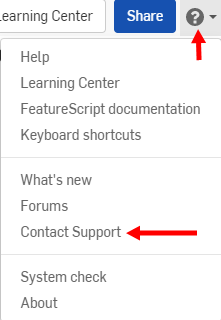
For an additional resource, follow the self-paced course here: Onshape Enterprise for Educators (Onshape account required) (opens in a new tab). You can also find curriculum resources to use while teaching Onshape here: Curriculum Resources for Educators (Onshape account required) (opens in a new tab).