 修訂版表格
修訂版表格
![]()
插入一個修訂版表格來記錄發行管理過程中所建立工程圖的修訂歷程。以建立任何其他表格樣式的方式來建立修訂版表格的樣式,並可使用「屬性」面板來調整表格的屬性。當工程圖在發行管理的過程中移動時,系統會自動更新較新的修訂版與表格資訊。
必須為帳戶或企業啟用「發行管理」。
- 按一下
 。
。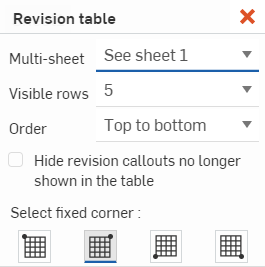
-
使用「多圖頁」欄位來指明當工程圖包含多張圖頁時,如何顯示表格。「連結」的選項會在所有的圖頁上顯示完整的修訂版表格。「請見圖頁 1」的選項則會在插入表格的圖頁上顯示完整的表格,在其他的各圖頁中則會顯示「請見圖頁 1」的小表格。
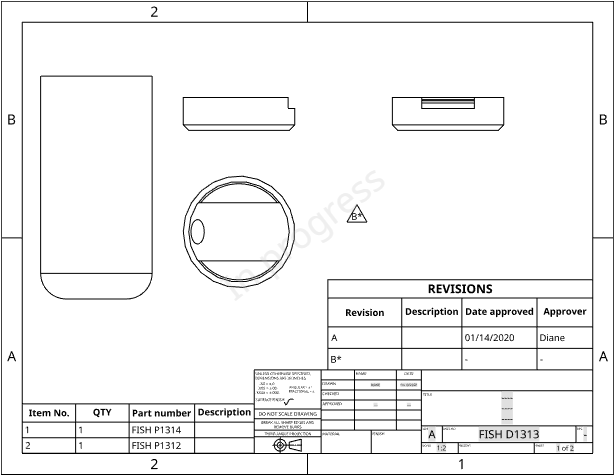
上圖是工程圖的第一張圖頁,其中附有修訂版表格
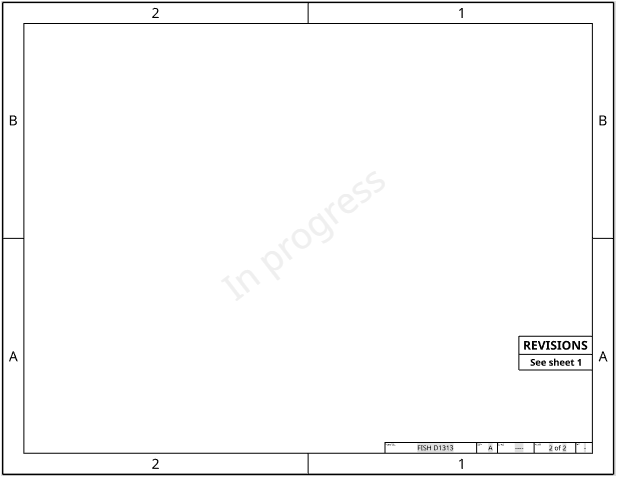
上圖是在「修訂版表格」屬性中選取了「請見圖頁 1」時會出現的工程圖第二張圖頁
- 將「可見列」欄位設定為您要列在表格中修訂版的數量。
-
選擇要排列修訂版的「順序」:最新的在下方 (由上至下) 或最新的在上方 (由下至上)。
- 選擇「隱藏已不再顯示於表格中的修訂版標註」來隱藏您插入至工程圖中但已不再於修訂版表格中有相對應修訂版列的修訂版標註。
- 選擇與表格角落相符的圖示以設定固定的角落。
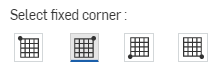
- 在工程圖紙空間上按一下來放置表格。
在 Onshape 中預設的錨點是表格的右上角。
一旦點出現之後,則不需要在點上直接點按。在移動滑鼠來放置表格的操作中,您會在游標經過靠近其他圖元時,看到細虛線的出現。這些是您可以用來對齊表格的推斷線;當您看到推斷線出現時只要按一下即可將表格與該線對齊。
如下所示,當修訂版在待決時,會以藍色強調顯示表格列。在修訂版發行之後,強調顯示隨即消失:
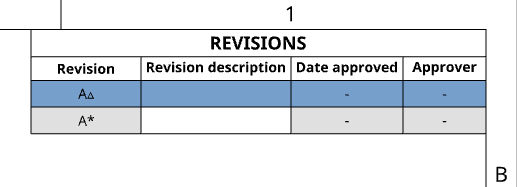
上圖中以藍色強調顯示待決的修訂版,並有小空心三角形出現在「修訂版」標籤上。
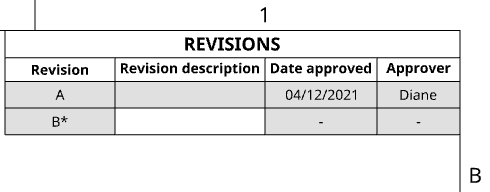
上圖中在修訂版發行之後,系統會移除強調顯示 (以及修訂版標籤上的小三角形)。
注意
-
對於 Professional、Educator 與 Enterprise 計畫的使用者,修訂版表格的格式是由在 Company/Enterprise 發行管理設定 (在 Company 或 Enterprise 帳戶設定內) 中選取的修訂版表格範本格式所控制。在 Professional 計畫中請參考管理 Company 喜好設定之下的「修訂版表格」,或根據情況參考Enterprise 帳戶設定之下的「發行管理」來獲得詳細的資訊。
-
修訂版表格日期屬性使用的是 UTC 時區。這可能會導致在某些情況案例中將日期顯示為明天的日期。
在表格上按右鍵然後選擇 [修訂版表格屬性] 來為表格開啟屬性對話方塊。依據需要做出變更,然後按一下 ![]() 來接受變更
來接受變更
當編輯待決的修訂版時 (在表格中以星號 (*) 標示的修訂版),該發行的修訂版表格「說明」儲存格的內容會變為可用 (當檢視發行的「修訂歷程記錄」時透過發行屬性對話方塊來存取)。您也可以使用工程圖自身分頁的環境選單,並選取 [屬性] 來存取工程圖的屬性。
如要編輯待決修訂版的「修訂版說明」欄位,請在表格儲存格中連按兩下,接著做出編輯。
請注意,僅有 Onshape 帳戶的管理員可以編輯已發行修訂版的說明。
若要編輯已發行修訂版的「說明」欄位,您必須是 Onshape 的管理員。
-
在「版本與歷程」面板中開啟從其中發行工程圖的修訂版,並在修訂版中編輯「說明」。
-
在工程圖圖頁上按右鍵,然後開啟工程圖屬性 (選擇「屬性」指令)。
-
在「工程圖屬性」中編輯「說明」屬性。
-
套用變更。
格式化表格
-
您可以在表格上按右鍵再選擇 [大小],然後選擇是要將欄或是列的大小調整為均等。點按並拖曳一個水平或垂直的中間點來調整表格大小。
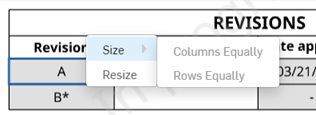
-
若要調整儲存格雙邊的列與欄大小而不調整表格大小,請將游標移動至儲存格上方或右側邊上暫留, 當游標變為雙向箭號時,按一下並拖曳邊線至新的位置放置。若僅要調整所選儲存格的列或欄大小,然後重設整個表格的大小,請將游標移動至儲存格下方或左側邊上暫留,當游標變為雙向箭號時,按一下並拖曳邊線至新的位置放置。
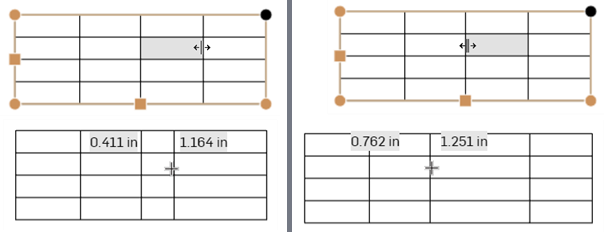
重新調整分隔線兩側的欄大小而不調整表格的大小 (左側的兩個圖片);僅調整所選儲存格的欄大小,並相對應地調整整個表格的大小 (右側的兩個圖片)。
-
若要使用數值重新調整欄寬或列高,請選擇一個儲存格並按右鍵,然後選擇 [重新調整大小] 來開啟「重新調整大小」對話方塊。輸入新的「欄寬」或「列高」數值。
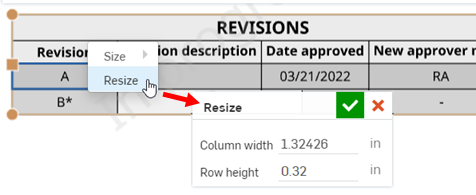
- 您可以在表格的中間點上連按兩下來自動調整為配合表格內容大小。
- 在表格儲存格或列上單按一下來啟用儲存格格式設定面板:
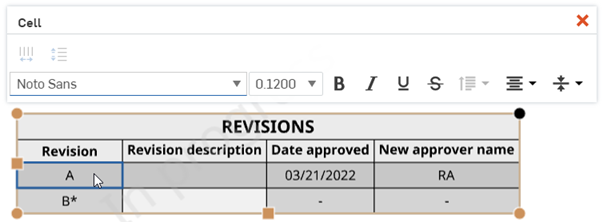
儲存格格式設定面板
在表格的儲存格中按一下以開啟儲存格格式設定面板:

![]() 欄大小均等 - 將所選欄大小調整至平均的寬度
欄大小均等 - 將所選欄大小調整至平均的寬度
![]() 列大小均等 - 將所選列大小調整至平均的高度
列大小均等 - 將所選列大小調整至平均的高度
當至少選擇了一個儲存格時,您可以從環境選單中存取這些指令: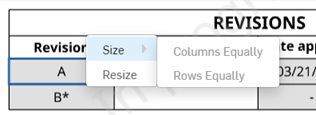
在「註解」面板中提供的所有文字格式化指令也同時在儲存格格式設定面板中提供。
編輯欄標頭與表格標題
連按兩下欄標頭或表格標題即可編輯文字並開啟格式設定面板。在對變更感到滿意時,按一下核取記號來關閉格式設定面板,或使用 x 來關閉面板而不儲存變更。
複製來自 Onshape 工程圖表格中的表格儲存格,然後將其以一個新的可編輯表格貼入至 Excel、Google 試算表、或 Onshape 工程圖中。
在 Google Chrome、Mozilla Firefox 與 Microsoft Edge 上支援將 Onshape 工程圖表格複製到 Excel 或 Google 試算表中。在 Safari 上是不支援的。由於平台的限制,複製文字可能會產生不同的結果。
-
開啟一個 Onshape 工程圖表格。
-
按一下並拖曳來選取要複製的儲存格。系統會以黃色的輪廓線來呈現選取的項目。
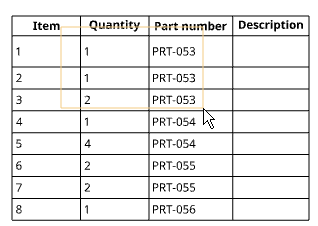
-
放開選取項目。系統會以藍色輪廓線圈出所選的儲存格。按下 ctrl+c 或按右鍵然後選擇複製。
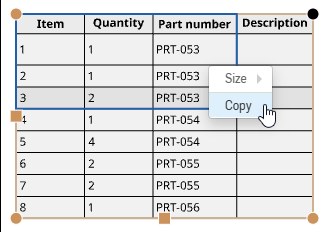
-
開啟您要貼入內容的工程圖或外部試算表。
-
在您要貼上表格的位置上按右鍵,然後選擇貼上 (或按下 ctrl+v):
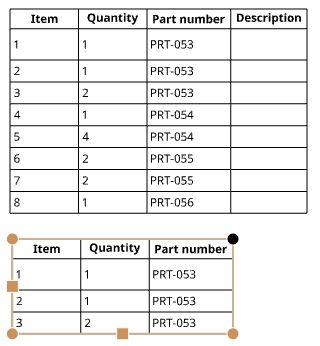
如果在 Mozilla Firefox 瀏覽器中使用 Onshape,請使用 ctrl+v 來貼上表格。並不支援使用環境選單中的「貼上」指令。
在表格上按右鍵,然後選擇 [刪除]。
若要將修訂版標註加入至工程圖中,必須先將修訂版表格插入到工程圖中。在工程圖紙空間上按右鍵,或是在修訂版表格中的列上按右鍵,然後選擇 [新增修訂版標註]:
![在列上按右鍵來在環境選單中顯示所選的 [新增修訂版標註]](Resources/Images/drawings-tools/revision-callout-menu.png)
在工程圖紙空間上按一下來放置標註。標註可用來表示自上一修訂版之後對工程圖做出的變更。如下圖所示,出現在修訂版標籤旁的星號 B* 表示下一個修訂版 B 尚未被釋出發行。您可以在發行管理設定中的「修訂版與零件編號」內自訂這個字尾 (*)。關於自訂未發行修訂版字尾的詳細資訊,請參考設定發行管理。
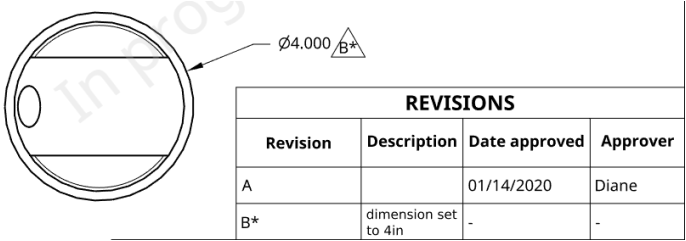
若要隱藏標註,在修訂版表格中要隱藏標註的列上按右鍵,然後選擇 [隱藏修訂版標註]。在列上按右鍵會於工程圖中強調顯示這些修訂版標註。點按指令來在工程圖中隱藏這些修訂版標註。若要再次顯示標註,請在表格列上按右鍵然後選擇 [顯示修訂版標註]。
若要以一個尺寸來組成標註群組,請先放置尺寸,然後在放置標註時,將標註拖曳至尺寸上直到強調顯示出現。您可以將標註放置在任意處,其將與尺寸群組在一起並在尺寸移動時隨之移動:
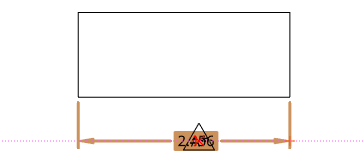
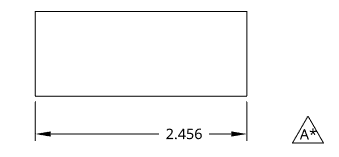
開啟屬性面板,選擇「表格」分頁,然後調整修訂版表格的屬性。詳細資訊請參考屬性。