 端盖
端盖
![]()
为框架段创建一个或多个端盖。
步骤
若要为段添加端盖,请执行以下操作:
-
选择
 以打开“端盖”对话框:
以打开“端盖”对话框: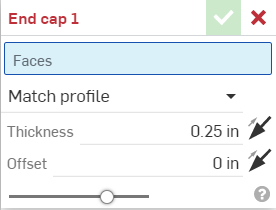
-
选择您希望为之添加端盖的框架端面。
-
从下拉列表中选择端盖轮廓类型。(从“匹配轮廓”、“矩形”、“圆形”或“内部”中进行选择。)
-
指定您的首选厚度。
-
指定偏移量,使端盖轮廓大于或小于框架轮廓。
-
对于矩形轮廓,请指定拐角处理方式。
-
对于内部端盖,请指定相对于框架段面的偏移量。
-
-
单击绿色复选标记以最终确定端盖。
框架工具集合
-
 框架 - 创建共用一个轮廓且端到端排列的扫掠主体集合。
框架 - 创建共用一个轮廓且端到端排列的扫掠主体集合。 -
 框架修剪 - 按排序的组来修剪段。
框架修剪 - 按排序的组来修剪段。 -
 角撑板 - 在相邻的框架段之间创建角撑板。
角撑板 - 在相邻的框架段之间创建角撑板。 -
 端盖 - 为框架段创建一个或多个端盖。
端盖 - 为框架段创建一个或多个端盖。 -
 切割清单 - 创建一个包含框架中的所有段及其特征的切割清单。此操作也会为集合创建一个开放的复合零件。
切割清单 - 创建一个包含框架中的所有段及其特征的切割清单。此操作也会为集合创建一个开放的复合零件。 -
 选项卡 - 标记草图轮廓图元以在“框架”或零件中使用,以从“钣金成型”中添加或减去。选择几何图元、定义方向并添加特性。
选项卡 - 标记草图轮廓图元以在“框架”或零件中使用,以从“钣金成型”中添加或减去。选择几何图元、定义方向并添加特性。