 엔드 캡
엔드 캡
![]()
프레임 세그먼트에 대해 하나 이상의 엔드 캡을 생성합니다.
끝단 피처를 이용하면 프레임 세그먼트에 대해 하나 이상의 끝단을 생성할 수 있습니다.
세그먼트에 끝단을 추가하려면 Part Studio 툴바에서 끝단 피처를 클릭합니다. 끝단 대화상자가 열립니다. 끝단을 추가할 프레임 세그먼트 끝면을 선택합니다. 프로파일 일치, 직사각형, 원, 내부 중에서 끝단 프로파일 유형을 선택합니다.
대화상자 필드에 숫자로 두께를 입력하거나 매니퓰레이터를 사용하여 그래픽 영역에서 두께를 조정합니다. 두께 방향을 반대로 하려면 화살표를 클릭합니다.
다음으로, 대화상자 필드에 오프셋을 숫자로 입력하거나 매니퓰레이터를 사용하여 그래픽 영역에서 오프셋을 조정합니다.
오프셋 방향을 반대로 하려면 화살표를 클릭합니다. 체크마크를 클릭하여 새로운 끝단을 수락합니다.
단계
세그먼트에 엔드 캡을 추가하려면:
-
 을 선택하여 엔드 캡 대화상자를 엽니다.
을 선택하여 엔드 캡 대화상자를 엽니다.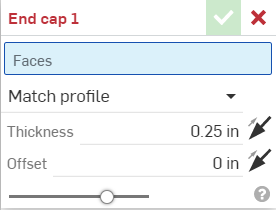
-
엔드 캡을 추가하려는 프레임 세그먼트 끝면을 선택합니다.
-
드롭다운 목록에서 엔드 캡 프로파일 유형을 선택합니다(프로파일 일치, 직사각형, 원 또는 내부 중에서 선택).
-
원하는 두께를 지정합니다.
-
오프셋을 지정하여 프레임 세그먼트 프로파일보다 엔드 캡 프로파일을 더 크게 만들거나 더 작게 만듭니다.
-
직사각형 프로파일의 경우, 코너 처리를 지정합니다.
-
내부 엔드 캡의 경우, 프레임 세그먼트 면에서 오프셋을 지정합니다.
-
-
녹색 체크마크를 클릭하여 엔드 캡을 완료합니다.
프레임 툴 컬렉션
-
 프레임 - 프로파일을 공유하는 스윕된 바디 집합을 생성하여 끝단을 정렬합니다.
프레임 - 프로파일을 공유하는 스윕된 바디 집합을 생성하여 끝단을 정렬합니다. -
 프레임 잘라내기 - 정렬된 그룹에 따라 세그먼트를 잘라냅니다.
프레임 잘라내기 - 정렬된 그룹에 따라 세그먼트를 잘라냅니다. -
 거싯 - 인접한 프레임 세그먼트 사이에 거싯을 생성합니다.
거싯 - 인접한 프레임 세그먼트 사이에 거싯을 생성합니다. -
 엔드 캡 - 프레임 세그먼트에 대해 하나 이상의 엔드 캡을 생성합니다.
엔드 캡 - 프레임 세그먼트에 대해 하나 이상의 엔드 캡을 생성합니다. -
 절단 목록 - 특성과 함께 프레임에서 모든 세그먼트의 절단 목록을 생성합니다. 이 작업은 해당 모음에 대해 개방된 합성 파트도 생성합니다.
절단 목록 - 특성과 함께 프레임에서 모든 세그먼트의 절단 목록을 생성합니다. 이 작업은 해당 모음에 대해 개방된 합성 파트도 생성합니다. -
 태그 - 프레임 또는 파트에 사용할 스케치 프로파일 요소에 태그를 지정하여 금속 판재 양식에서 추가하거나 제거합니다. 형상을 선택하고, 방향을 정의하고, 속성을 추가합니다.
태그 - 프레임 또는 파트에 사용할 스케치 프로파일 요소에 태그를 지정하여 금속 판재 양식에서 추가하거나 제거합니다. 형상을 선택하고, 방향을 정의하고, 속성을 추가합니다.