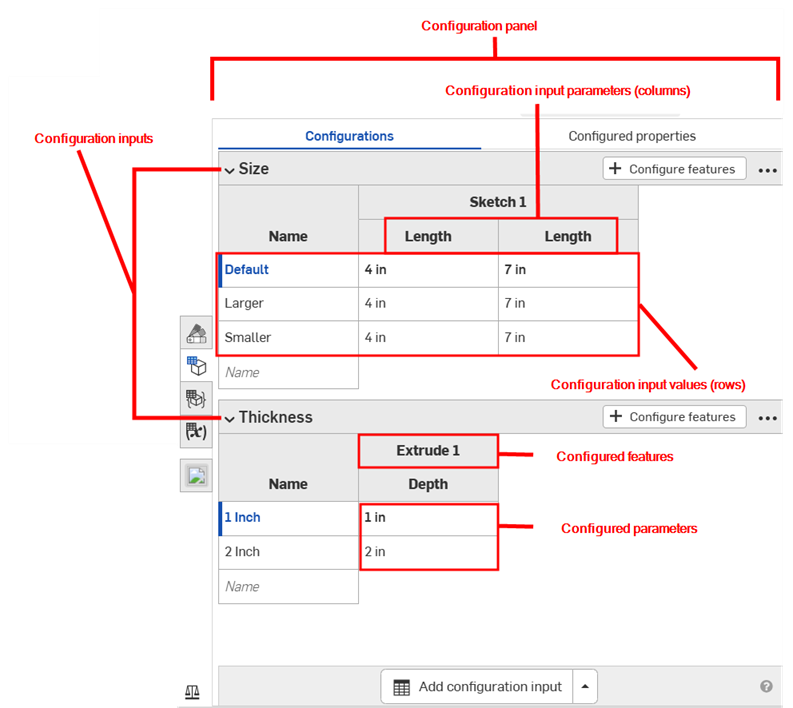![]()
![]()
![]()
Créez des familles de pièces en créant des variations d'un atelier de pièces entier ou d'une pièce spécifique. Vous pouvez configurer n'importe quelle valeur de fonction ou d'entrée et même les propriétés de pièce, les propriétés de pièce personnalisées, l'apparence de face et de pièce et le texte d'esquisse. Par exemple, vous pouvez configurer la profondeur d'une fonction d'extrusion, l'application d'une fonction de congé, les faces sélectionnées pour un congé, le FeatureScript d'une fonction personnalisée, ainsi que les références de pièces, les couleurs et les matériaux.
Toutes les fonctions et entrées que vous configurez dans un même atelier des pièces sont appelées Configuration. Chaque atelier de pièces peut avoir une seule configuration. Vous pouvez cependant créer plusieurs entrées de configuration dans une seule configuration. Ceci est particulièrement utile lorsque les valeurs de fonction ou de paramètre que vous souhaitez configurer ne sont pas nécessairement liées les unes aux autres. Par exemple, lorsque la longueur et le diamètre d'une pièce ne sont pas liés à l'application ou non d'un congé, vous pouvez utiliser deux entrées de configuration. Cela permet plus de flexibilité et peut aider à empêcher chaque entrée de configuration de devenir inutilement compliquée.
Les entrées de configuration que vous définissez dans un atelier des pièces deviennent des options dans la boîte de dialogue Insérer lorsque vous insérez des pièces dans un assemblage ou un dessin. Par exemple, vous pouvez créer des entrées de configuration pour créer différentes options de roues. Lorsque vous insérez l'atelier des pièces dans un assemblage, vous sélectionnez une option pour chaque entrée de configuration afin de spécifier la configuration globale de l'atelier des pièces à insérer.
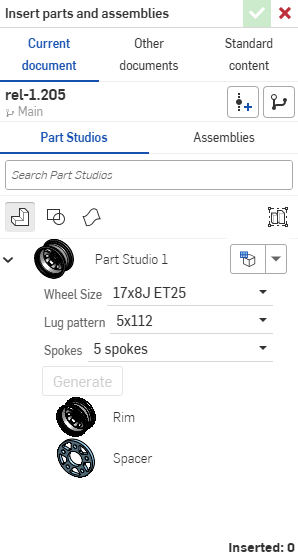
Les configurations sont créées uniquement sur un navigateur mais peuvent être consultées sur iOS et Android. Voir Utilisation des configurations pour plus de détails sur l'utilisation des ateliers des pièces et pièces configurés. Voir aussi Configurations d'assemblage, Configurations d'atelier des variables et Configurations de version.
Lorsque plusieurs personnes travaillent dans le même document, chacune voit sa propre configuration sélectionnée, sauf lorsque vous travaillez en mode suivi ; à ce moment, l'abonné voit la configuration sélectionnée par le responsable.
Les configurations sont créées uniquement sur un navigateur (dans un Atelier des pièces ou un Assemblage). Créez des familles de pièces en créant des variantes de l'intégralité d'un Atelier des pièces ou d'une pièce spécifique. Vous pouvez configurer n'importe quelle valeur de fonction ou de paramètre, et même les propriétés de la pièce, les propriétés de pièce personnalisées, l'apparence de la face et de la pièce, ainsi que le texte de l'esquisse. Par exemple, vous pouvez configurer la profondeur d'une fonction d'extrusion, l'application d'une fonction de congé, les faces sélectionnées pour un congé, le FeatureScript d'une fonction personnalisée, ainsi que les numéros de pièces, les couleurs et les matériaux.
Toutes les fonctions et tous les paramètres que vous configurez dans un Atelier des pièces constituent une configuration. Chaque Atelier des pièces peut avoir une configuration ; toutefois, vous pouvez créer plusieurs entrées de configuration au sein d'une même configuration.
Les entrées de configuration que vous définissez dans un Atelier des pièces deviennent des options dans la boîte de dialogue Insérer lorsque vous insérez des pièces dans un assemblage ou un dessin.
Dans cet exemple, deux configurations sont créées : une nouvelle configuration de l'épaisseur de la tôle et une autre configuration du bord tombé. Lorsque le modèle se trouve dans l'espace de travail, cliquez sur l'icône Configuration pour ouvrir le panneau Configuration. Cliquez sur le bouton Configurer l'Atelier de pièces. Saisissez Epaisseur de tôle comme nom de configuration. Cliquez sur l'onglet pour créer une nouvelle ligne et entrez Autre bord tombé comme deuxième nom de configuration. Chaque ligne est une configuration différente.
Sélectionnez la ligne Epaisseur de la feuille, puis cliquez sur le bouton Configurer les éléments. Double-cliquez sur l'élément qui contient le paramètre dans la liste des éléments. Sélectionnez le paramètre pour l'entourer d'une ligne jaune en pointillés, dans ce cas le paramètre Epaisseur de la feuille. Une nouvelle colonne pour le paramètre est créée dans le tableau. Double-cliquez sur la cellule du tableau et indiquez une nouvelle valeur. Sélectionnez ensuite la ligne Configuration de bride alternative et procédez de la même manière, en utilisant la fonction Bord tombé et en fournissant des valeurs alternatives pour la distance et l'angle de pli dans le tableau.
Pour tester les entrées avec le modèle, cliquez sur la flèche déroulante dans la zone Configurations de la liste des fonctions, puis sélectionnez les nouvelles configurations pour voir les résultats. Le modèle est mis à jour avec les nouveaux paramètres d'entrée.
Avec un modèle ou une esquisse dans l'espace de travail, ouvrez le volet Configuration :
- Cliquez sur l'icône du panneau de configuration (
 ) située sous le cube d'affichage.
) située sous le cube d'affichage. -
Le panneau de configuration s'ouvre. Cliquez sur Configurer l'Atelier des pièces pour ajouter une entrée :
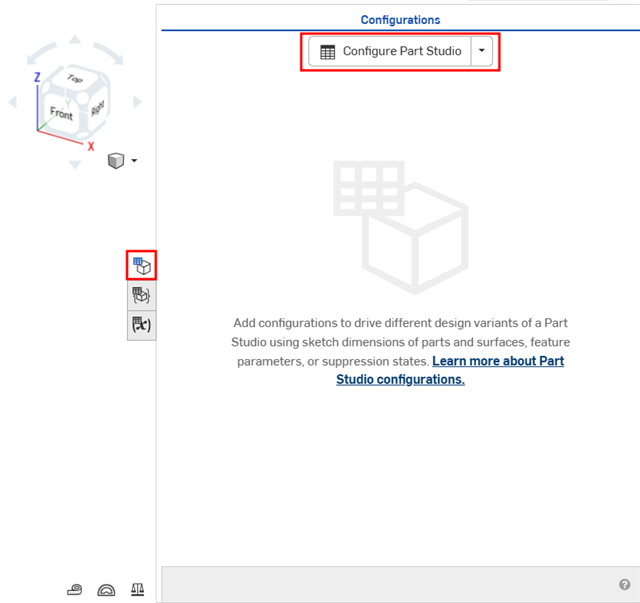
Par défaut, le curseur situé à gauche de « Configuration » est développé. Cliquez sur le curseur lorsque vous en avez terminé avec une section du panneau pour la réduire.
- Cliquez sur la première ligne pour l'activer, puis saisissez le nom des valeurs d'entrée dans la première colonne. Appuyez sur Tab pour passer à la ligne suivante. La barre bleue à gauche de la ligne indique la configuration actuellement sélectionnée dans l'Atelier des pièces.
Cet exemple propose trois configurations possibles : courte, moyenne et grande.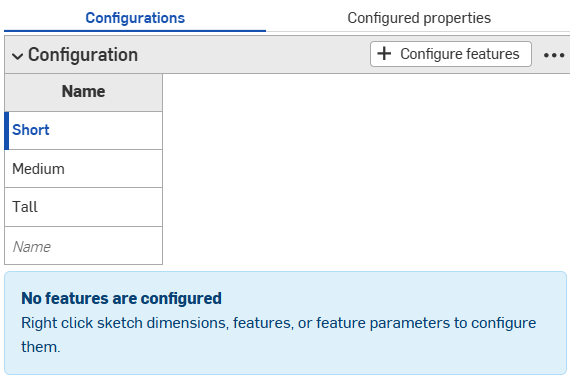
- Pour configurer une fonction pour la valeur d'entrée sélectionnée, cliquez sur Configurer les fonctions.
- Dans la liste des fonctions, cliquez sur la fonction à configurer et sélectionnez le paramètre. Le paramètre est délimité par une ligne jaune discontinue et une nouvelle colonne est créée pour ce paramètre.
Dans cet exemple, nous allons cliquer sur la fonction Extruder dans la liste des fonctions, puis sélectionner le paramètre Profondeur dans la boîte de dialogue Extruder. Le paramètre est surligné en jaune dans la boîte de dialogue et une nouvelle colonne apparaît dans le tableau.
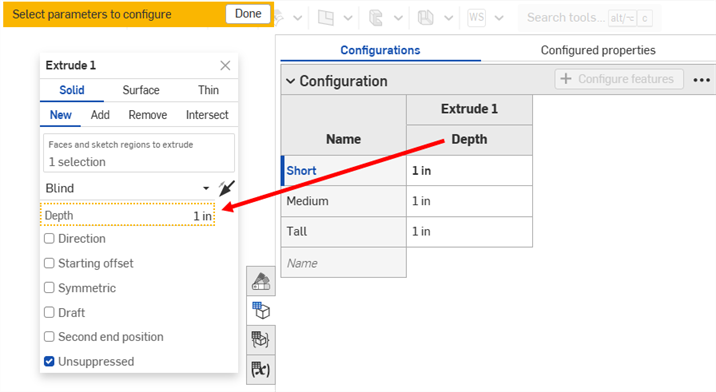
Le nom de colonne est par défaut le nom de la fonction (en tant qu'en-tête de niveau supérieur) et le nom du paramètre (en tant qu'en-tête de niveau subordonné). Dans ce cas, Extrude 1 est le nom de la fonction et Profondeur est le nom du champ.
Survolez les champs de la boîte de dialogue des fonctions pour voir quels paramètres peuvent être configurés. Les paramètres pouvant être configurés sont mis en surbrillance en jaune lorsque vous les survolez.
- Pour modifier un paramètre configuré, procédez comme suit :
- Pour modifier une valeur, double-cliquez dessus et entrez la nouvelle valeur.
Dans cet exemple, nous allons définir les profondeurs pour nos trois valeurs d'entrée :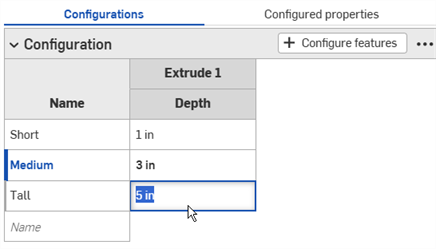
- Pour modifier une sélection dans une boîte de dialogue, double-cliquez sur le paramètre configuré dans le tableau pour ouvrir la boîte de dialogue de la fonction.
Le paramètre dans la boîte de dialogue de la fonction est surligné en bleu. Supprimez toutes les sélections indésirables et effectuez vos nouvelles sélections sur le modèle ou l'esquisse. Cliquez sur la coche verte dans la boîte de dialogue de la fonction pour la fermer.
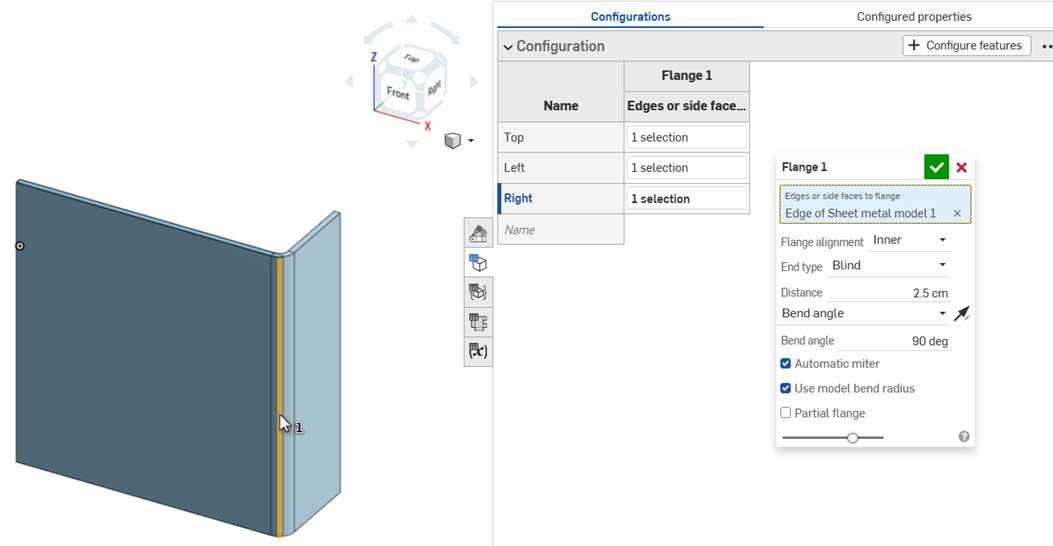
- Pour modifier une valeur, double-cliquez dessus et entrez la nouvelle valeur.
- Lorsque vous avez fini de définir les configurations, cliquez sur le bouton Terminé dans la bannière jaune
- Pour ajouter un autre paramètre (colonne) à l'entrée, répétez les étapes 4 à 7.
- Pour tester les entrées avec le modèle, sous Configurations du panneau de gauche, utilisez la flèche vers le bas pour sélectionner dans le menu :
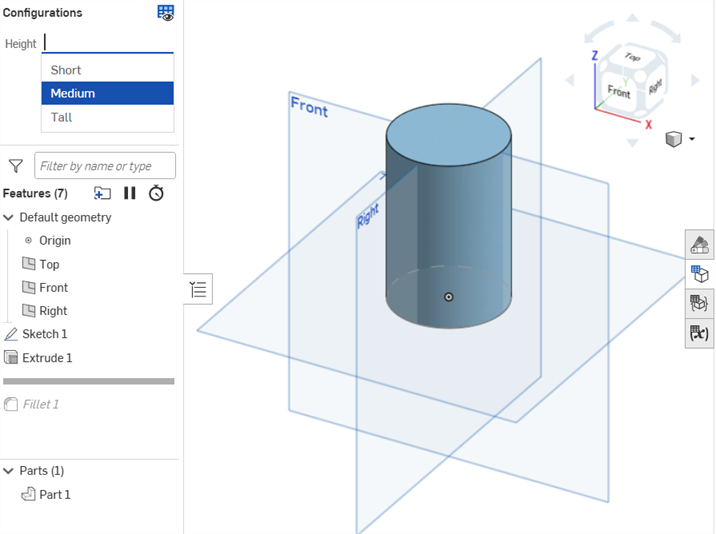
Le modèle devrait être mis à jour en conséquence. Si ce n'est pas le cas, vérifiez l'intention de conception du modèle et la définition des configurations pour une sélection précise.
Référencement croisé des fonctions configurées
Dans la table configurée, passez la souris sur une fonction pour l'afficher dans l'espace de modélisation (comme illustré ci-dessous) :
Une configuration Atelier des pièces peut contenir une ou plusieurs entrées de configuration. Les étapes ci-dessus expliquent comment créer des entrées de configuration de type liste qui se traduisent par une liste de choix de configuration lors de l'insertion d'une pièce dans un assemblage ou un dessin. Vous pouvez créer plusieurs entrées de configuration (pour empêcher une série de devenir trop compliquée ou de dupliquer des entrées) et également créer différents types d'entrées. Les autres types d'entrées que vous pouvez configurer sont la Configuration variable et la Case à cocher. Vous pouvez également coller des entrées d'un autre Atelier des pièces ou Assemblage dans le document actuel ou dans un document externe.
Une fois qu'une entrée de configuration est définie (en suivant les étapes ci-dessus), vous pouvez créer des entrées de configuration supplémentaires à l'aide du bouton ![]() situé en bas du panneau de configuration :
situé en bas du panneau de configuration :
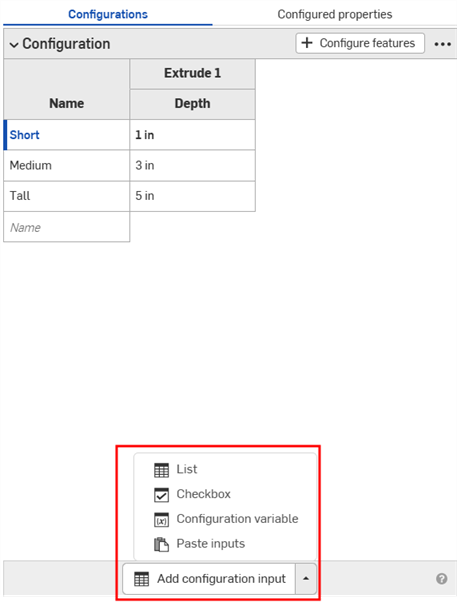
Lorsque vous créez des entrées de configuration, vous pouvez spécifier le type d'entrée à ajouter :
- Liste - Crée une table d'entrées de fonction dans l'atelier des pièces et la présente sous forme de liste de sélections lors de l'insertion de la pièce (ou des pièces) dans un assemblage ou un dessin (ce type est expliqué ci-dessus).
- Case à cocher - Crée une case à cocher pour activer ou désactiver des fonctions, telles que les congés et chanfreins, et exclure ou inclure des fonctions. Ce type présente une case à cocher à cocher/décocher pendant la période d'insertion. Une fois créée, utilisez le bouton +Configurer les fonctions pour sélectionner la ou les fonctions associées.
- Variable de configuration - Crée une variable qui peut être utilisée dans n'importe quelle fonction et dans FeatureScript. Les types de variables incluent : Longueur, Angle, Entier, Réel et Texte. Entrez la valeur de la variable au moment de l'insertion.
- Coller les entrées - Collez les entrées provenant d'un autre Atelier des pièces ou Assemblage dans ce document ou d'un autre document. Consultez la section Copier et coller des entrées.
Lorsqu'il est créé de cette façon, une boîte de dialogue d'entrée de liste s'affiche. Le nom que vous donnez à l'entrée de configuration devient une variable dans le système. Ce nom est différent du nom créé à l'aide des étapes de base ci-dessus ; ce nom n'est pas une variable dans le système.
- Cliquez sur la flèche
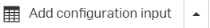 et sélectionnez Liste. Une nouvelle entrée est ajoutée au panneau de configuration.
et sélectionnez Liste. Une nouvelle entrée est ajoutée au panneau de configuration. 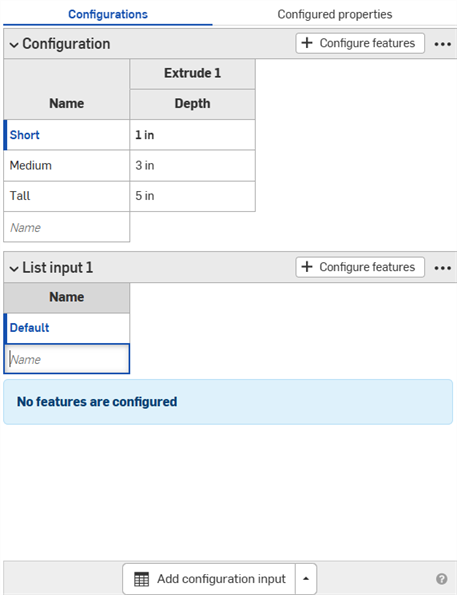
- Configurez les paramètres en suivant les étapes décrites dans la section Étapes de base ci-dessus.
- Cliquez sur la flèche
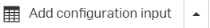 et sélectionnez Case à cocher. La boîte de dialogue de saisie de la case à cocher s'ouvre.
et sélectionnez Case à cocher. La boîte de dialogue de saisie de la case à cocher s'ouvre. 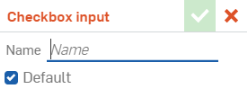
- Entrez un nom pour l'entrée.
L'entrée de configuration comporte une colonne avec une ligne de cases à cocher vide et une ligne de cases à cocher cochées :
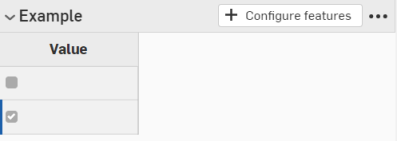
- Pour configurer un paramètre, cliquez sur
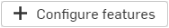 .
. - Dans la liste des fonctions, cliquez sur la fonction qui contient le paramètre et sélectionnez-le. Le paramètre est ensuite encadré par une ligne jaune pointillée et une nouvelle colonne est créée pour ce paramètre dans le tableau. (Les paramètres configurés dans une autre entrée sont encadrés par une ligne jaune pointillée et ne sont pas disponibles pour la configuration.)
Dans cet exemple, Unsuppressed (Inclus) est sélectionné comme paramètre d'entrée de configuration.
- Cliquez sur
 pour fermer la boîte de dialogue des fonctions.
pour fermer la boîte de dialogue des fonctions. - Dans l'entrée Configuration, la colonne de paramètre comporte deux lignes, toutes deux avec des cases à cocher. Décochez la case à côté de la case décochée dans la première colonne afin que le tableau ressemble à ceci :
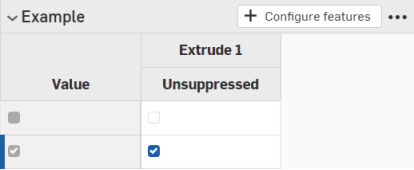
Dans la liste Configurations, au-dessus de la Liste des fonctions, cette entrée de configuration présente une case à cocher pour activer l'extrusion (non supprimée) ou la désactiver (supprimée).
- Cliquez sur la flèche à droite du bouton
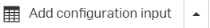 .
. - Sélectionnez
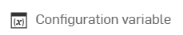 .
. - Saisissez le nom de la variable dans la boîte de dialogue Entrée variable. Cela devient une véritable variable du système, référencée #nom-variable.
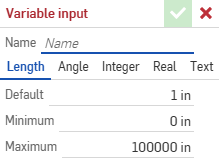
- Sélectionnez un type pour la variable: Longueur, Angle, Entier, Réel, Texte. Le texte peut être n'importe quel type de texte qui peut être utilisé dans le FeatureScript personnalisé.
- Saisissez des valeurs pour le type de variable que vous avez sélectionné.
- Cliquez sur la coche pour enregistrer votre définition.
- Appliquez la variable à une fonction :
- Double-cliquez sur une fonction dans la liste des fonctions pour l'ouvrir.
- Faites un clic droit sur l'entrée, puis cliquez sur Définir sur #nom-variable. Vous pouvez également saisir le nom de la variable (précédé de #) directement dans n'importe quelle expression.
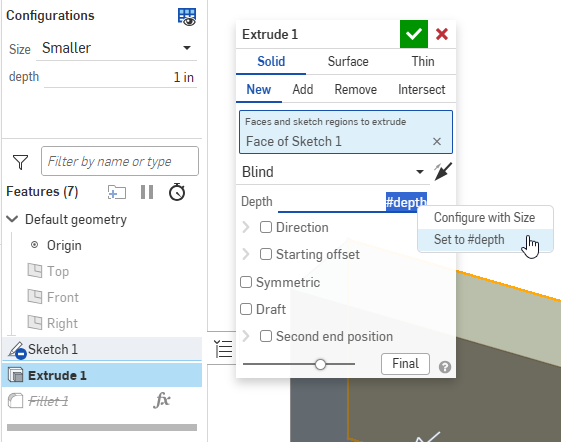
- Fermez la boîte de dialogue des fonctions. Les utilisations de l'entrée variable sont répertoriées dans le panneau de configuration.
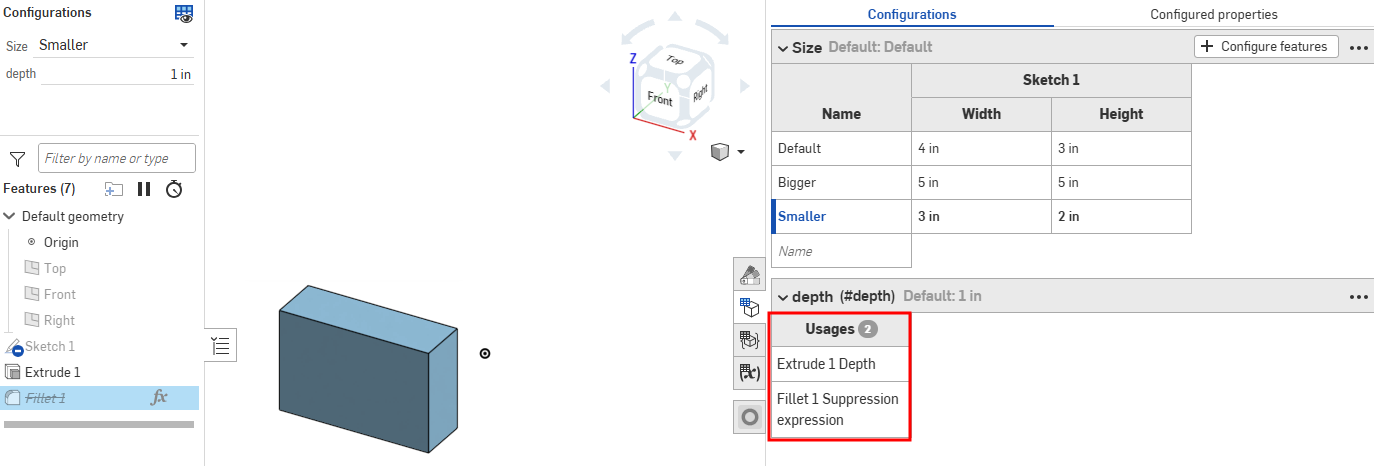
- Testez la valeur en la sélectionnant dans la liste des configurations au-dessus de la liste des fonctions sur le côté gauche de la page :
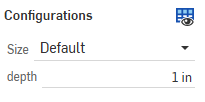
Les tableaux de configuration et les entrées d'un Atelier des pièces dérivé d'une symétrie d'assemblage sont en lecture seule et référencés à partir de l'Atelier des pièces source. Ces tableaux de configuration et ces entrées doivent être modifiés depuis leur onglet Atelier des pièces source.
Pour renommer une entrée de configuration ou un paramètre d'entrée (colonne), passez la souris sur le nom actuel pour afficher le curseur en I. Cliquez pour sélectionner le texte actuel, saisissez le nouveau texte, puis appuyez sur Entrée.
Renommer les configurations
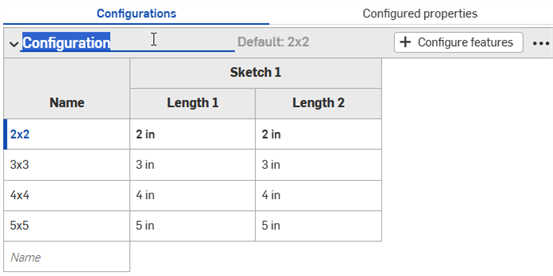
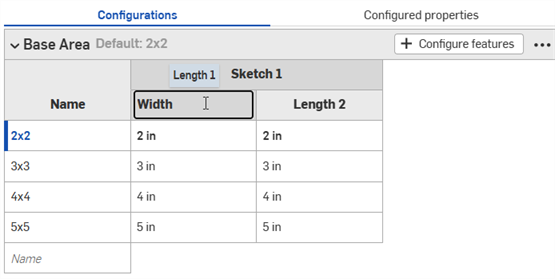
Les paramètres d'entrée de configuration (colonnes) peuvent être renommés pour les fonctions d'esquisse uniquement.
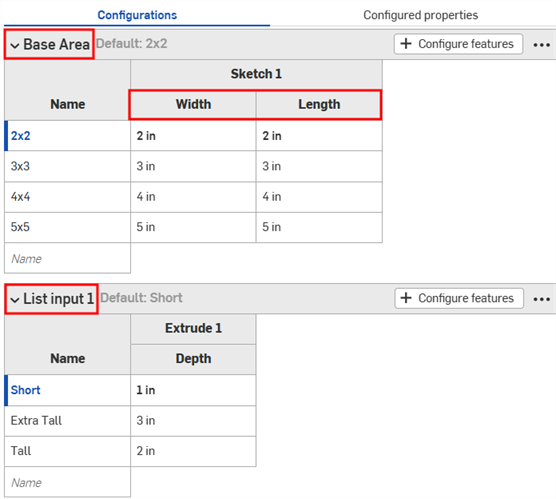
Les entrées de configuration peuvent également être renommées via le menu contextuel. Consultez la section Menus contextuels ci-dessous.
Menus contextuels de configuration
Pour modifier une entrée de configuration, cliquez sur le bouton à trois points ![]() . Les options du menu contextuel varient selon que vous configurez un Part Studio, un Assemblage ou un Variable Studio :
. Les options du menu contextuel varient selon que vous configurez un Part Studio, un Assemblage ou un Variable Studio :
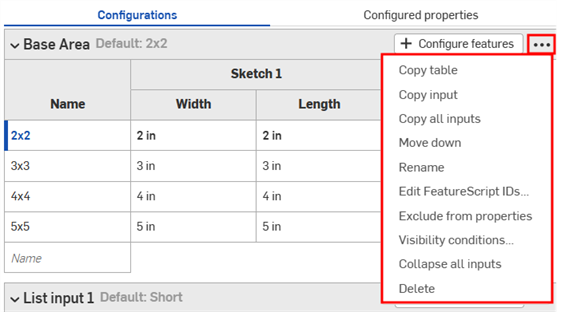
- Copier le tableau - Copiez l'intégralité de l'entrée de configuration. Vous pouvez ensuite la coller dans une feuille de calcul à des fins d'enregistrement ou de modification. Vous pouvez également la coller depuis une feuille de calcul dans une entrée de configuration. Consultez la section Copier et coller des valeurs et des paramètres d'entrée sur cette page.
- Copier l'entrée - Copiez l'entrée et les valeurs (lignes). Vous pouvez ensuite la coller dans le panneau de configuration d'un autre Part Studio ou Assemblage, puis ajouter des paramètres à l'aide de la commande Copier le tableau. Consultez la section Copier et coller des entrées sur cette page.
- Copier toutes les entrées - Copiez toutes les entrées et valeurs (lignes) dans le panneau de configuration. Vous pouvez ensuite les coller dans le panneau de configuration d'un autre Part Studio ou Assemblage, puis ajouter des paramètres à l'aide de la commande Copier le tableau. Consultez la section Copier et coller des entrées sur cette page.
- Déplacer vers le haut/vers le bas - Réorganisez les entrées dans le panneau de configuration. Vous pouvez également cliquer et faire glisser les entrées pour les réorganiser.
- Renommer- Renommez l'entrée de configuration. Vous pouvez également renommer l'entrée comme décrit dans la section Renommer les configurations ci-dessus.
- Modifier des identifiants FeatureScript - (Pièces et Part Studios uniquement) Cette boîte de dialogue modifiera les identifiants FeatureScript internes de l'entrée de configuration. Cliquez dans les boîtes de dialogue pour modifier les identifiants. Lorsque vous avez terminé, sélectionnez Supprimer la référence et modifiez les identifiants dans le coin inférieur droit.
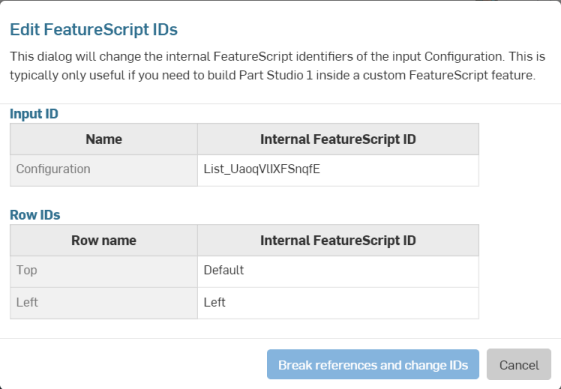
Cette boîte de dialogue n'est généralement utile que si vous devez créer un atelier des pièces dans une fonction FeatureScript personnalisée.
- Exclure des propriétés - (Pièces et Part Studios uniquement). Voir la section Configurations : Exclusion des configurations susceptibles d'affecter les propriétés.
- Réduire/développer toutes les entrées - Réduisez ou développez toutes les entrées de configuration dans le panneau de configuration.
- Conditions de visibilité - Consultez la section Définition des conditions de visibilité sur cette page.
- Supprimer : sélectionnez cette action pour supprimer immédiatement l'entrée de configuration ; aucun avertissement n'est donné.
Pour toutes les tables, utilisez le menu contextuel (clic droit) pour agir sur des lignes ou des colonnes :
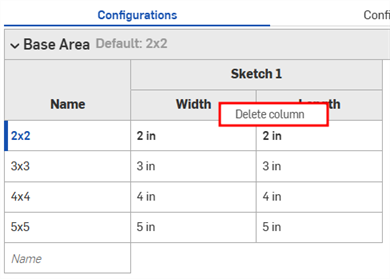
Menu contextuel des colonnes
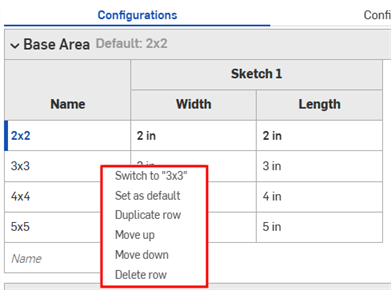
Menu contextuel des lignes
- Basculer vers - Lorsque vous cliquez avec le bouton droit sur une ligne qui n'est pas l'entrée actuellement sélectionnée, l'élément de menu est préfacé par Basculer vers une autre entrée.
- Définir par défaut - Si une ligne n'est pas actuellement la valeur d'entrée par défaut, définissez-la comme nouvelle valeur par défaut. La valeur par défaut actuelle est affichée à côté du nom d'entrée.
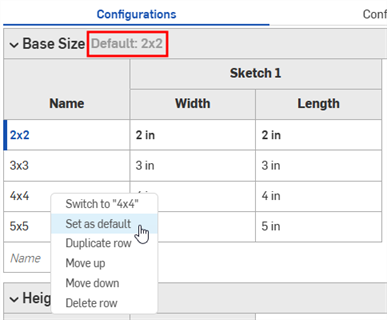
- Dupliquer la ligne - Créez une ligne dupliquée ; ceci est particulièrement pratique lorsque vous vous préparez à coller une nouvelle entrée dans un tableau. Consultez la section Copier et coller des tableaux dans et hors des entrées de configuration sur cette page.
- Déplacer vers le haut/vers le bas - Déplacez la ligne sélectionnée d'une ligne vers le haut ou vers le bas. Vous pouvez également cliquer et faire glisser pour réorganiser les lignes.
- Renommer Renommez l'entrée.
- Supprimer la colonne/la ligne - Supprime la colonne ou la ligne sélectionnée.
Vous pouvez cliquer et faire glisser des arêtes de colonne individuelles dans le tableau pour les redimensionner ; dans le cas des étiquettes de colonnes empilées, cliquez et faites glisser l'étiquette inférieure indiquée dans l'illustration ci-dessus par la flèche bleue.
La boîte de dialogue de Conditions de visibilité de la configuration vous permet d'ajouter de la logique à vos configurations afin de contrôler la disponibilité de certaines entrées et options.
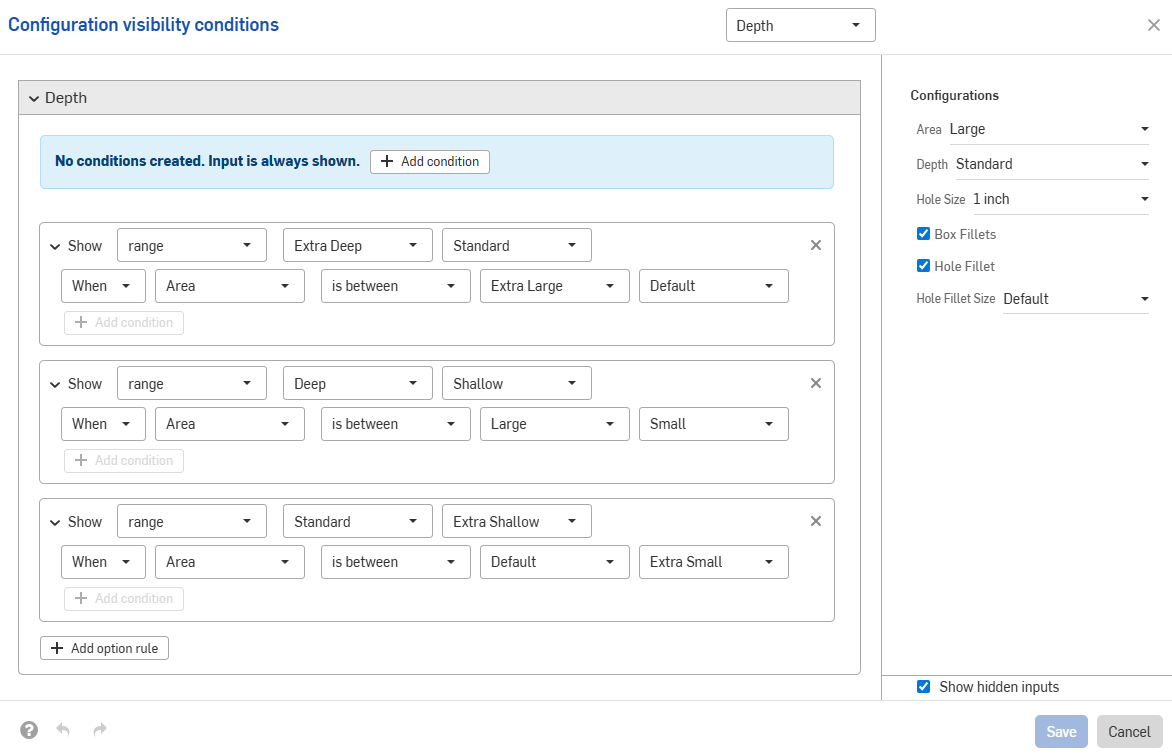
Considérons une pièce avec deux entrées : hauteur et largeur.
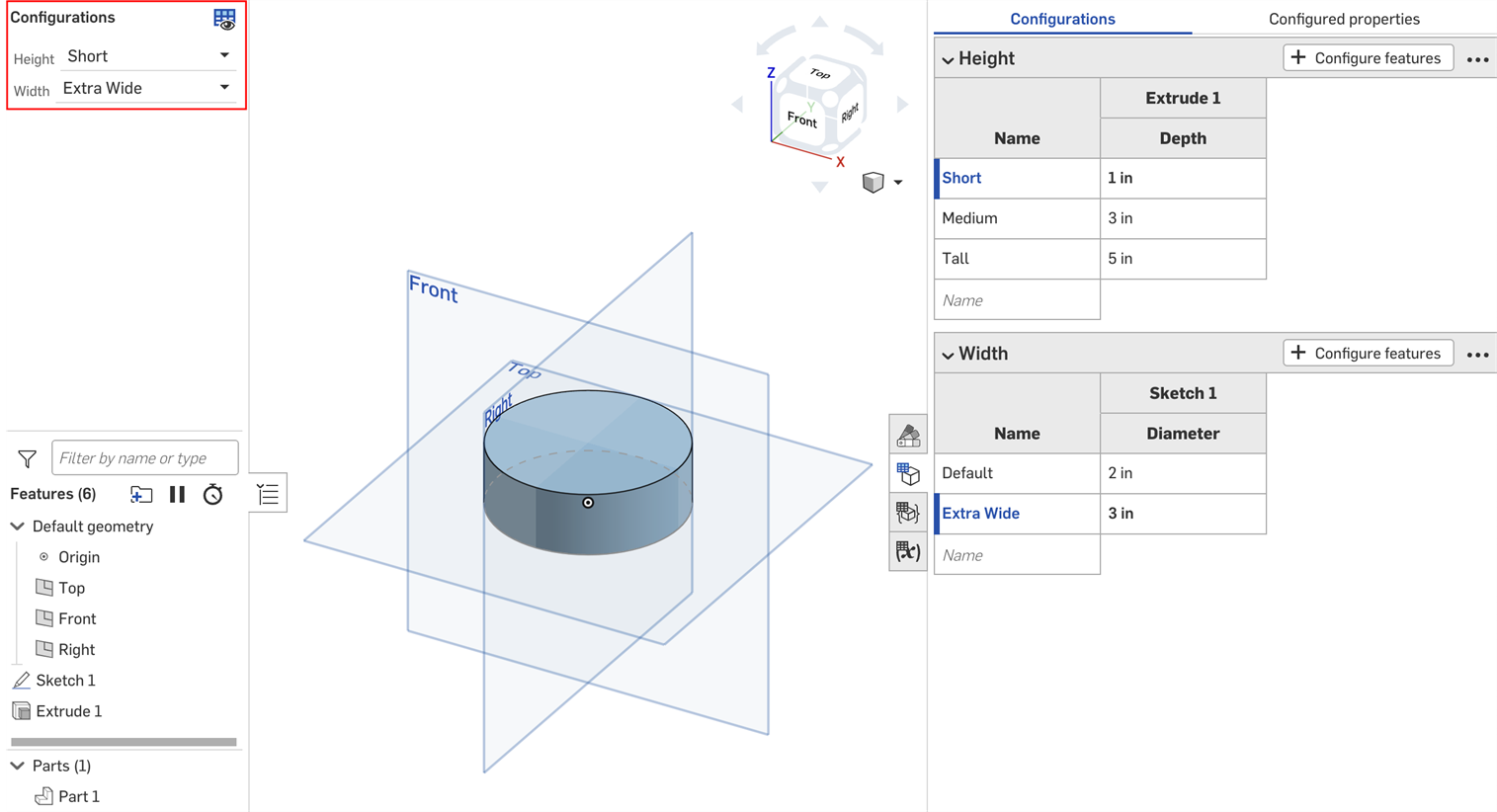
Par défaut, une pièce de n'importe quelle hauteur peut avoir n'importe quelle largeur. Mais imaginons que la largeur extra large est disponible uniquement pour la hauteur haute. Dans ce cas, nous pouvons définir les conditions dans lesquelles l'entrée Largeur est visible.
- Dans le panneau Configuration, cliquez sur le bouton à trois points de l'entrée, puis sélectionnez Conditions de visibilité dans le menu.
La boîte de dialogue de Conditions de visibilité des configurations s'ouvre. Le volet droit affiche un aperçu des configurations actuellement sélectionnées. Vous pouvez modifier les options sélectionnées directement dans ce panneau pour prévisualiser vos paramètres.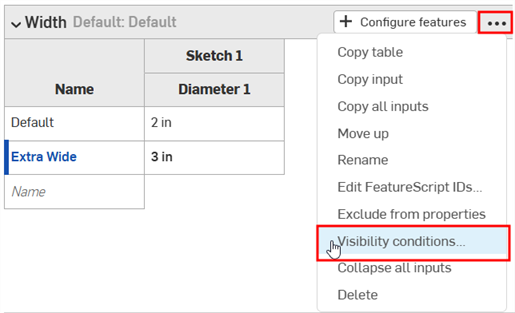
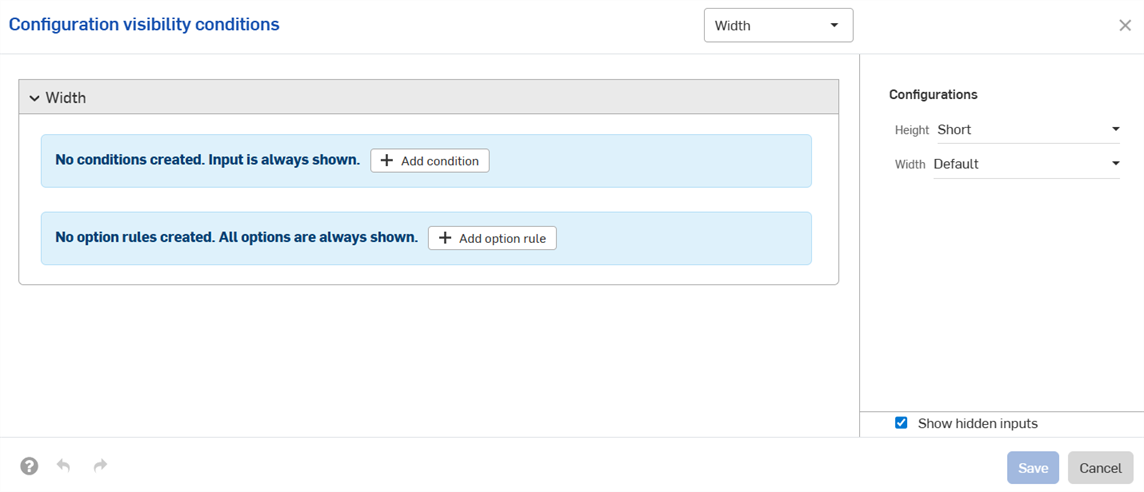
- Cliquez sur Ajouter une condition.
- Cliquez sur la première liste déroulante et sélectionnez l'entrée qui doit contrôler la visibilité de cette entrée. Dans cet exemple, nous allons sélectionner l'entrée Hauteur.
- Dans la deuxième liste déroulante, choisissez soit est pour sélectionner des options spécifiques, soit est entre pour sélectionner une gamme d'options :
- Est : cliquez sur la troisième liste déroulante qui apparaît et sélectionnez les options autorisées pour la saisie.
- Est entre : cliquez sur la troisième liste déroulante et sélectionnez la première option autorisée de la plage. Cliquez sur la quatrième liste déroulante et sélectionnez la dernière option autorisée dans la plage.
Dans cet exemple, l'entrée Largeur n'est disponible que pour la Grande hauteur. L'aperçu sur la droite est mis à jour pour refléter vos sélections. Vous pouvez voir que l'entrée Largeur n'est plus disponible pour la hauteur par défaut dans l'image ci-dessous.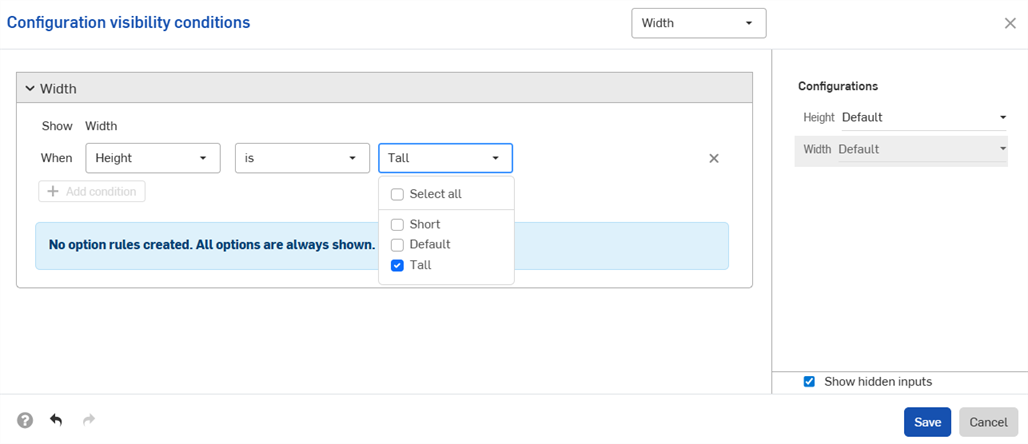
- Cliquez sur Enregistrer. Désormais, l'entrée Largeur n'est visible que lorsque la Hauteur haute est sélectionnée, et le tableau d’entrée Largeur affiche l'icône des conditions de visibilité
 .
.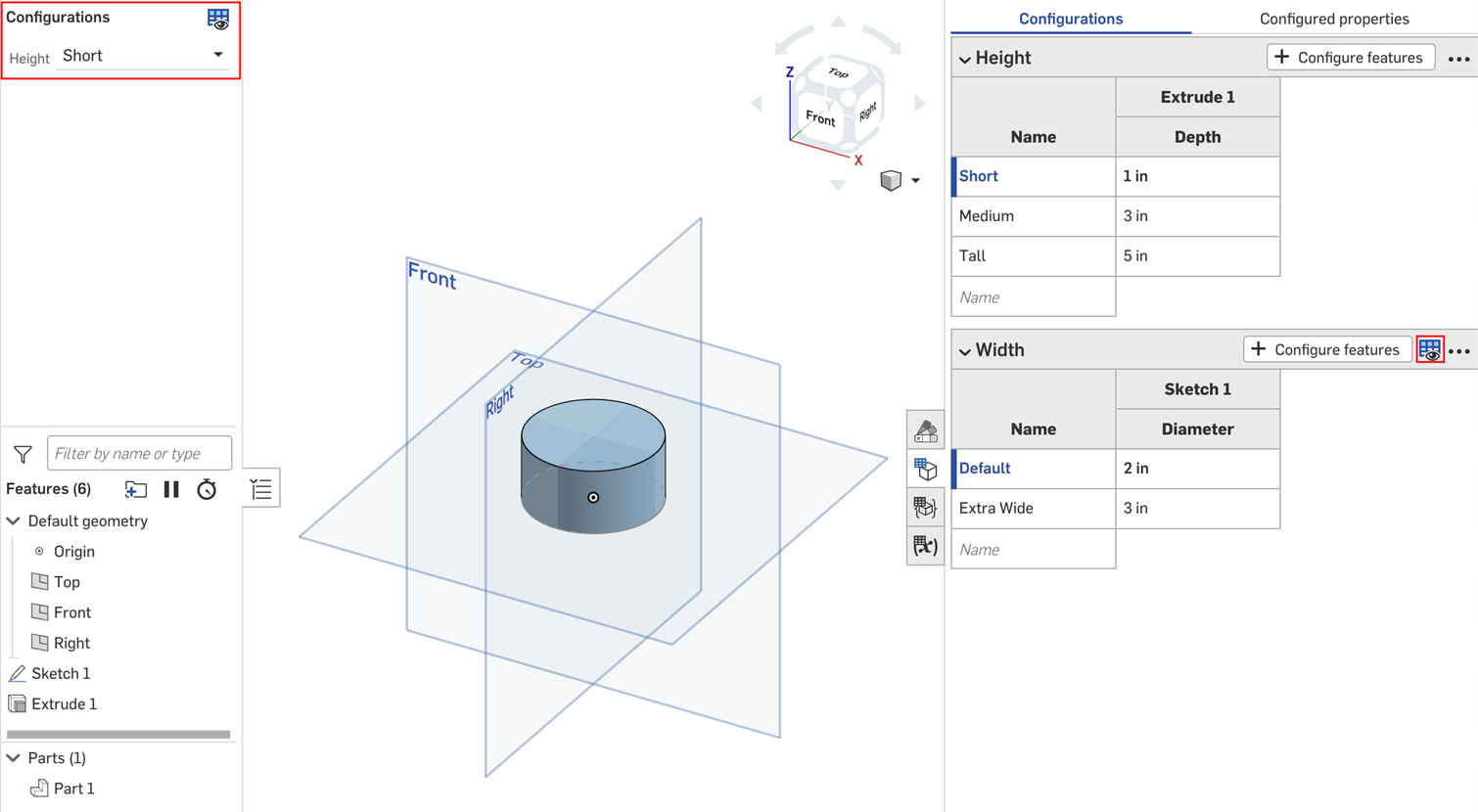
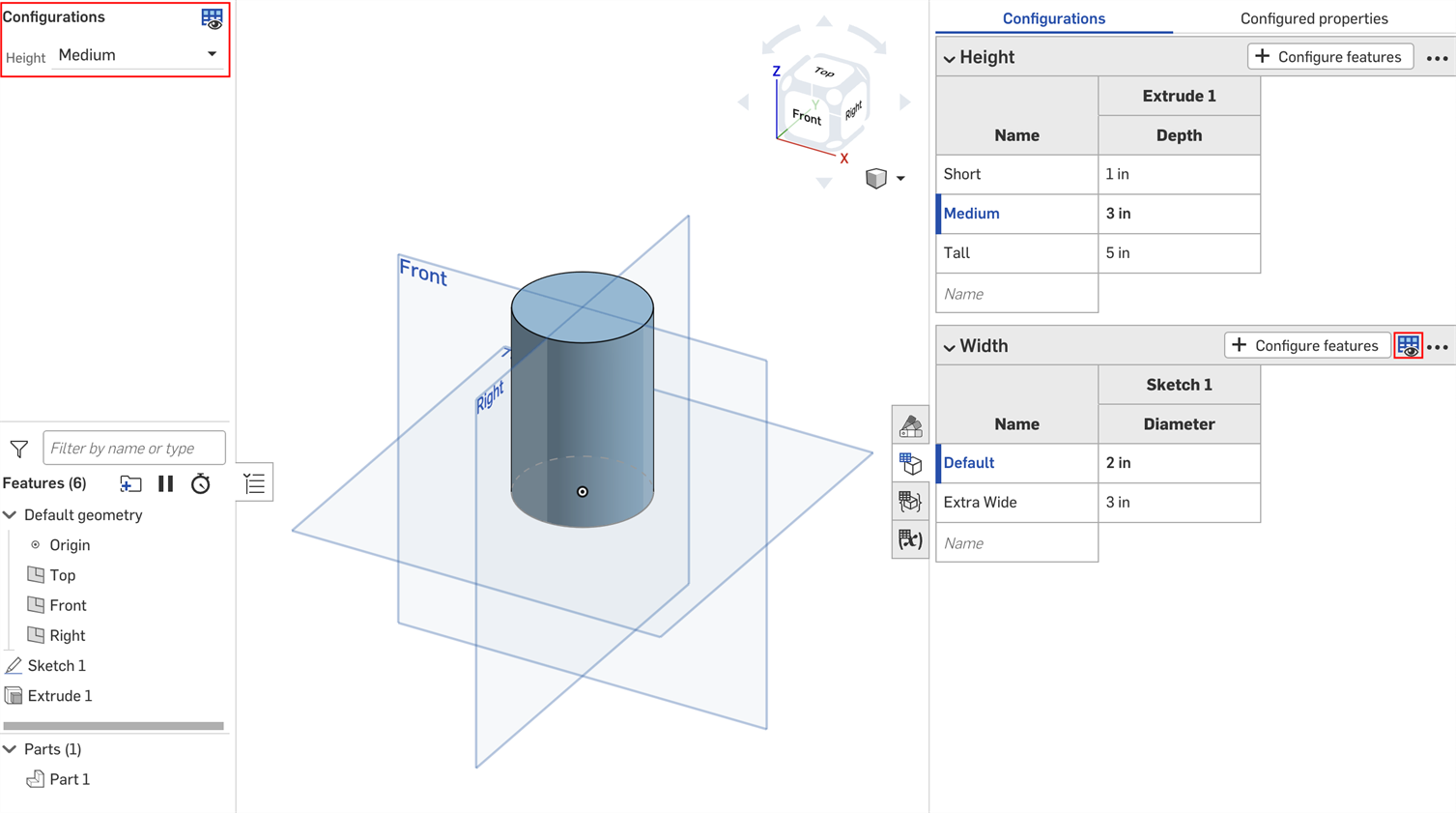
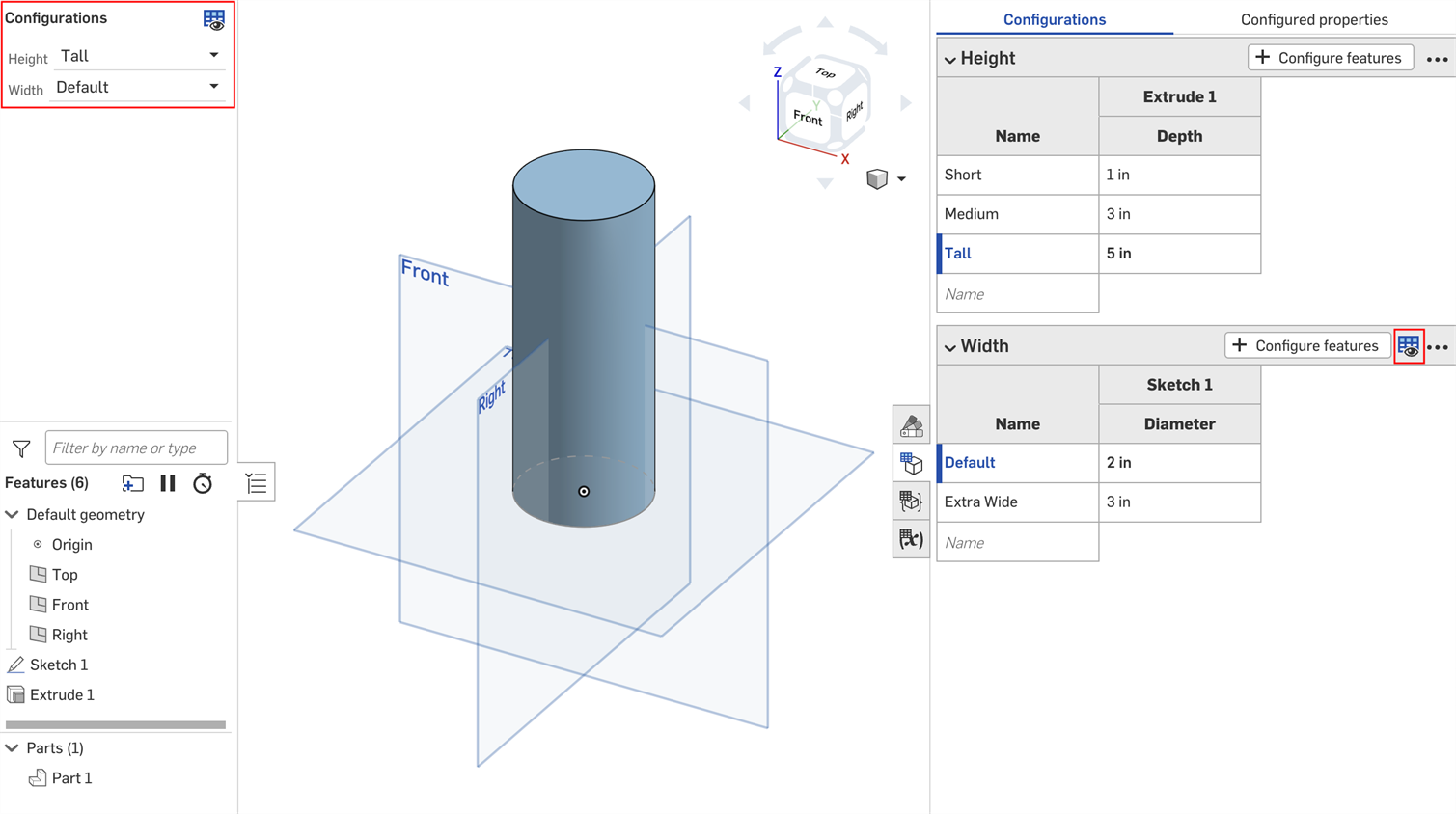
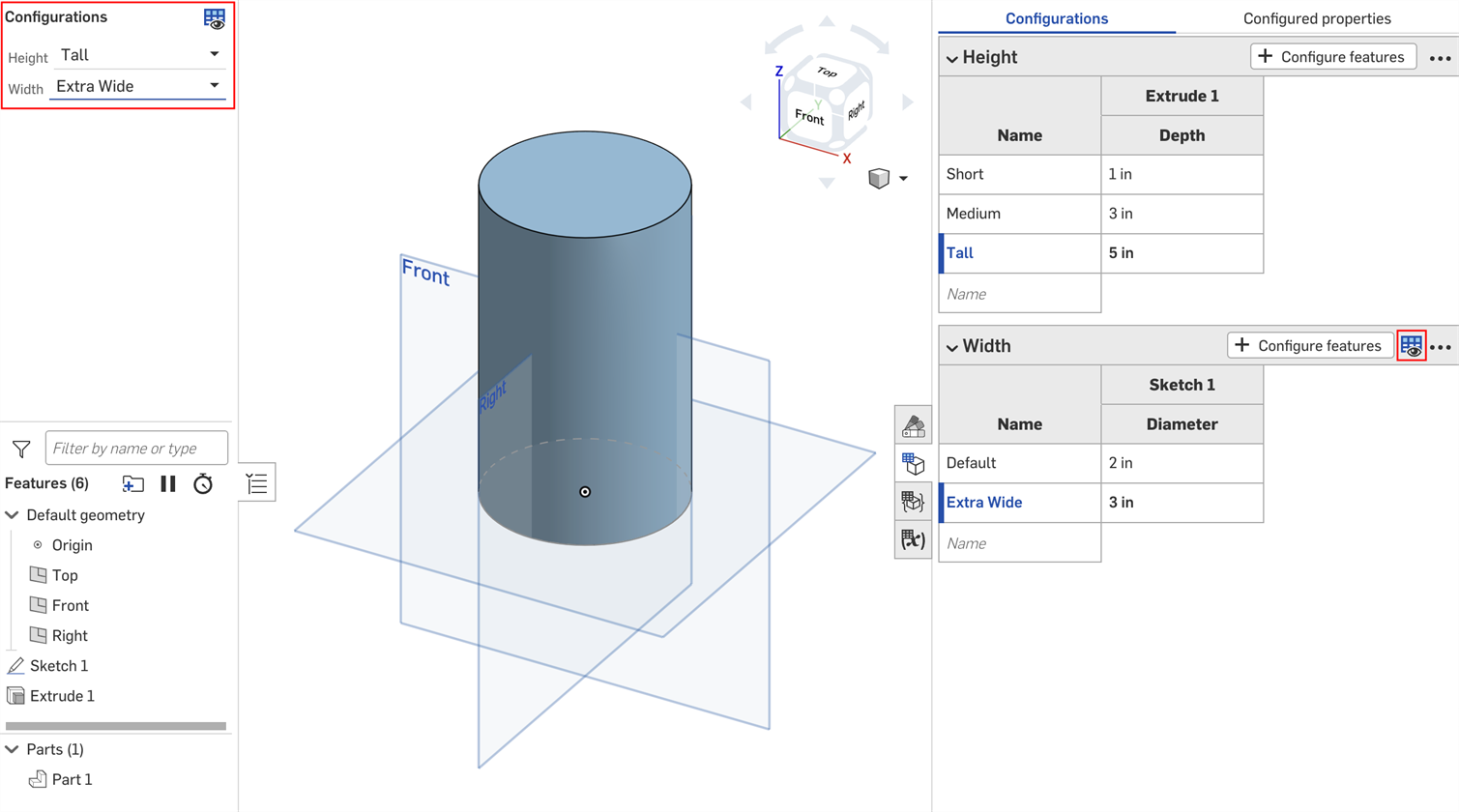
Vous pouvez utiliser les paramètres de règle d'option dans la boîte de dialogue des Conditions de visibilité de la configuration pour spécifier les conditions dans lesquelles certaines options doivent apparaître.
La logique des règles d'option ne peut être définie que pour les entrées de liste.
- Dans la boîte de dialogue Conditions de visibilité de la configuration, développez une entrée et cliquez sur Ajouter une règle d'option. Une nouvelle section apparaît dans la boîte de dialogue :
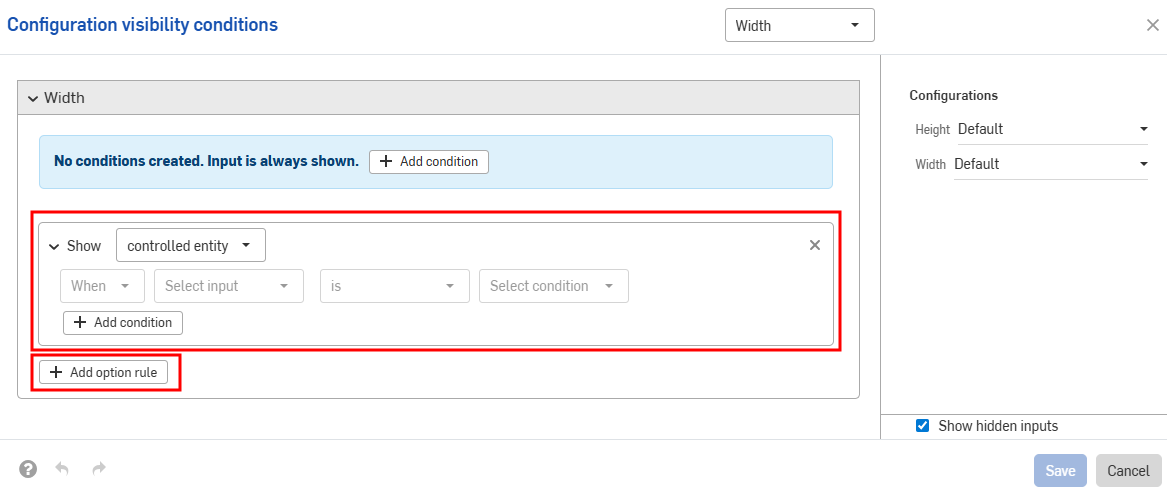
- Dans la ligne Afficher, choisissez les options qui sont contrôlées.
- Options : cliquez sur la liste déroulante qui apparaît et sélectionnez les options pour lesquelles vous souhaitez définir les conditions.
- Plage : cliquez sur la première liste déroulante et sélectionnez la première option de la gamme. Cliquez sur la deuxième liste déroulante et sélectionnez la dernière option de la gamme. Les plages incluent les options spécifiques et les plages qui se chevauchent sont autorisées.
- In the When line, click the When dropdown and select Always (to always show the option) or When (to set option conditions). If you choose When, you must also:
- Select the input from the second dropdown.
- Choisissez soit est pour sélectionner des options spécifiques, soit est entre pour sélectionner une gamme d'options.
- Est : cliquez sur la liste déroulante qui apparaît et sélectionnez la ou les valeurs autorisées pour l'option.
- Est entre : cliquez sur la première liste déroulante et sélectionnez la première option autorisée de la plage. Cliquez sur la deuxième liste déroulante et sélectionnez la dernière option autorisée dans la plage.
-
Continuez à ajouter de la logique dans la configuration en cliquant sur Ajouter une condition et en répétant cette série d'étapes.
Les conditions d'une règle d'option sont combinées sous forme d'instructions AND (ET) ; toutes les conditions doivent être remplies pour que les options contrôlées soient visibles.
- Ajoutez des conditions pour les autres options en cliquant à nouveau sur Ajouter une règle d'option.
- Cliquez sur Enregistrer.
In the example below, the "Thin" option is only allowed when the Hole Size is .8 inches. The Default option is always allowed:
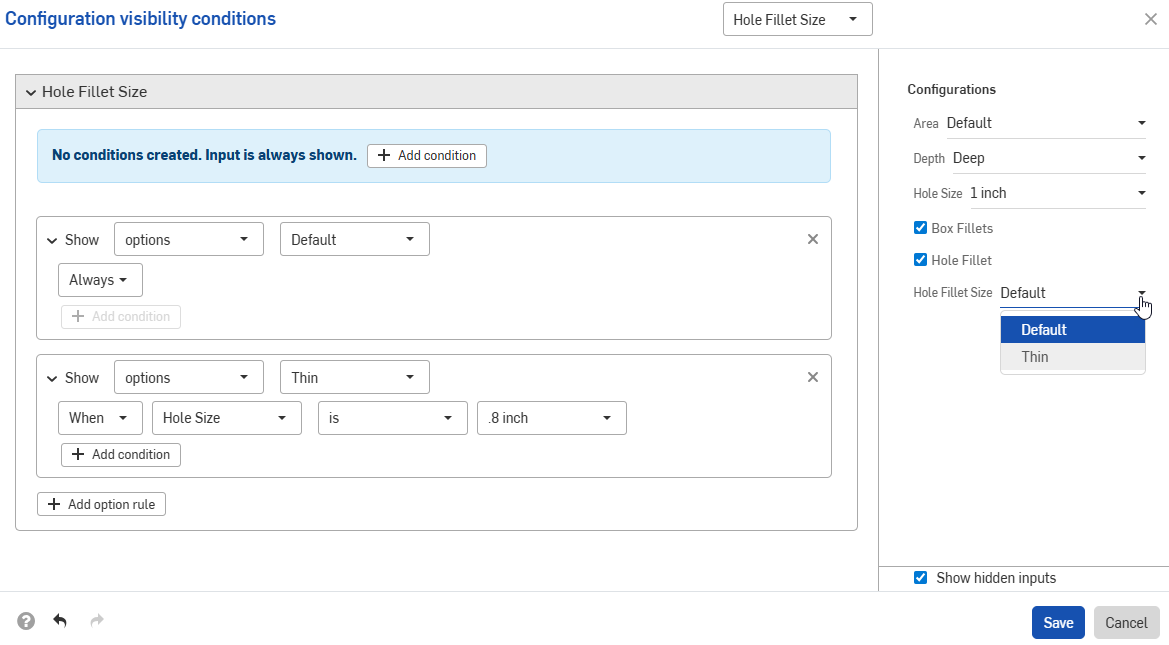
L'exemple suivant utilise des plages qui se chevauchent pour spécifier les conditions de visibilité :
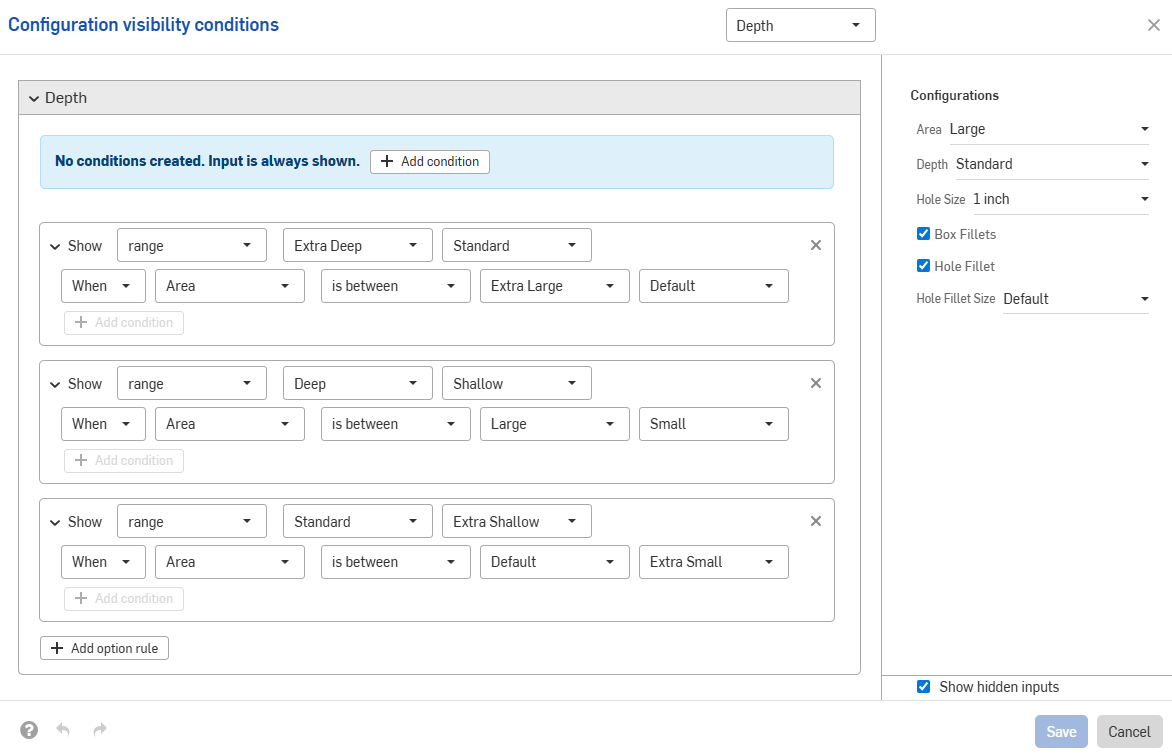
L'exemple ci-dessous utilise une combinaison de commandes d'options et de plages pour définir la logique requise.
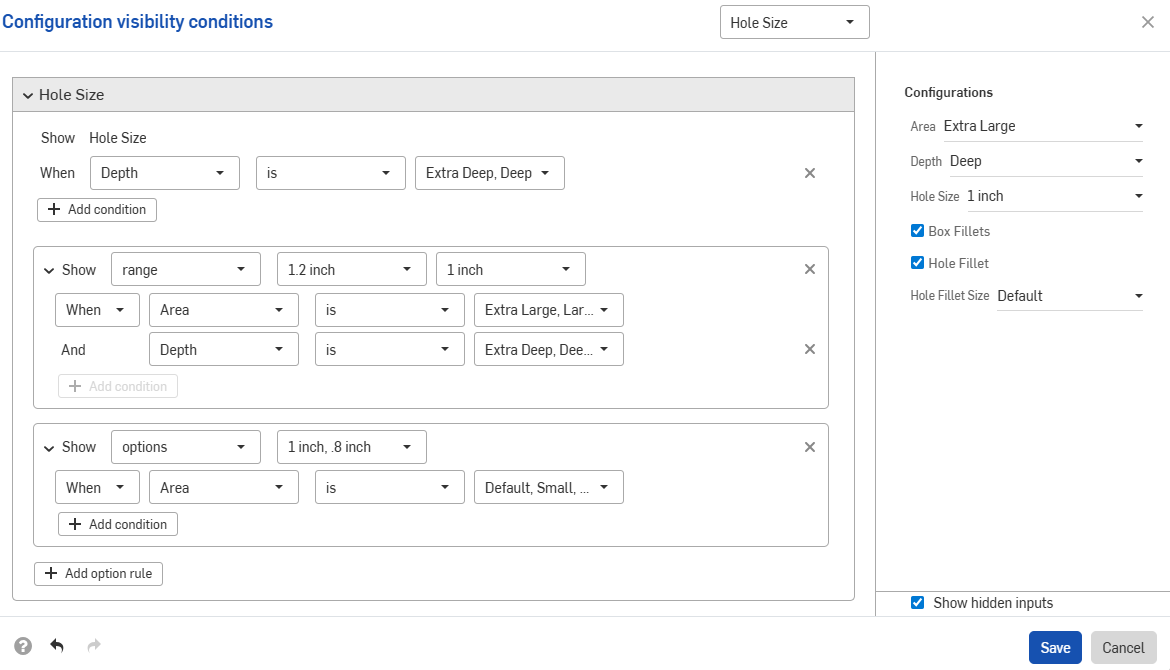
Les conditions d'entrée s'additionnent ; si nous ajoutons une troisième configuration à l'exemple ci-dessus et que nous définissons les conditions indiquées dans l'image ci-dessous, l'option Grand congé sera disponible uniquement pour les pièces qui ont à la fois les entrées Grande hauteur et Largeur extra large.
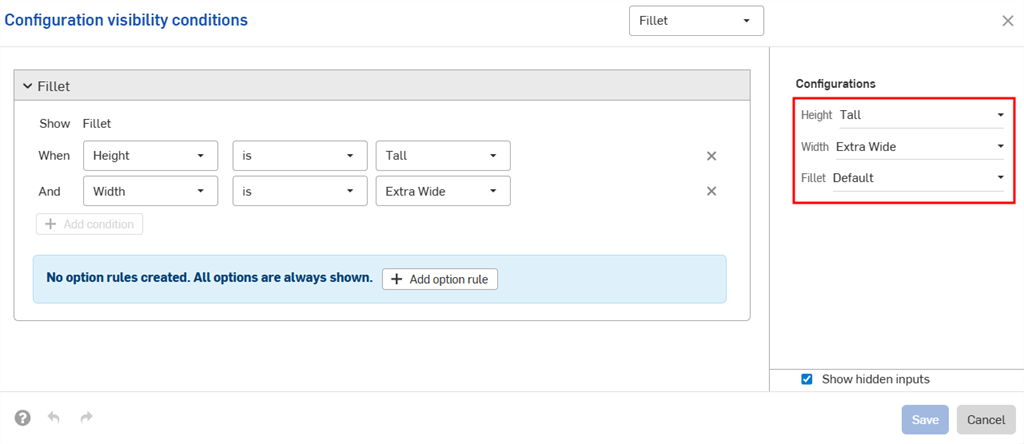
Lorsque la largeur par défaut est définie pour la hauteur haute, la configuration du congé est masquée.
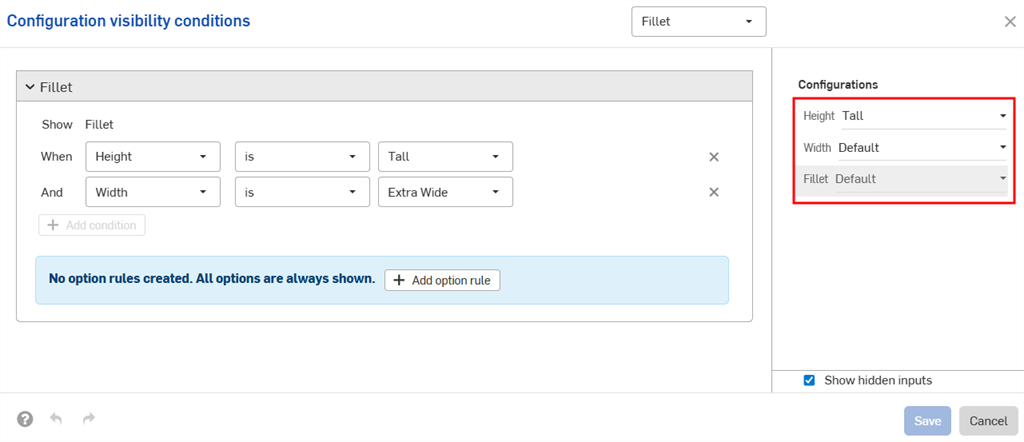
Les entrées de configuration peuvent uniquement contrôler la visibilité des entrées qui apparaissent en dessous dans le panneau Configurations. Dans l'exemple, l'entrée Largeur peut être contrôlée par l'entrée Hauteur, mais pas par l'entrée Congé.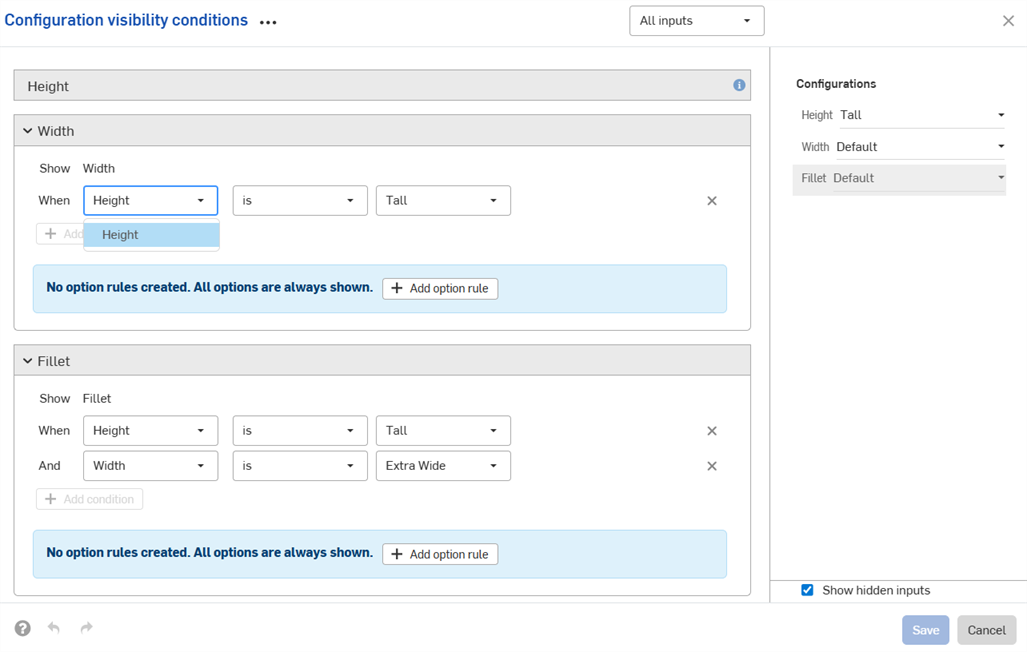
Les conditions de visibilité sont automatiquement réparées (supprimées) si les entrées ou options nécessaires sont introuvables.
Par exemple, si la visibilité de l'entrée Largeur dépend de l'entrée Hauteur et que l'entrée Hauteur est supprimée, les conditions de visibilité pour la Largeur sont automatiquement supprimées. Il en va de même pour les options individuelles qui sont supprimées ou déplacées. Dans cet exemple, l'entrée Hauteur a également été supprimée des options de congé.
Un avertissement s'affiche dans votre espace de travail et les conditions sont supprimées dans la boîte de dialogue :

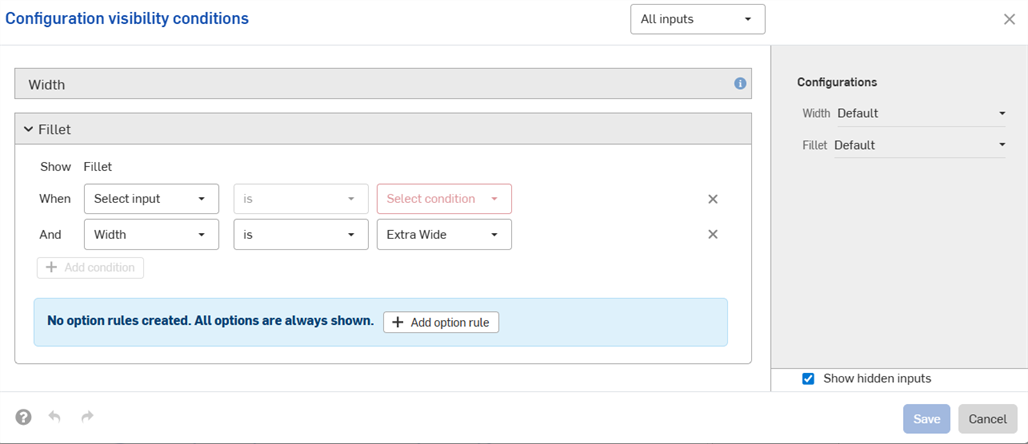
-
Les conditions de visibilité et les règles d'options que vous définissez sont disponibles dans toutes les boîtes de dialogue Insérer (c'est-à-dire lors de l'insertion d'une pièce configurée dans un assemblage). Les modifications apportées aux conditions de visibilité sont automatiquement répercutées dans tous les documents existants qui font référence à l'élément configuré.
-
Les entrées masquées ont toujours leur valeur par défaut. Dans le premier exemple de cette page, les parties de hauteur courte et moyenne ont la largeur par défaut, même si aucune option de largeur n'est définie.
-
Si aucune option n'est visible sur une entrée de configuration, elle est masquée et prend sa valeur par défaut.
-
-
Un résumé des conditions de visibilité s'affiche dans la boîte de dialogue lorsque l'entrée ou l'option est réduite.
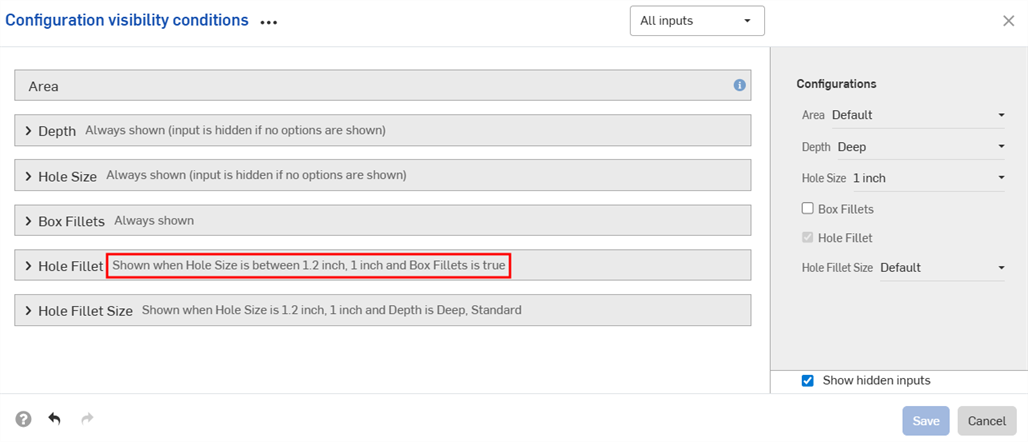
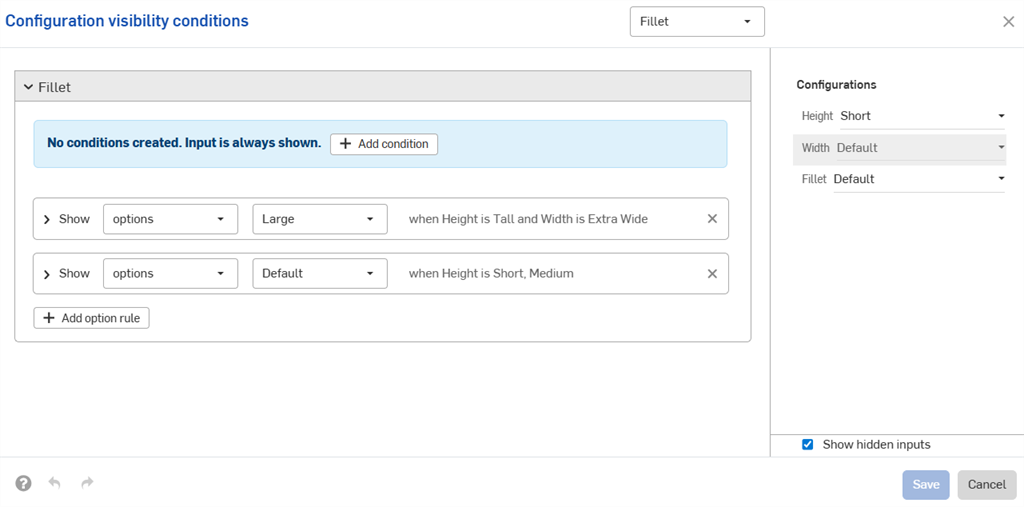
-
(Pièces et Ateliers des pièces uniquement) : les entrées de configuration qui ont été exclues des propriétés peuvent uniquement contrôler la visibilité des autres entrées situées en dessous d'elles qui ont également été exclues des propriétés. Dans l'exemple ci-dessous, si la largeur est exclue des propriétés (indiquée par l’icône
 ), elle ne peut contrôler la visibilité du congé que si celui-ci est également exclu des propriétés.
), elle ne peut contrôler la visibilité du congé que si celui-ci est également exclu des propriétés.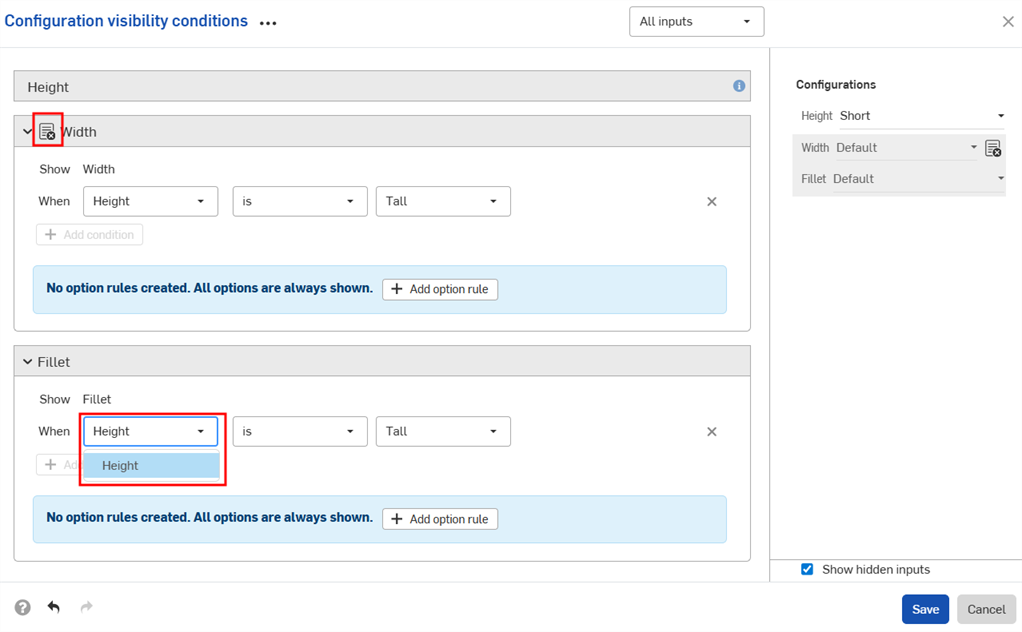
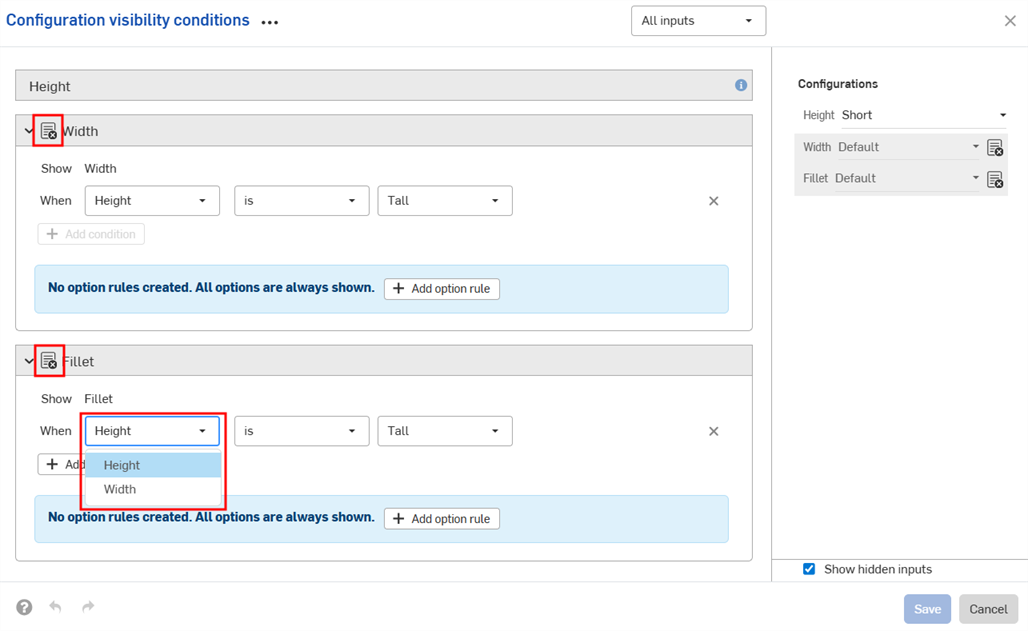
-
(Pièces et Ateliers des pièces uniquement) : les entrées de configuration qui ont été exclues des propriétés sont traitées comme ayant leurs valeurs par défaut dans les packages de release et les valeurs de référence de révision. Si les conditions de visibilité empêchent d'utiliser la valeur par défaut, la première valeur visible est utilisée.
- Utilisez la liste déroulante Entrées de la boîte de dialogue des conditions de visibilité de la configuration pour afficher les autres entrées. Vous pouvez sélectionner Toutes les entrées pour afficher toutes les entrées disponibles.
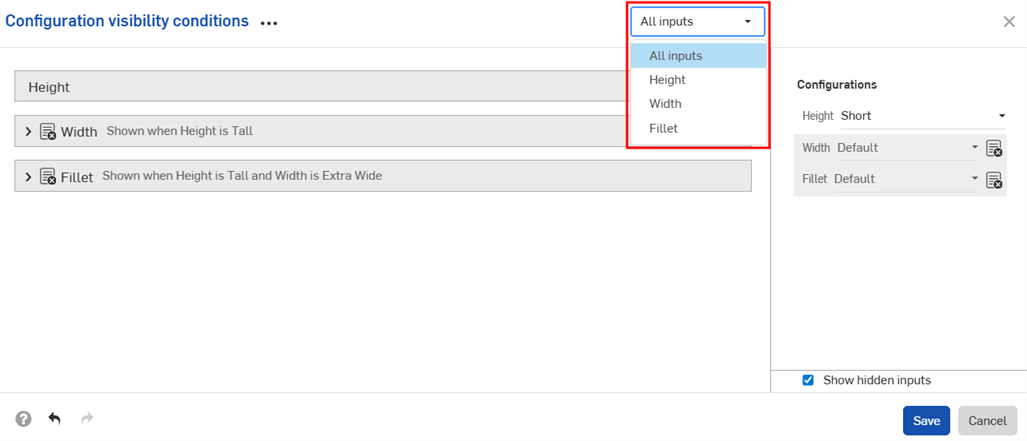
- Lorsque plusieurs entrées sont affichées dans la boîte de dialogue, cliquez sur le bouton à trois points pour développer ou réduire toutes les entrées.
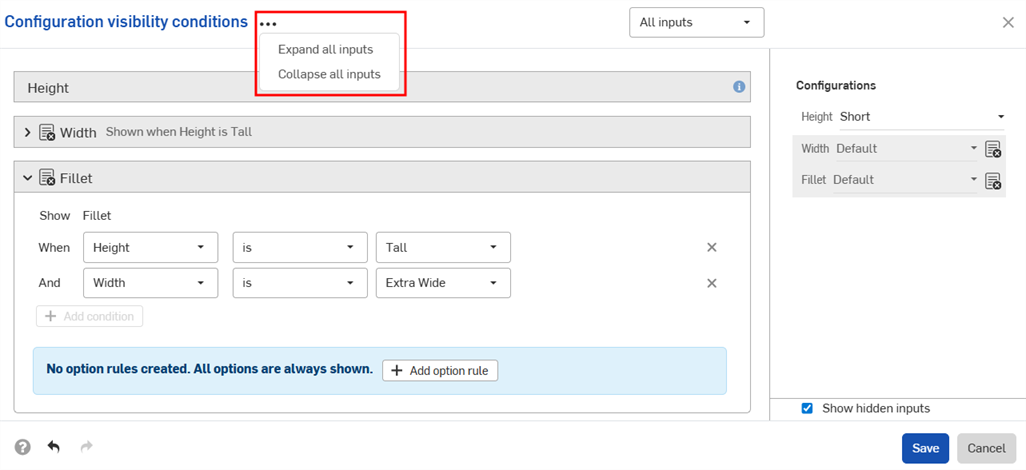
- Vous pouvez utiliser la section d'aperçu de la boîte de dialogue Conditions de visibilité des configurations comme terrain de jeu pour tester vos configurations.
- Décochez la case Afficher les entrées masquées pour supprimer les entrées grisées de la boîte de dialogue.
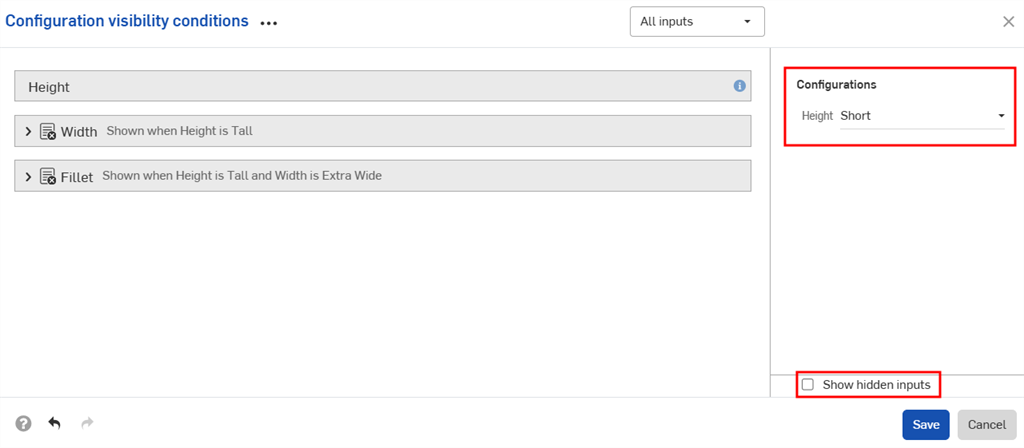
- Décochez la case Afficher les entrées masquées pour supprimer les entrées grisées de la boîte de dialogue.
-
Lorsque vous ajoutez des pièces configurées à des assemblages, les entrées masquées sont grisées dans le panneau Configurations.
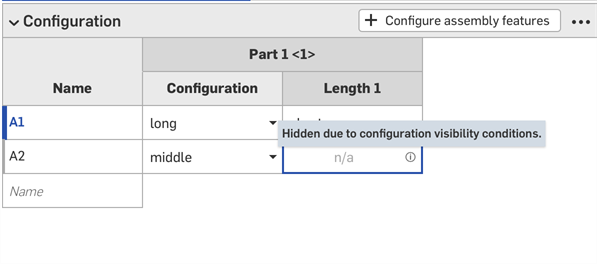
-
Cliquez sur
 dans le sélecteur de configurations pour ouvrir la boîte de dialogue des conditions de visibilité de la configuration pour toutes les entrées. Cliquez sur
dans le sélecteur de configurations pour ouvrir la boîte de dialogue des conditions de visibilité de la configuration pour toutes les entrées. Cliquez sur  dans le panneau Configurations pour ouvrir la boîte de dialogue correspondant à cette entrée.
dans le panneau Configurations pour ouvrir la boîte de dialogue correspondant à cette entrée.
Vous pouvez copier-coller une entrée de configuration depuis et vers les ateliers de pièces, les assemblages et les ateliers de variables. Cela permet de partager rapidement et facilement des configurations entre les conceptions.
-
Ouvrez le panneau de configuration de l'atelier des pièces, de l'assemblage ou de l'atelier des variables qui contient l'entrée à copier.
-
Cliquez sur le menu à trois points de l'entrée et sélectionnez Copier l'entrée ou Copier toutes les entrées.
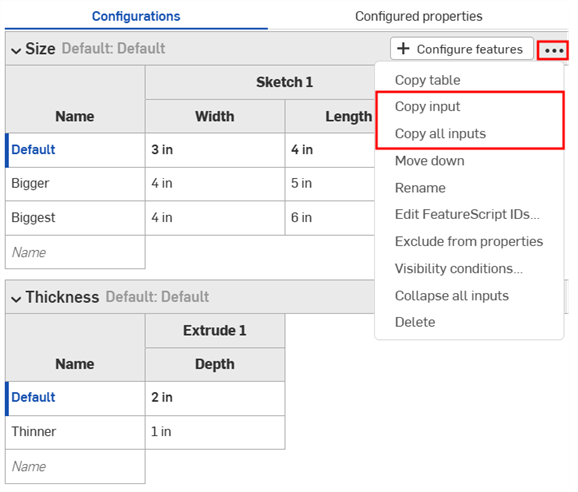
-
Ouvrez le panneau de configuration de l'onglet pour coller l'entrée.
-
Cliquez sur la flèche à côté de Configurer l'Atelier des pièces/Assemblage/Atelier des variables et sélectionnez Coller les entrées..
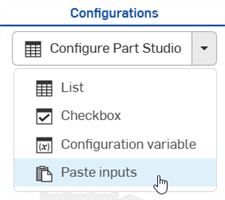
Les entrées sont insérées dans le panneau de configuration.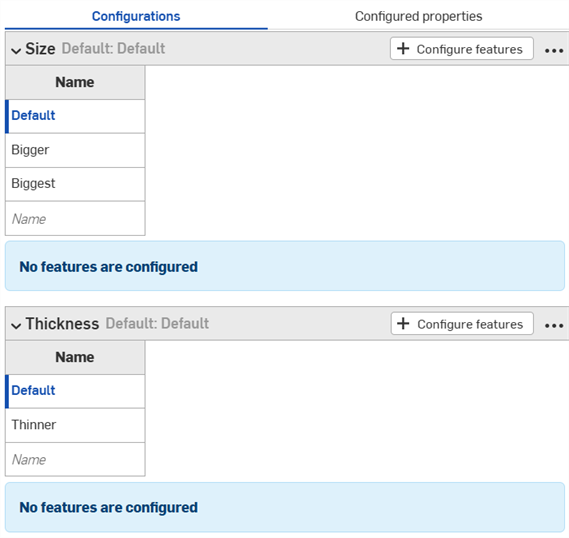
-
Sélectionnez les paramètres à configurer dans le nouvel onglet. Continuez à lire pour savoir comment copier les valeurs et les paramètres d'entrée dans les tableaux d'entrées.
Remarques :
- Vous pouvez copier-coller les entrées de configuration : entre les ateliers de pièces, les assemblages et les ateliers de variables, au sein d'un même document et entre différents documents.
- Tous les noms, conditions de visibilité, identifiants FeatureScript et définitions de variables sont copiés avec l'entrée.
- Les entrées copiées sont disponibles jusqu'à ce que l'utilisateur se déconnecte.
- Les références entre l'entrée copiée et l'entrée collée ne sont PAS conservées ; après le collage, les modifications apportées à l'entrée de configuration d'origine ne sont PAS reflétées dans les entrées collées.
- Les conditions de visibilité collées sont automatiquement réparées (supprimées) si la configuration cible ne possède pas toutes les entrées nécessaires pour calculer la visibilité.
- Les entrées de configuration ayant les mêmes identifiants FeatureScript internes ne sont pas collées. Pour corriger cela, vous pouvez supprimer l'entrée de configuration ayant le même identifiant FeatureScript interne et la coller à nouveau.
Vous pouvez copier et coller dans et depuis une configuration, pour faciliter la saisie ou la modification des valeurs.
Pour copier des valeurs et des paramètres :
- Ouvrez le menu
 dans le coin supérieur droit du panneau de configuration.
dans le coin supérieur droit du panneau de configuration. - Sélectionnez Copier le tableau :
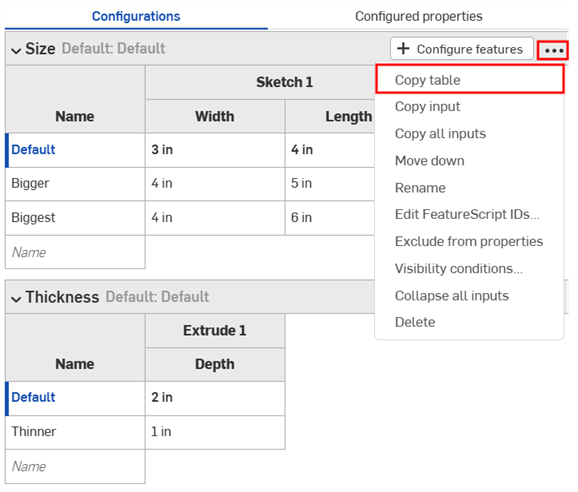
- Une fois le tableau copié, vous pouvez le coller dans une feuille de calcul :
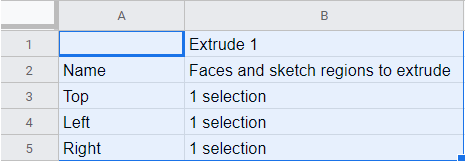
Notez que les noms de colonne sont également fournis avec le tableau, comme indiqué ci-dessus. Maintenant, vous pouvez éditer le tableau et le copier/coller de nouveau dans Onshape :
- Sélectionnez uniquement les lignes et les colonnes contenant des données (pas les noms ou les en-têtes des colonnes), comme indiqué en bleu ci-dessous :
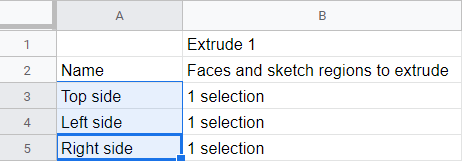
Vous pouvez également tamponner votre table avec des rangées vides supplémentaires, si vous le souhaitez. Il suffit d'inclure les lignes supplémentaires dans la feuille de calcul lors de la sélection pour la commande de copie.
- Exécutez une commande Copier.
- Dans le tableau Configuration d'Onshape, cliquez sur la cellule supérieure gauche du tableau.
- Exécutez une commande Copier au clavier :
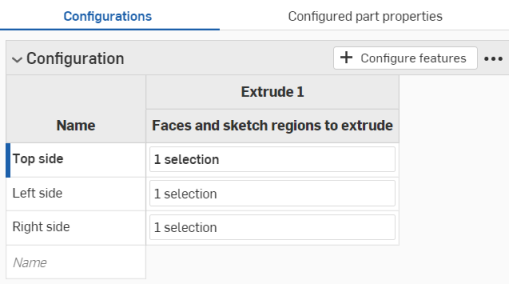
Onshape remplace automatiquement les données contenues dans les lignes et colonnes de la table d'entrée de configuration par les données copiées. Onshape inclut également automatiquement les unités par défaut de chaque entrée.
Notez que s'il y a plus de lignes copiées à partir de la feuille de calcul que dans la table en entrée de configuration Onshape, ces lignes sont incluses dans le collage. Onshape crée les lignes de manière impromptue.
Toutefois, s'il y a plus de colonnes copiées à partir de la feuille de calcul que dans le tableau de données configurées Onshape, ces colonnes ne sont pas incluses dans le collage. Onshape ne crée pas encore de colonnes de manière impromptue. Vous pouvez toutefois créer des colonnes supplémentaires (paramètres) dans le tableau de configuration avant de coller.
Onshape dispose d'un mécanisme permettant également de configurer les propriétés de chacune des entrées de configuration et des options que vous avez définies précédemment, directement depuis le panneau de configuration. Vous pouvez configurer les propriétés des pièces ou les propriétés d'apparence. Si vous possédez un compte Professional ou Enterprise, vous pouvez également configurer des propriétés personnalisées.
- Avec une entrée de configuration existante dans le panneau Configuration, cliquez sur Propriétés configurées en haut du panneau.
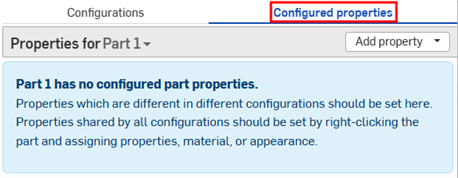
- Cliquez sur la liste déroulante Propriétés pour sélectionner la pièce ou l'apparence à configurer.
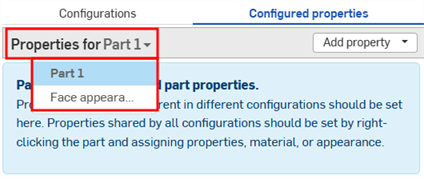
Les pièces et les apparences qui incluent des propriétés configurées sont affichées avec une coche dans la liste :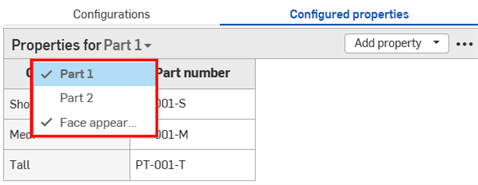
- Cliquez sur Ajouter une propriété.

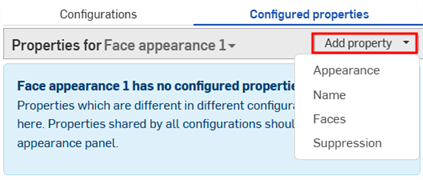
-
Sélectionnez la propriété que vous souhaitez configurer ; les propriétés sont disponibles pour les pièces, les apparences et les propriétés personnalisées. Toutes les entrées de configuration sont ajoutées au tableau.
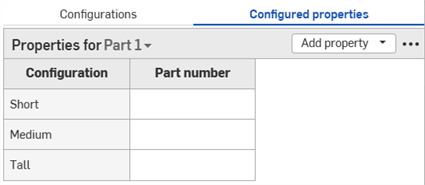
- Double-cliquez sur une cellule dans la colonne Propriété pour la modifier. Appuyez sur la touche Tab pour passer à la ligne suivante.
- Pour modifier une valeur, saisissez la nouvelle valeur et appuyez sur Entrée pour l'accepter.
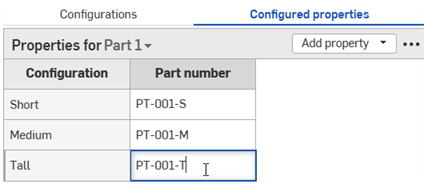
- Pour modifier une sélection de boîtes de dialogue, effectuez les nouvelles sélections dans la boîte de dialogue, puis cliquez sur
 pour la fermer.
pour la fermer.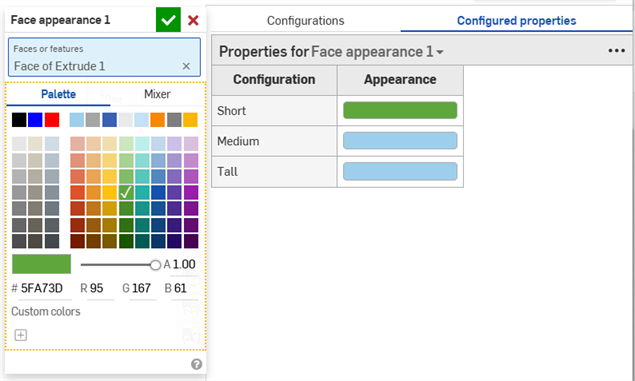
- Pour modifier une valeur, saisissez la nouvelle valeur et appuyez sur Entrée pour l'accepter.
-
Répétez l'opération si nécessaire pour configurer des propriétés supplémentaires. Dans l'exemple ci-dessous, les propriétés relatives au numéro de pièce et à l'apparence de la face sont configurées.
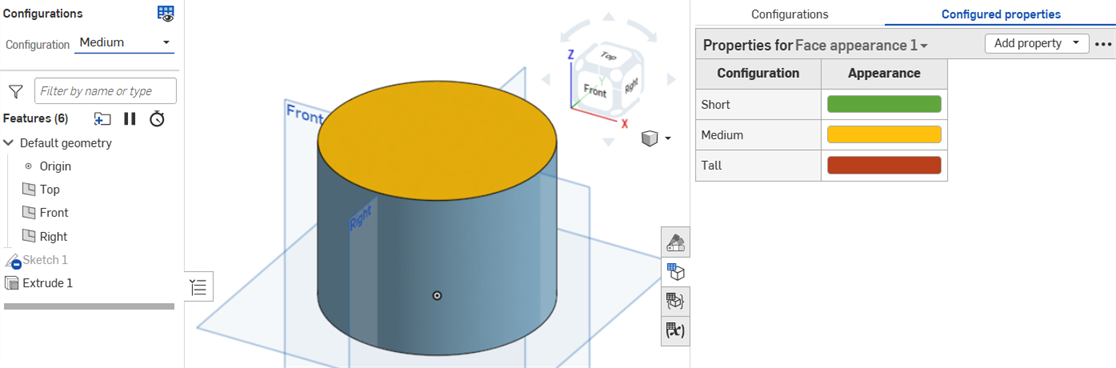
Notez que si la génération automatique de la référence des pièces est activée (via les schémas de numérotation de votre compte Professional ou Enterprise), vous pouvez faire un clic droit sur la colonne de propriété de la référence de pièce et sélectionner Générer la prochaine référence de pièce :
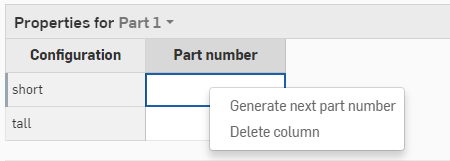
Si l'une des propriétés du tableau est mise en lecture seule, vous ne pouvez pas supprimer le tableau, ajouter des propriétés au tableau ou supprimer la colonne de propriétés en lecture seule. Les valeurs des cellules pour les propriétés modifiables peuvent toujours être modifiées. Rendez à nouveau la propriété en lecture seule modifiable pour modifier le tableau.
Certains tableaux de configuration peuvent être exclus des propriétés. Cela est utile lorsque vous ne souhaitez pas répéter les entrées de configuration dans le tableau des propriétés configurées. Les configurations exclues sont considérées comme ayant toujours leurs valeurs par défaut.
Prenons l'exemple d'un ressort. Des configurations sont disponibles pour le diamètre et la hauteur du ressort.
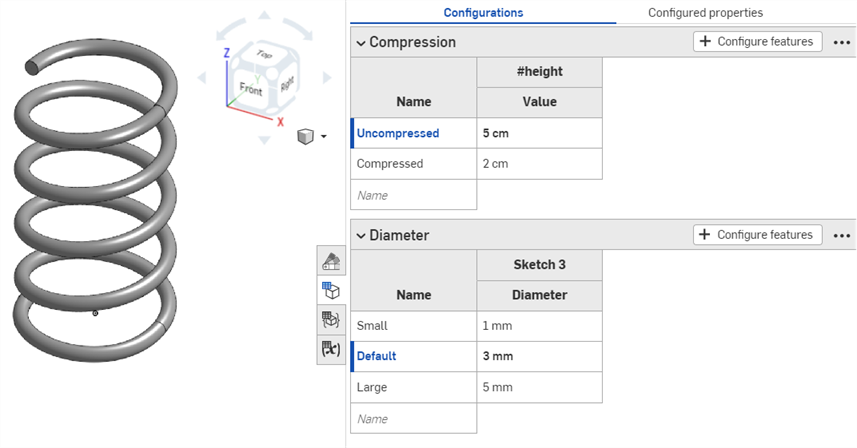
Le fait que le ressort soit comprimé ou non a un impact sur la géométrie, mais pas sur le numéro de pièce ; il s'agit de la même pièce lorsqu'il est compressé et décompressé. Pour spécifier que tous les numéros de pièce doivent être attribués quelle que soit la hauteur du ressort, vous devez ajouter manuellement chaque entrée au tableau des propriétés configurées et spécifier le numéro de pièce pour chacune d'elles.
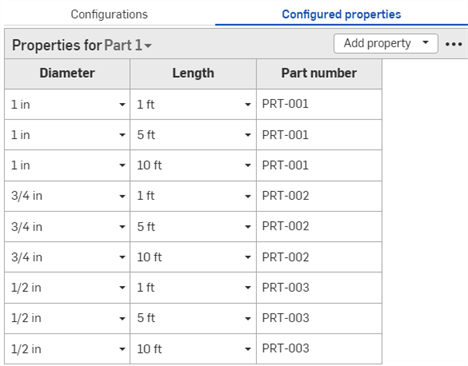
Numéro de pièce défini pour chaque possibilité de configuration.
Si vous excluez plutôt la configuration de compression des propriétés, vous pouvez spécifier les numéros de pièce uniquement en fonction du diamètre :
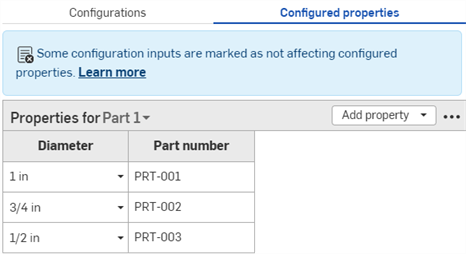
Tableau de configuration de compression exclu du tableau des propriétés configurées. Les numéros de pièce sont définis indépendamment de la hauteur du ressort.
Étapes : Exclusion d'une entrée de configuration des propriétés
-
Dans le panneau Configuration, cliquez sur le bouton à trois points de la configuration, puis sélectionnez Exclure des propriétés dans le menu. L'icône Exclu des propriétés
 apparaît à côté du nom de la configuration.
apparaît à côté du nom de la configuration.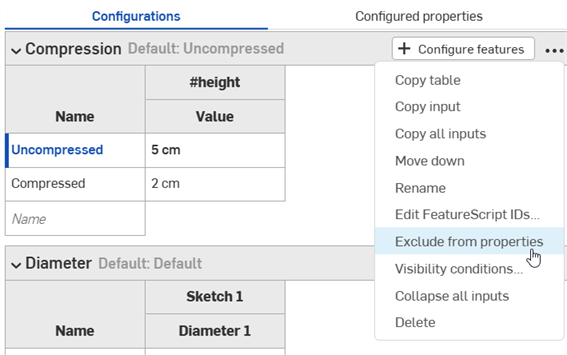
Étapes : Réajout d'une configuration exclue aux propriétés
-
Dans le panneau Configuration, cliquez sur le bouton à trois points de la configuration, puis sélectionnez Inclure dans les propriétés dans le menu.
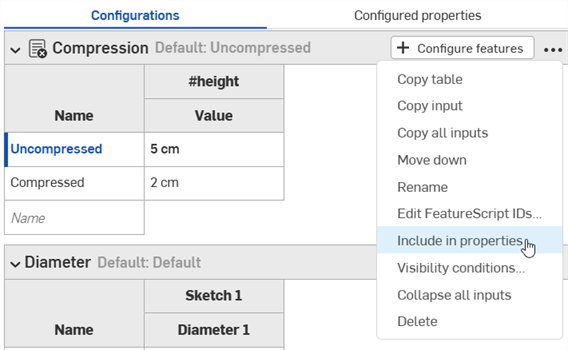
Notes à propos des configurations exclues
-
Les configurations exclues sont considérées comme ayant leurs valeurs par défaut. Les packages de release et les références de révision utilisent ces valeurs par défaut. Si les conditions de visibilité empêchent d'utiliser la valeur par défaut, la première valeur visible est utilisée.
- Les pièces qui ne diffèrent que par des configurations exclues sont traitées comme des pièces identiques par la nomenclature et la gestion des versions.
- Si un élément avec une configuration exclue est publié, il est considéré comme publié pour toutes les valeurs de cette configuration.
- Les configurations exclues sont toujours incluses dans :
- les calculs de géométrie
- les propriétés calculées
- l'outil Propriétés de masse
- Si vous constatez des différences entre la masse fournie dans la nomenclature et la masse fournie dans l'outil Propriétés de masse, cela est probablement dû au fait que certaines configurations ont été ignorées dans la nomenclature.
-
Lorsque vous utilisez une pièce dont les configurations sont exclues, l'icône Exclu de l'affectation des propriétés configurées s'affiche.
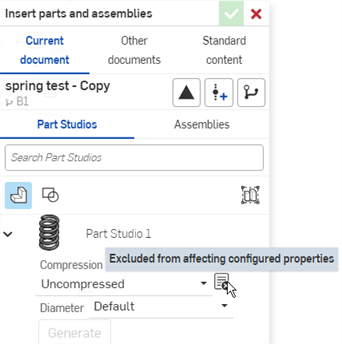
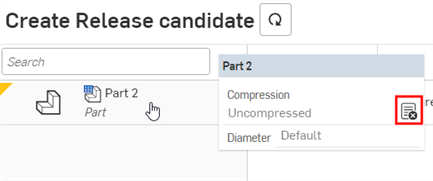
Pour configurer une expression de suppression dynamique, cliquez sur Configurer les fonctions dans l'entrée souhaitée, puis faites un clic droit sur la fonction correspondante dans la liste des fonctions et sélectionnez Configurer la suppression (ou Configurer la suppression avec...) dans le menu contextuel pour ajouter la fonction au panneau de configuration. Vous pouvez ensuite modifier l'expression directement dans le panneau de configuration.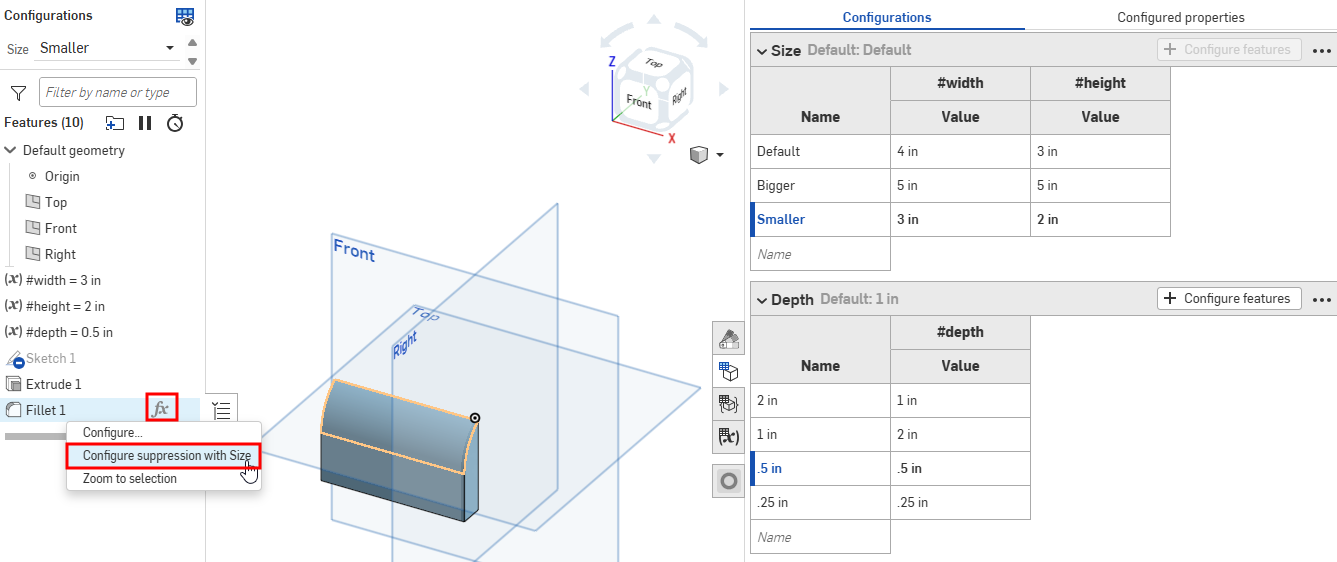
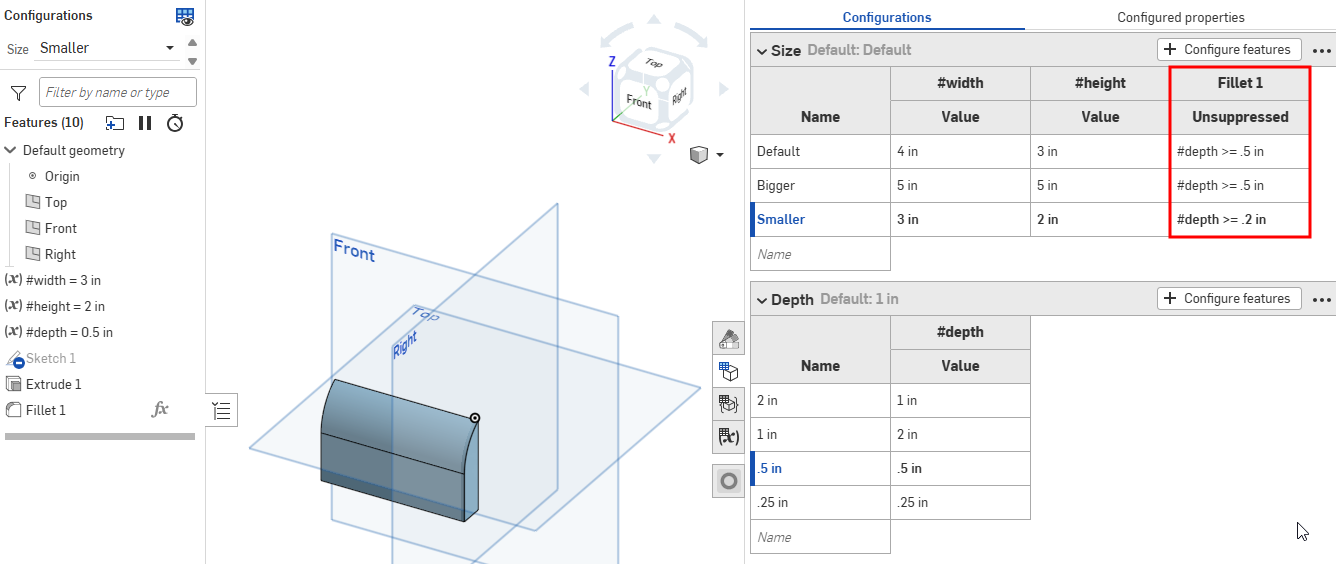
Pour convertir une case à cocher en expression, faites un clic droit sur la case dans le panneau de configuration, puis cliquez sur Convertir en expression. Vous pouvez ensuite modifier l'expression directement dans le panneau de configuration. Pour revenir à une case à cocher, faites un clic droit sur l'expression et cliquez sur Convertir en case à cocher.
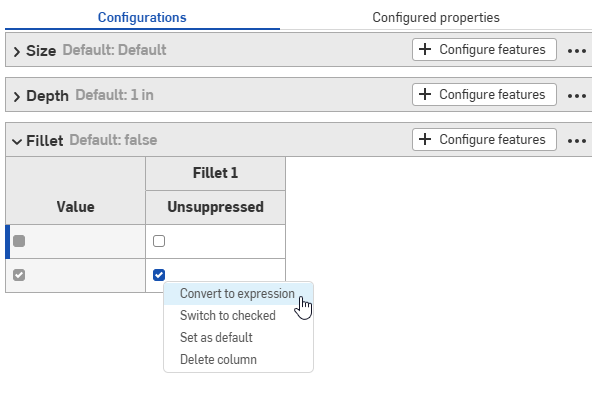
Si une suppression dynamique configurée est supprimée de la fonction, l'expression est automatiquement convertie en case à cocher dans le panneau de configuration.
Vous pouvez utiliser les entrées de configuration que vous créez directement dans l'atelier des pièces ou dans l'assemblage pour prévisualiser leur conception. Toutefois, la principale utilisation des entrées de configuration consiste à sélectionner des configurations spécifiques à insérer dans d'autres assemblages, dessins, versions, etc.
Aperçu des configurations
Utilisez la zone Configurations dans le coin supérieur gauche de l'écran pour sélectionner les entrées de configuration et voir comment elles influent sur la conception générale. La conception est mise à jour pour correspondre aux entrées sélectionnées afin que vous puissiez prévisualiser la conception finale. Chaque permutation d'entrées de configuration possibles correspond à une configuration.
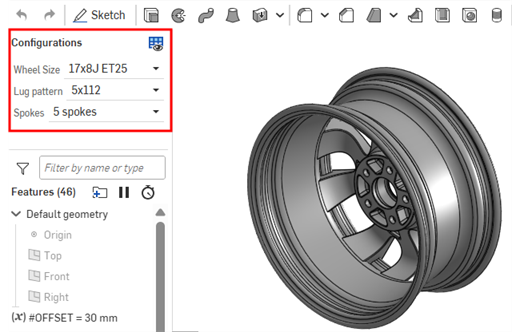
Insertion de configurations
Vous pouvez insérer des pièces, des ateliers de pièces ou des assemblages configurés dans des assemblages, des versions et des dessins via la boîte de dialogue Insérer des Ateliers des pièces et des Assemblages
-
Sélectionnez les entrées souhaitées directement dans la boîte de dialogue Insérer :
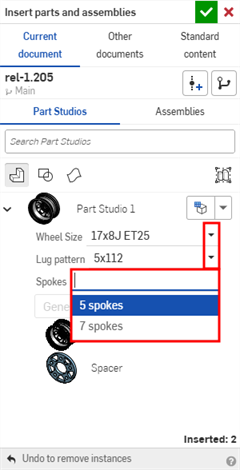
-
Cliquez sur l'icône Définir sur la dernière configuration consultée (
 ) pour sélectionner la dernière configuration active visualisée dans l'onglet Atelier des pièces ou Assemblage, ou cliquez sur la flèche et sélectionnez Réinitialiser à la valeur par défaut pour rétablir les valeurs par défaut de toutes les entrées.
) pour sélectionner la dernière configuration active visualisée dans l'onglet Atelier des pièces ou Assemblage, ou cliquez sur la flèche et sélectionnez Réinitialiser à la valeur par défaut pour rétablir les valeurs par défaut de toutes les entrées.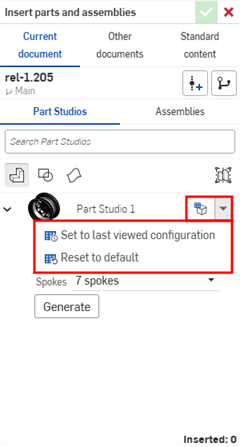
-
Lorsque la configuration vous convient, cliquez sur Générer.
-
Cliquez sur la configuration pour l'insérer.
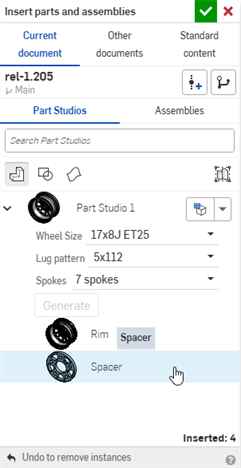
Dans un assemblage, les pièces et les assemblages configurés sont indiqués par l'icône ![]() dans la liste des instances :
dans la liste des instances :

Modification des configurations
Une fois qu'une pièce ou un assemblage configuré(e) a été inséré(e) dans un assemblage, vous pouvez modifier la configuration :
- Faites un clic droit sur la pièce ou l'assemblage dans la liste des instances et sélectionnez Changer la configuration :
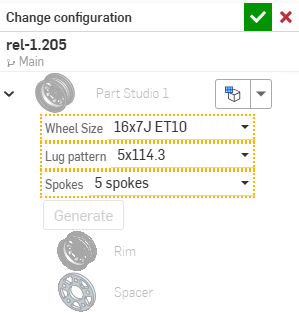
- Sélectionnez les valeurs de la nouvelle configuration.
- Cliquez sur
 lorsque vous êtes satisfait de votre sélection. (Utilisez
lorsque vous êtes satisfait de votre sélection. (Utilisez  pour annuler l'opération.)
pour annuler l'opération.)
Pour voir quelle configuration est actuellement active dans l'assemblage, passez la souris sur une pièce de la liste des instances et une infobulle apparaît avec les informations de configuration :
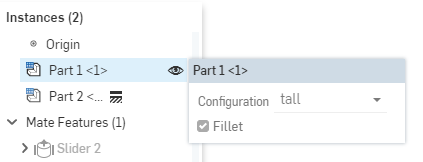
La prise en charge des configurations sur iOS et Android est limitée aux éléments suivants :
-
Affichage du panneau de configuration (
 ) sur la droite.
) sur la droite. -
Sélection entre les configurations dans le panneau de gauche (au-dessus de la liste des fonctions) :
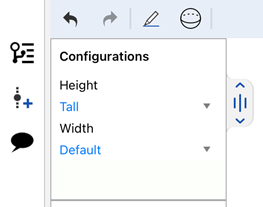
Sélection de configurations sur iOS
-
(iOS uniquement) Les conditions de visibilité sont appliquées, si elles sont présentes dans la configuration.
Vous ne pouvez pas créer ou modifier des configurations ou des conditions de visibilité depuis les plateformes iOS ou Android. Cela ne peut être fait qu'à partir de la plateforme de bureau (navigateur).
Pour des ressources supplémentaires du centre d'apprentissage, voir : Cours à votre rythme > Configurations. Vous pouvez également suivre le cours du parcours d'apprentissage ici : Introduction aux configurations de pièces (compte Onshape requis), et l'article de briefing technique ici : Variables paramétriques et variables de configuration (compte Onshaperequis).