 外螺紋
外螺紋
![]()
![]()
![]()
在像是軸與螺栓的凸出圓柱面上建立 ANSI 與 ISO 標準的螺紋。在工程圖中螺紋會以虛線出現在圓柱面的頂面。
「外螺紋」特徵會在凸出的圓柱面上放置裝飾性螺紋。
開始一個「外螺紋」特徵,請先選擇一個凸出的圓柱邊來定義螺紋的放置位置。可以選擇同一大小的多個邊。
設定「標準」。會根據所選邊線的直徑自動產生特徵的定義。ANSI 標準會以大小與每英吋螺紋數來定義,ISO 則是以大小跟螺距來定義。可以手動設定這些值。
將「終止類型」設定為「給定深度」或「成形至下一幾何」。
核取「加入倒角」來在螺紋頂部加上倒角。輸入「長度」與「角度」來定義倒角。
核取「加入底切」來在螺紋底部加入一個底切。輸入「直徑」與「長度」來定義底切。
接受特徵。
「外螺紋」視覺地呈現螺紋但不會影響幾何。在工程圖中會在圓柱面上以虛線顯示這些螺紋。
步驟
- 在您的模型中選擇軸或其他凸圓柱面的一或多條邊線。
如果邊線大小相同,您可以一次選擇多條邊線。對於不同的尺寸,請建立另外的外螺紋特徵。
- 按一下
 :
:「外螺紋」對話方塊開啟:
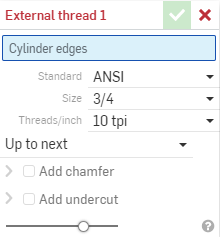
- 選擇一個標準。
- ANSI
- ISO
- 系統會根據所選的標準與圓柱的直徑自動選擇「尺寸」。
如果您改變使用的標準,必須手動選取一個尺寸才能讓自動尺寸作用。
- 選擇每英吋的螺紋數 (ANSI 標準) 或「螺距」(ISO 標準)。
- 選擇「給定深度」(將螺紋延伸至「長度」的規格) 或「成形至下一幾何」 (將螺紋延伸至下一個面)。
- 在螺紋頂部加入選擇性使用的「倒角」:
- 按一下「加入倒角」旁的方塊。
- 指定倒角的距離,軸從曲面往下的程度。
- 指定倒角的角度。
- 在軸底部加入選擇性使用的底切。
底切直徑的預設是在直徑上小於小徑 0.015"。長度是預設為螺紋螺距的 2 倍。這些測量值會根據不同螺紋/螺距的組合自動調整大小。
- 如果需要,可加入選擇性使用的分割面 (選取底切時無法使用)。
- 按一下
 。
。
裝飾螺紋是不影響幾何的螺紋視覺呈現。Onshape 會在 Part Studio 中顯示外部螺紋與螺絲攻鑽孔的裝飾螺紋。因為系統不需要重新計算螺紋幾何,因此會有更快的迭代和再生。同時可使用鑽孔/螺紋標註在工程圖中註記裝飾螺紋。
在工程圖中標註外螺紋
使用工程圖中的鑽孔/螺紋標註工具來將標註加入至外螺紋特徵中。您可以在工程圖工具列中找到此工具 ![]() :
:
![]()
- 在您的模型中選擇軸或其他凸圓柱面的一或多條邊線。
如果邊線大小相同,您可以一次選擇多條邊線。對於不同的尺寸,請建立另外的外螺紋特徵。
- 輕觸
 。
。「外螺紋」對話方塊開啟:
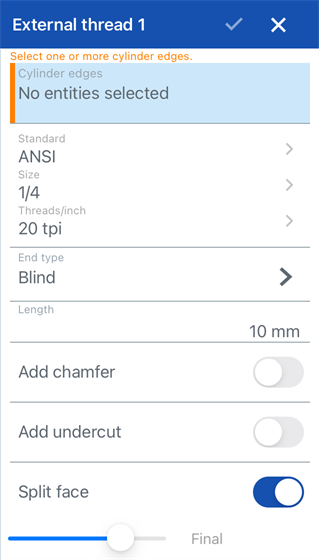
- 選擇一個標準。
- ANSI
- ISO
- 系統會根據所選的標準與圓柱的直徑自動選擇「尺寸」。
如果您改變使用的標準,必須手動選取一個尺寸才能讓自動尺寸作用。
- 選擇每英吋的螺紋數 (ANSI 標準) 或「螺距」(ISO 標準)。
- 選擇「給定深度」(將螺紋延伸至「長度」的規格) 或「成形至下一幾何」 (將螺紋延伸至下一個面)。
- 在螺紋頂部加入選擇性使用的「倒角」:
- 按一下「加入倒角」旁的方塊。
- 指定倒角的距離,軸從曲面往下的程度。
- 指定倒角的角度。
- 在軸底部加入選擇性使用的底切。
底切直徑的預設是在直徑上小於小徑 0.015"。長度是預設為螺紋螺距的 2 倍。這些測量值會根據不同螺紋/螺距的組合自動調整大小。
- 如果需要,可加入選擇性使用的分割面 (選取底切時無法使用)。
- 按一下
 。
。
- 在您的模型中選擇軸或其他凸圓柱面的一或多條邊線。
如果邊線大小相同,您可以一次選擇多條邊線。對於不同的尺寸,請建立另外的外螺紋特徵。
- 輕觸
 。
。「外螺紋」對話方塊開啟:
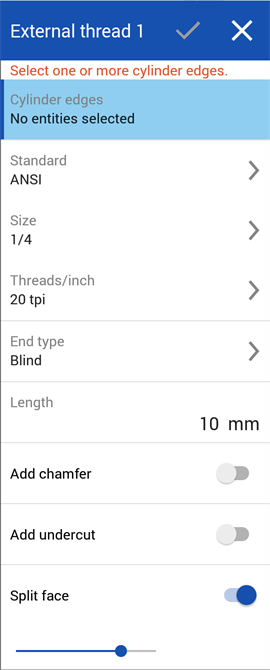
- 選擇一個標準。
- ANSI
- ISO
- 系統會根據所選的標準與圓柱的直徑自動選擇「尺寸」。
如果您改變使用的標準,必須手動選取一個尺寸才能讓自動尺寸作用。
- 選擇每英吋的螺紋數 (ANSI 標準) 或「螺距」(ISO 標準)。
- 選擇「給定深度」(將螺紋延伸至「長度」的規格) 或「成形至下一幾何」 (將螺紋延伸至下一個面)。
- 在螺紋頂部加入選擇性使用的「倒角」:
- 按一下「加入倒角」旁的方塊。
- 指定倒角的距離,軸從曲面往下的程度。
- 指定倒角的角度。
- 在軸底部加入選擇性使用的底切。
底切直徑的預設是在直徑上小於小徑 0.015"。長度是預設為螺紋螺距的 2 倍。這些測量值會根據不同螺紋/螺距的組合自動調整大小。
- 如果需要,可加入選擇性使用的分割面 (選取底切時無法使用)。
- 按一下
 。
。
預設
接受預設值的外螺紋特徵範例:
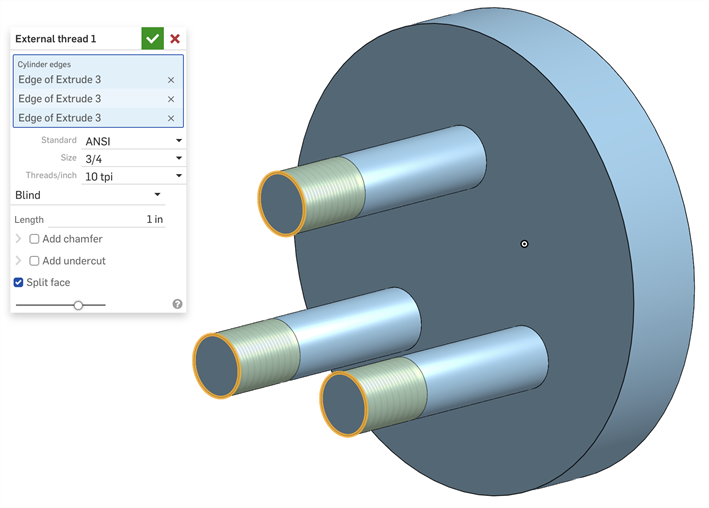
上圖是建立外螺紋的過程
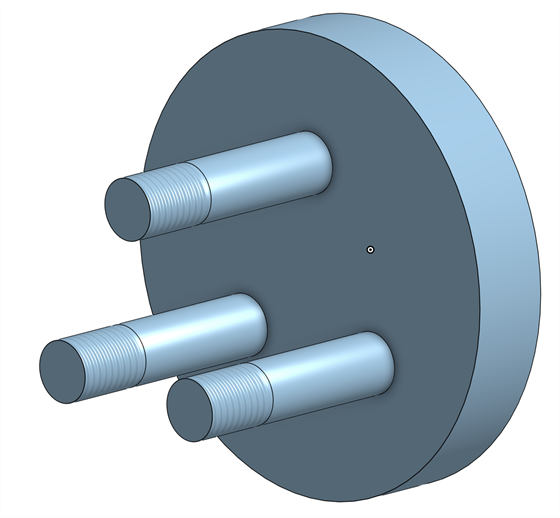
上圖是接受對話方塊之後的外螺紋
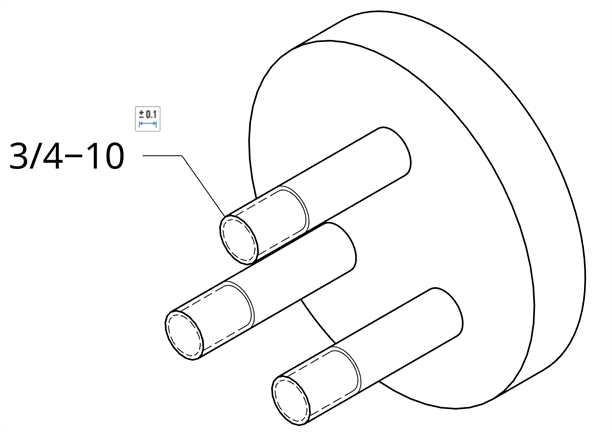
上圖是工程圖中的鑽孔/螺紋標註,顯示尺寸為 (3/4),每英吋螺紋數 (10)
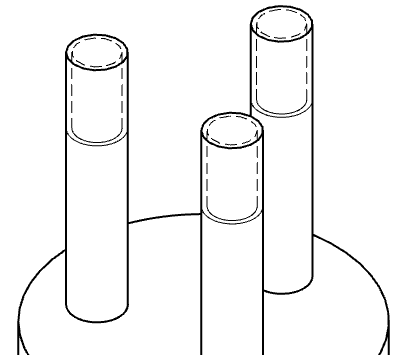
當螺紋受到遮蔽時,會如上圖所示反映在工程圖中
倒角
套用倒角的外螺紋特徵範例:
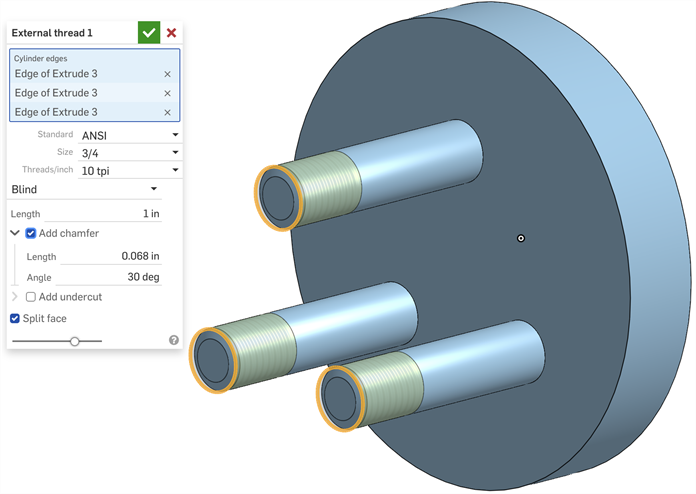
上圖是建立帶倒角外螺紋的過程
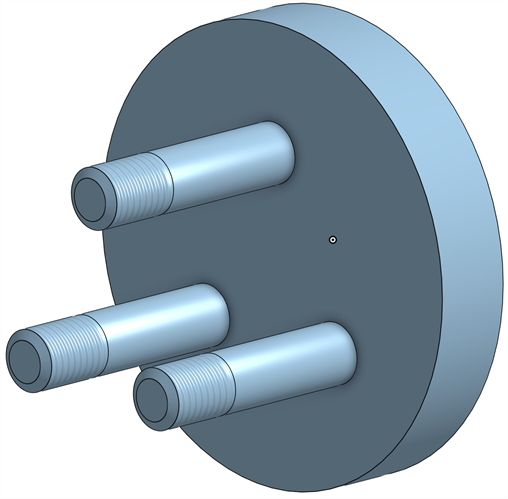
上圖是接受對話方塊之後的帶倒角外螺紋
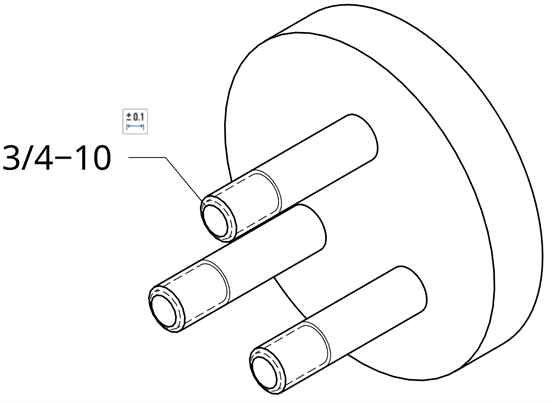
上圖是工程圖中的鑽孔/螺紋標註,顯示尺寸為 (3/4),每英吋螺紋數 (10)
底切,給定深度
套用底切的給定深度外螺紋特徵範例:
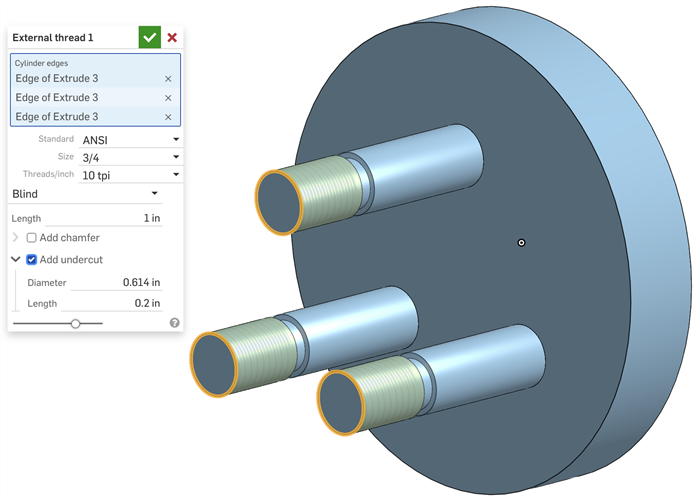
上圖是建立帶底切外螺紋的過程
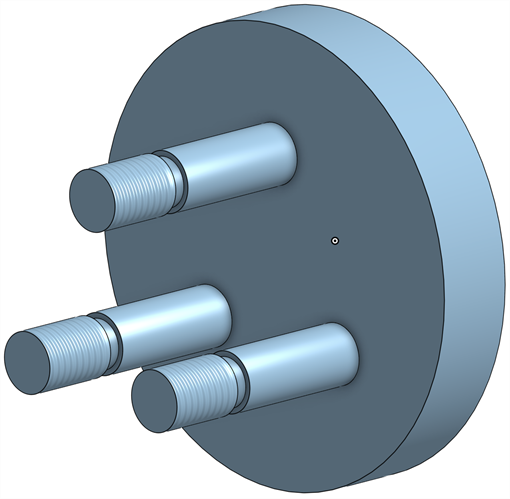
上圖是接受對話方塊之後的帶底切外螺紋
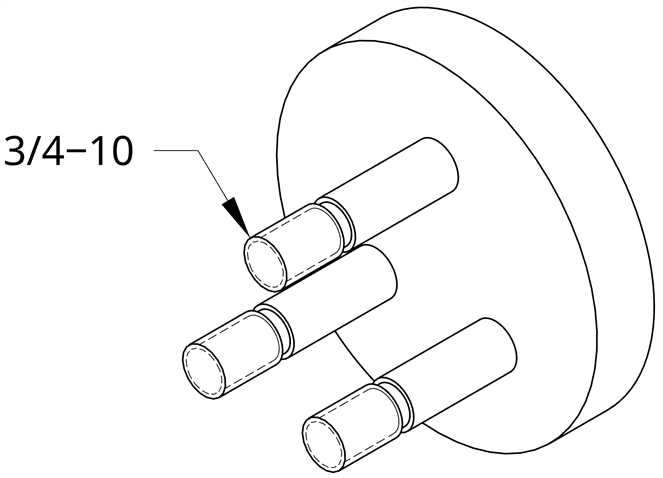
上圖是工程圖中的鑽孔/螺紋標註,顯示尺寸為 (3/4),每英吋螺紋數 (10)
底切,成形至下一幾何:
套用底切的成形至下一幾何外螺紋特徵範例:
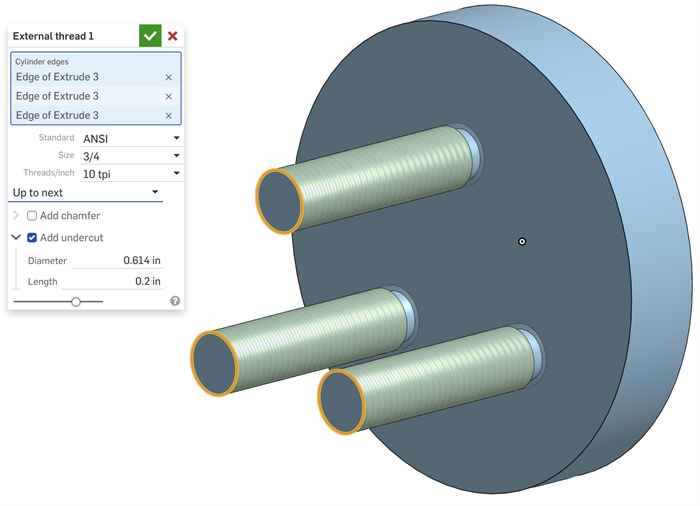
上圖是建立外螺紋,成形至下一幾何,套用倒角的過程
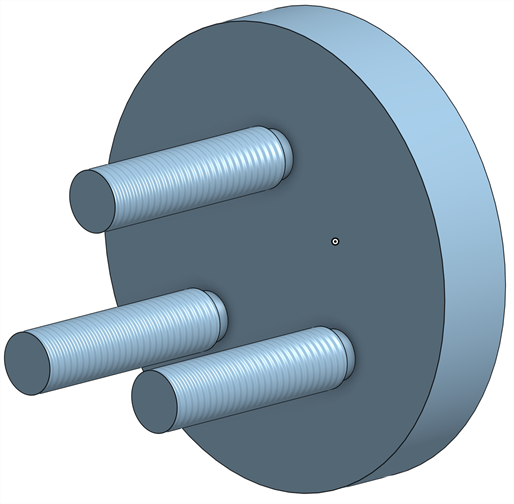
上圖是接受對話方塊之後的帶倒角外螺紋 (給定深度)
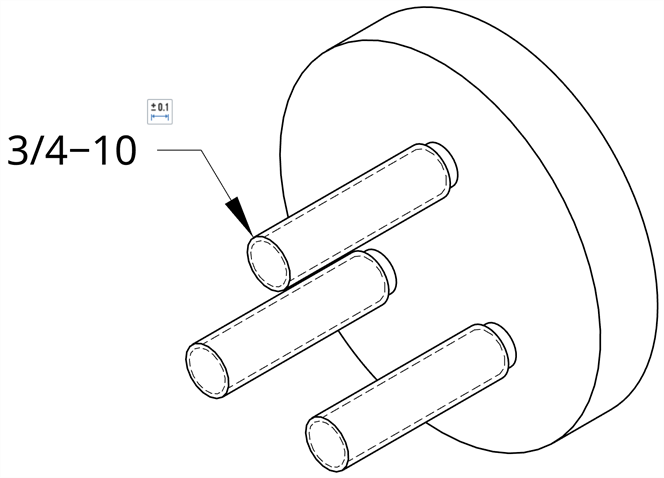
上圖是工程圖中的鑽孔/螺紋標註,顯示尺寸為 (3/4),每英吋螺紋數 (10)