 结束钣金模型
结束钣金模型
![]()
![]()
![]()
此工具禁用一个或多个选定的钣金模型,并使它们像对待任何非钣金实心零件一样处理。这允许您对它们执行后期加工操作,例如以一定角度穿过面、焊接拐角,以及添加表单特征和自定义 FeatureScript 特征。
如果钣金模型未结束(处于活动状态),则会将其视为钣金。如果您不打算对钣金模型执行后期制造操作,则不需要结束钣金模型特征。
若要完成一个或多个钣金模型,请执行以下操作:
- 在 Part Studio 中,单击“结束钣金模型” (
 )。
)。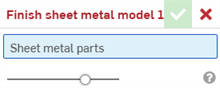
-
从零件列表或图形区域中选择一个或多个钣金模型。
- 单击复选标记 (
 ) 接受该特征。
) 接受该特征。
以后对钣金模型的更改不会影响平面图案或表格值。
当钣金模型处于活动状态时(在创建或编辑的过程中),可使用其他工具:
-
 法兰 - 为选定的每条边创建壁,通过折弯连接到选定的边。
法兰 - 为选定的每条边创建壁,通过折弯连接到选定的边。 -
 卷边 - 在现有钣金零件上,为选定的每条边/每个面创建卷边。
卷边 - 在现有钣金零件上,为选定的每条边/每个面创建卷边。 -
 薄片 - 向钣金法兰添加薄片。
薄片 - 向钣金法兰添加薄片。 -
 折弯 - 沿参考线折弯钣金模型,并提供其他折弯控制选项。
折弯 - 沿参考线折弯钣金模型,并提供其他折弯控制选项。 -
 成型 - 在现有钣金模型上创建成型特征。可以从当前文档、其他文档或预定义的钣金成型库中选择成型。
成型 - 在现有钣金模型上创建成型特征。可以从当前文档、其他文档或预定义的钣金成型库中选择成型。 -
 制作接头 - 将两个壁的交点转换为接头特征,使其成为折弯(由圆柱几何图元接头的壁)或接缝(两个壁之间的小间隙)。
制作接头 - 将两个壁的交点转换为接头特征,使其成为折弯(由圆柱几何图元接头的壁)或接缝(两个壁之间的小间隙)。 -
 拐角 - 修改拐角类型和止裂槽比例。
拐角 - 修改拐角类型和止裂槽比例。 -
 折弯止裂槽 - 修改折弯止裂槽(折弯末端与自由边相交处的小切口)、深度和止裂槽宽度。
折弯止裂槽 - 修改折弯止裂槽(折弯末端与自由边相交处的小切口)、深度和止裂槽宽度。 -
 修改接头 - 修改现有接头,例如将折弯转换为接缝。当前,可以通过展开视图表使用此功能。
修改接头 - 修改现有接头,例如将折弯转换为接缝。当前,可以通过展开视图表使用此功能。 -
 尖角倒钝 - 通过应用圆角或倒角来打破现有钣金零件的尖角。选择尖角边或顶点并指定尖角倒钝类型和距离。建议在钣金模型的所有法兰和联接点最终确定后使用此特征。
尖角倒钝 - 通过应用圆角或倒角来打破现有钣金零件的尖角。选择尖角边或顶点并指定尖角倒钝类型和距离。建议在钣金模型的所有法兰和联接点最终确定后使用此特征。 -
 钣金表格和展开视图 - 打开和关闭接缝/折弯表以及钣金模型展开图样的可视化。使用此表将接缝与折弯互相转换。
钣金表格和展开视图 - 打开和关闭接缝/折弯表以及钣金模型展开图样的可视化。使用此表将接缝与折弯互相转换。 -
 结束钣金模型 - 关闭(取消激活)钣金模型;在特征列表中创建特征。
结束钣金模型 - 关闭(取消激活)钣金模型;在特征列表中创建特征。
此工具禁用一个或多个选定的钣金模型,并使它们像对待任何非钣金实心零件一样处理。这允许您对它们执行后期加工操作,例如以一定角度穿过面、焊接拐角,以及添加表单特征和自定义 FeatureScript 特征。
如果钣金模型未结束(处于活动状态),则会将其视为钣金。如果您不打算对钣金模型执行后期制造操作,则不需要结束钣金模型特征。
若要完成一个或多个钣金模型,请执行以下操作:
- 在 Part Studio 中,单击“结束钣金模型” (
 )。
)。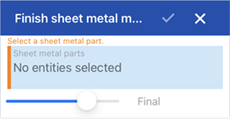
结束钣金模型 iOS 对话框
-
从零件列表或图形区域中选择一个或多个钣金模型。
- 单击复选标记接受该特征。
以后对钣金模型的更改不会影响平面图案或表格值。
当钣金模型处于活动状态时(在创建或编辑的过程中),可使用其他工具:
-
 法兰 - 为选定的每条边创建壁,通过折弯连接到选定的边。
法兰 - 为选定的每条边创建壁,通过折弯连接到选定的边。 -
 卷边 - 在现有钣金零件上,为选定的每条边/每个面创建卷边。
卷边 - 在现有钣金零件上,为选定的每条边/每个面创建卷边。 -
 薄片 - 向钣金法兰添加薄片。
薄片 - 向钣金法兰添加薄片。 -
 折弯 - 沿参考线折弯钣金模型,并提供其他折弯控制选项。
折弯 - 沿参考线折弯钣金模型,并提供其他折弯控制选项。 -
 成型 - 在现有钣金模型上创建成型特征。可以从当前文档、其他文档或预定义的钣金成型库中选择成型。
成型 - 在现有钣金模型上创建成型特征。可以从当前文档、其他文档或预定义的钣金成型库中选择成型。 -
 制作接头 - 将两个壁的交点转换为接头特征,使其成为折弯(由圆柱几何图元接头的壁)或接缝(两个壁之间的小间隙)。
制作接头 - 将两个壁的交点转换为接头特征,使其成为折弯(由圆柱几何图元接头的壁)或接缝(两个壁之间的小间隙)。 -
 拐角 - 修改拐角类型和止裂槽比例。
拐角 - 修改拐角类型和止裂槽比例。 -
 折弯止裂槽 - 修改折弯止裂槽(折弯末端与自由边相交处的小切口)、深度和止裂槽宽度。
折弯止裂槽 - 修改折弯止裂槽(折弯末端与自由边相交处的小切口)、深度和止裂槽宽度。 -
 修改接头 - 修改现有接头,例如将折弯转换为接缝。当前,可以通过展开视图表使用此功能。
修改接头 - 修改现有接头,例如将折弯转换为接缝。当前,可以通过展开视图表使用此功能。 -
 尖角倒钝 - 通过应用圆角或倒角来打破现有钣金零件的尖角。选择尖角边或顶点并指定尖角倒钝类型和距离。建议在钣金模型的所有法兰和联接点最终确定后使用此特征。
尖角倒钝 - 通过应用圆角或倒角来打破现有钣金零件的尖角。选择尖角边或顶点并指定尖角倒钝类型和距离。建议在钣金模型的所有法兰和联接点最终确定后使用此特征。 -
 钣金表格和展开视图 - 打开和关闭接缝/折弯表以及钣金模型展开图样的可视化。使用此表将接缝与折弯互相转换。
钣金表格和展开视图 - 打开和关闭接缝/折弯表以及钣金模型展开图样的可视化。使用此表将接缝与折弯互相转换。 -
 结束钣金模型 - 关闭(取消激活)钣金模型;在特征列表中创建特征。
结束钣金模型 - 关闭(取消激活)钣金模型;在特征列表中创建特征。