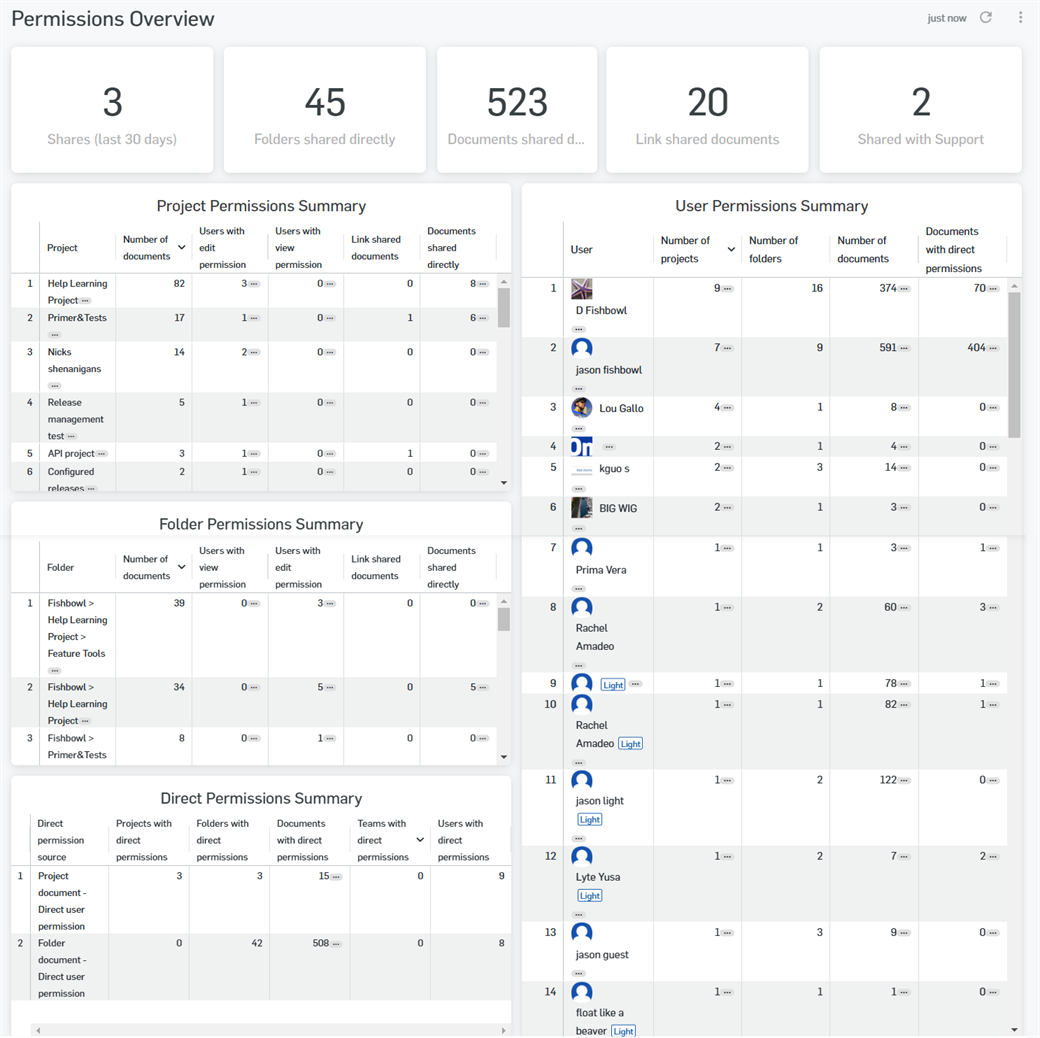Permissions Reports
![]()
Permissions reports provide information about permissions granted to users for a given document.
Accessing Permissions reports
Access Permissions reports by:
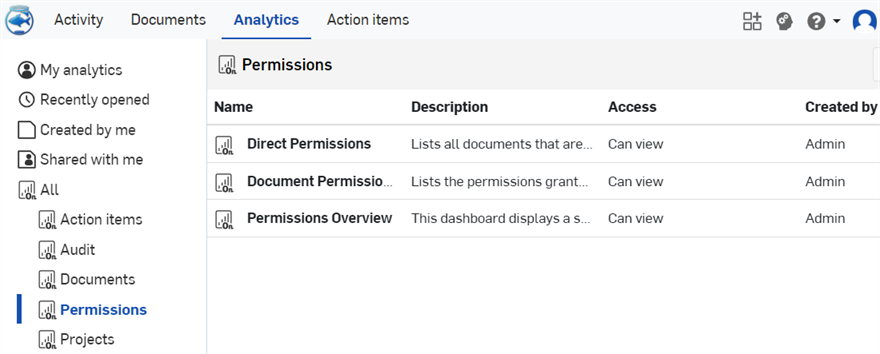
- Select Analytics from the title bar.
- Select the Permissions filter in the left pane.
- Select the specific report in the list.
Permissions reports include:
- Direct Permissions - A list of all documents that are directly shared to specific users or teams.
- Document Permissions - A list of permissions granted to users for a given document.
- Permissions overview - A summary of all project, folder, and document permissions assigned in the enterprise and shared with support.
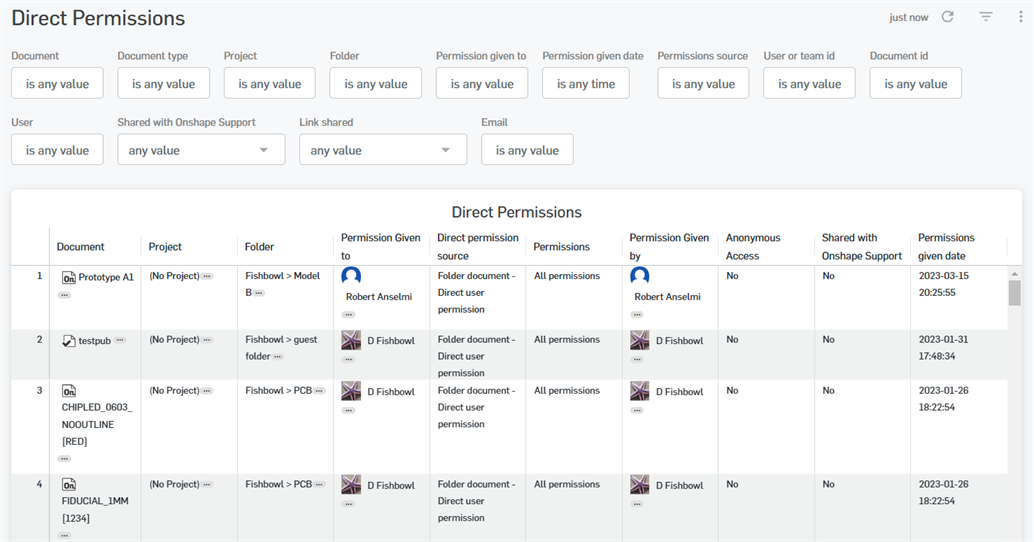
Filters
Use the Filters control at the top left of the report to refine the report. See Controls available within dashboards for more information.
The following filters are available:
-
Document
-
Project
-
Folder
-
Permission given to
-
Permission given date
-
Permissions source
-
Team id
-
Document id
-
User name, email, or ID
-
Shared with Onshape Support
-
Link shared
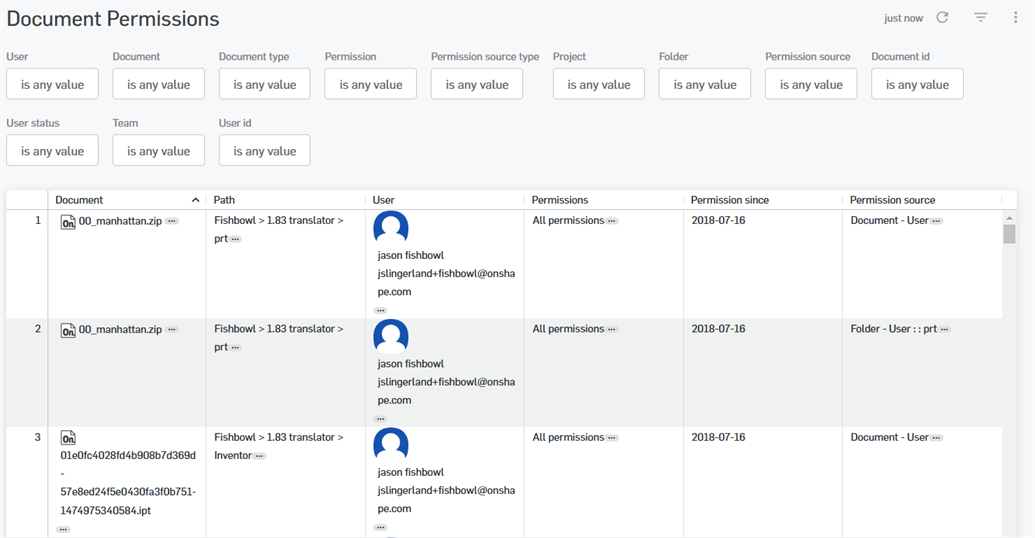
Filters
Use the Filters control at the top left of the report to refine the report. See Controls available within dashboards for more information.
The following filters are available:
-
User name, email, or ID
-
Document
-
Permission
-
Permission source type
-
Project
-
Folder
-
Permission source
-
Document id
-
User status
-
Team
Optionally, save the dashboard using the dropdown options at the top of the interface (above the dashboard filters):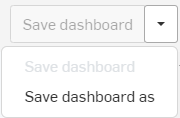
The summary: