Enterprise Settings - Project Roles
![]()
Only available for
Project roles are used to group users into functional roles with associated permissions. For example, you may have Project roles like Designer, Engineer, Reviewer, and Vendor. These roles act as buckets that you will later group specific users into when you’re creating a Project.
To navigate to your Project roles settings in Onshape, click on your Account user icon (![]() ) in the top right corner of your Onshape window. This opens a dropdown menu. Click Company/Classroom/Enterprise settings.
) in the top right corner of your Onshape window. This opens a dropdown menu. Click Company/Classroom/Enterprise settings.
Click Project roles in the list on the left side of the page:
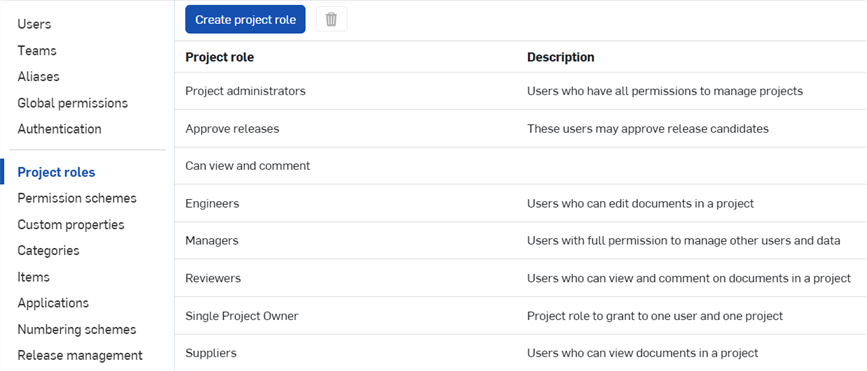
See Understanding and Administering Project Roles and Permission Schemes for information on creating and editing Project roles.