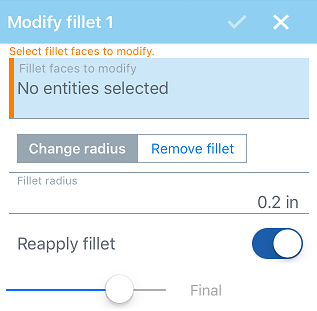![]()
![]()
![]()
改變或移除現有的圓角與導圓角;如果您沒有零件的參數式歷程記錄時 (通常在匯入的零件中有此狀況),此直接編輯的工具是相當方便的。
步驟
- 按一下
 。
。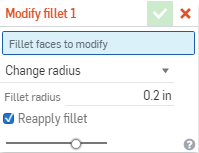
- 選擇要變更或移除的圓角面。
- 請選擇 [變更半徑] 或 [移除圓角]。
- 當變更半徑時,請輸入一個新的值。
- 按一下
 。
。
提示
- 保持核取 [重新套用圓角] 來確定經修改的圓角會與衍生的圓角有良好的混合。取消核取可能會產生不想要的圓角特點。
- 在有許多圓角相互碰觸的情況下,選取所有需要的面可能會是困難的。您可以使用環境選單中的建立選取項目選項來使得操作更為容易。