 插入 DWG 與 DXF 檔案
插入 DWG 與 DXF 檔案
![]()
![]()
Insert the contents of a DXF or DWG file as Onshape drawing entities. Use this tool as a method to create a custom template; for more information see Custom Drawing Templates.
- 按一下
 。
。 - In the dialog that appears, enter a search phrase into the Search files box to locate a file, or select one from the list.
您也可以按一下對話方塊中的 [其他文件] 來找出有已上載圖片檔案的文件。插入來自另一個 Onshape 文件 (您擁有或已與您共享) 的檔案會複製檔案。
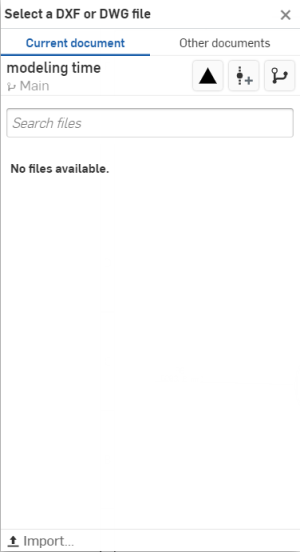
如果沒有列出任何檔案,請使用對話方塊底部的匯入選項來將檔案叫至文件中。
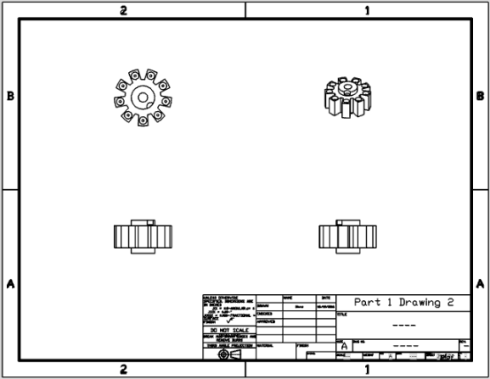
提示
- 會從模型空間中匯入內容並複製到工程圖中。
- 僅匯入來自模型空間的線架構幾何 (直線、弧、聚合線等) 與註解 (不匯入 3D 資料)。
- All colors are removed and the default color in the Onshape drawing is applied (the appropriate layer color). To change the background color:
- 導覽至我的帳戶 > 喜好設定 > 工程圖,然後選擇深色或淺色。按一下 [儲存工程圖設定]。
- 會爆炸所有的圖塊。
- 會爆炸所有的聚合線。
- 會將所有簡單的註解轉換為註解,且是可編輯的。
- 使用視圖環境選單 (按右鍵存取) 的 [移動至] 指令來加入這些元素:標題區塊、邊框框架、與邊框區域。
會將元素加入至相對應的圖層中:標題區塊、邊框框架、或邊框區域。