マイアカウント - プロフィール
![]()
![]()
![]()
Onshape のユーザープロファイルには、名前、ユーザー名、ニックネーム、略歴、ドキュメント名、Company/Enterprise 名など、ユーザーとアカウントに関する一般的な情報が表示されます。
Onshape プロフィールに移動するには、Onshape ウィンドウの右上隅にあるアカウントユーザーアイコン ![]() をクリックします。ドロップダウンメニューが開くので、マイアカウントをクリックします。
をクリックします。ドロップダウンメニューが開くので、マイアカウントをクリックします。
これにより、Onshape ユーザープロファイルが自動的に表示されます。
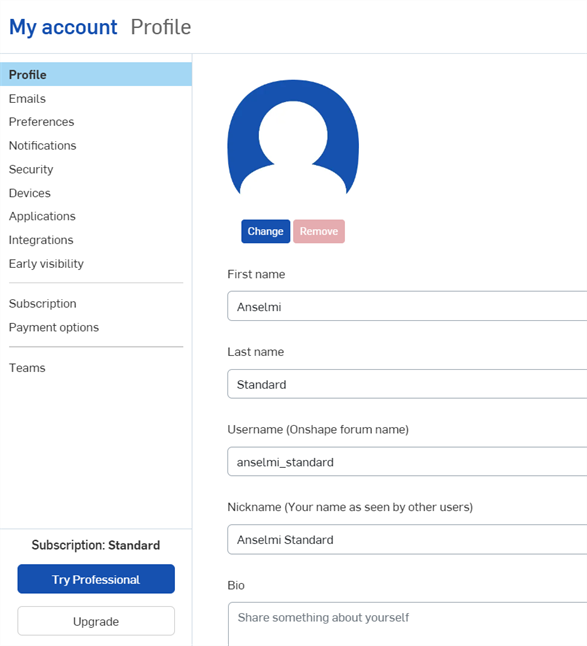
Onshape では、サインアップ時に指定した氏名が自動的に記録されます。ここでは、システム (ユーザーインターフェイスの右上隅) に表示される個人的なニックネームを入力することもできます。ユーザー名、コメント、共有ダイアログ、および一般的にユーザー情報のリストが表示される場所に使用する写真をアップロードします。
-
ユーザー名 は、Onshape フォーラム名として使用される名前です。
-
ニックネームは、コラボレーション時に他のユーザーに表示される名前であり、Onshape ウィンドウの右上隅にも表示されます。
-
自己紹介 (オプション) は、他のユーザーが表示できる簡単なユーザーの自己紹介です。
-
ドキュメント名は、図面の初期設定に使用される名前です。この名前は、リリース候補を作成するときにも使用されます (Enterprise サブスクリプションの場合)。
管理者はユーザーのドキュメンテーション名を上書きできます。詳細は、ユーザーの編集を参照してください。
ページの下部にある [プロファイルの更新] ボタンをクリックして、変更を保存します。