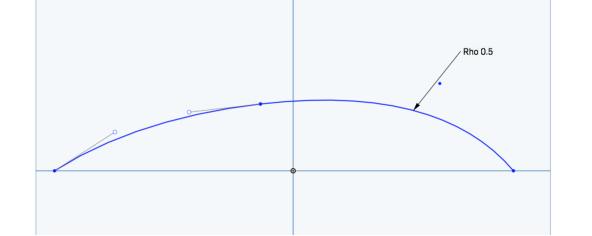Curvature
Curvature
![]()
Create curvature continuous transitions between sketch splines (and conics) and surrounding geometry.
Toggle on constraints while you make selections. Each pair of entities selected are constrained to each other. Click to toggle off, or select another tool to toggle off automatically.
Shortcut: shift+u
The Curvature sketch tool allows you to create curvature continuous transitions between sketch splines (and conics) and surrounding geometry.
Click the Sketch feature on the feature toolbar to create a new sketch. Select a plane in the graphics area.
Create geometry that you would like to be curvature continuous. In this example, a line and spline are drawn. Once drawn, select the line and spline. Then select the Curvature sketch tool from the toolbar. The geometry is automatically transitioned into a continuous curve. Alternatively, first select the Curvature sketch tool from the toolbar and then select the geometry, in this example, the line and the spline.
Steps
To ensure that the splines or conics are curvature continuous:
- Select the geometry involved.
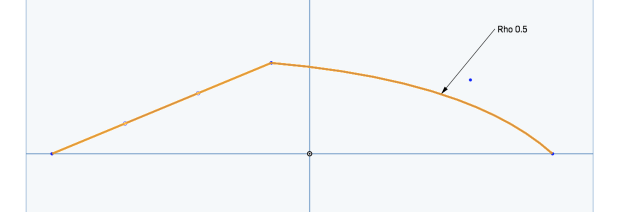
-
Click
 .
.