 Elliptical Arc
Elliptical Arc
![]()
Sketch an elliptical arc by placing a temporary construction ellipse and then placing two points along the construction ellipse edge.
The Elliptical arc sketch tool allows you to sketch an elliptical arc by placing a temporary construction ellipse and then placing two points along the construction ellipse edge.
Click the Elliptical arc tool on the Sketch toolbar. Click to place the center point of the construction ellipse. Drag outward and click to place the primary axis radius of the construction ellipse. This sets the axis diameter equidistant from the center point. Drag to adjust the secondary axis radius of the construction ellipse, and then click on the desired location to place the starting point of the elliptical arc. Drag along the edge of the construction ellipse. Click to place the end point of the elliptical arc. The construction ellipse is removed (deleted) and the elliptical arc created.
Optionally, immediately after the elliptical arc is created, input a numerical value for the primary axis diameter and press enter, then input a numerical value for the secondary axis diameter and press enter. This dimensions the arc without having to use the dimension tool.
Steps
-
Click the Elliptical arc sketch tool
 on the sketch toolbar.
on the sketch toolbar.
- Click to place the center point of the construction ellipse.
- Drag outward and click to place the primary axis radius of the construction ellipse. This sets the axis diameter equidistant from the center point.
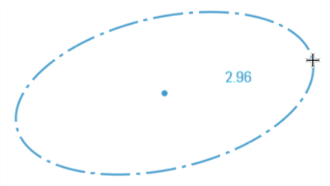
- Drag to adjust the secondary axis radius of the construction ellipse, and then click on the desired location to place the starting point of the elliptical arc.
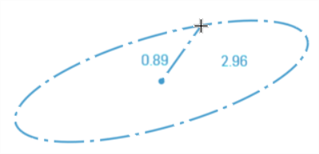
- Drag along the edge of the construction ellipse (shown in the first image below). Click to place the end point of the elliptical arc (shown in the second image below).
The construction ellipse is removed (deleted) and the elliptical arc created.
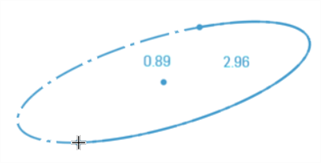
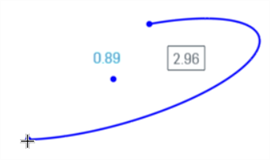
-
Optionally, immediately after the elliptical arc is created, input a numerical value for the primary axis diameter and press enter, then input a numerical value for the secondary axis diameter and press enter. This dimensions the arc without having to use the dimension tool.
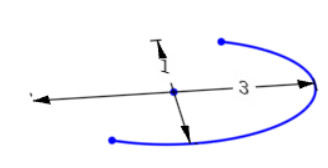
- You can snap the arc starting and ending points to the construction ellipse's major or minor axis points, or to a quadrant point. Just hover your mouse over an axis or quadrant point while creating the arc, and click when the yellow inference line appears.
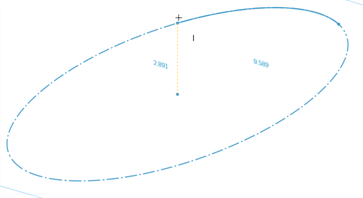
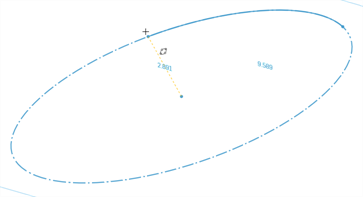
Tips
Either axis can be major or minor, depending which axis is constructed to be larger (major) and which axis is constructed to be smaller (minor).