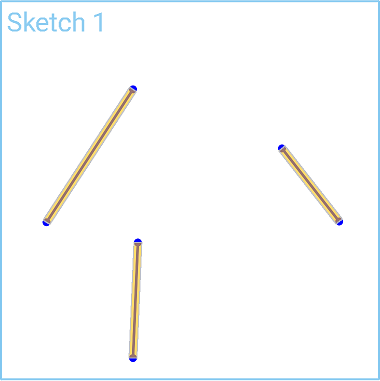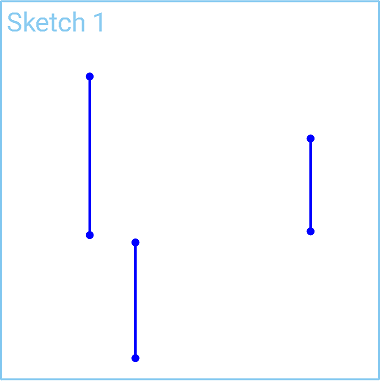![]()
![]()
![]()
Make one or more lines, or sets of points, align vertically.
Shortcut: v
Toggle on constraints while you make selections. Each pair of entities selected are constrained to each other. Click to toggle off, or select another tool to toggle off automatically.
The Vertical sketch tool makes one or more lines, or set of points align, vertically. In this example, select the lines that you wish to make vertical. Click on the Vertical sketch tool on the sketch toolbar. This makes the selected lines vertical. Alternatively, click the Vertical sketch tool first and then select the lines.
Steps
- Select one or more lines or points.
-
Click
 .
.
Make one or more lines, or sets of points vertical.
- Select one or more lines, or sets of points.
-
Tap
 .
.