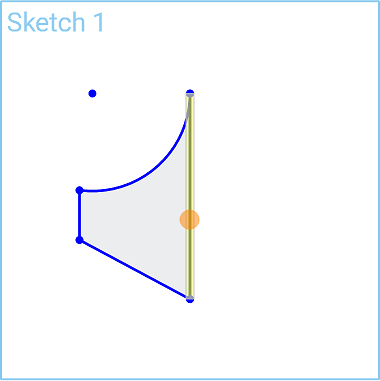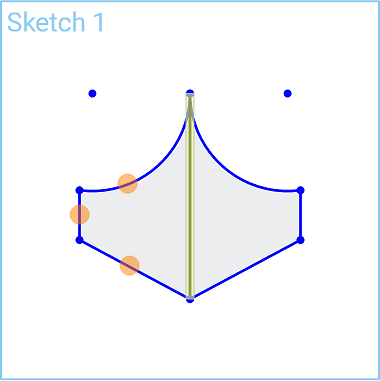Mirror (Sketch)
Mirror (Sketch)
![]()
![]()
![]()
Create the reflection of one or more selected sketch entities about a specified line. Use the Mirror tool in either of two ways: first pre-select the entities to mirror and then the tool, or select the tool and then the entities.
This video will show you how to use the Mirror sketch tool on the sketch toolbar. The Mirror tool creates a reflection of one or more selected sketch entities about a specific line. To use it, first, click and drag to select the entities that you wish to mirror. Next, click on the Mirror sketch tool, and then select the line that you wish to use to mirror the sketch entities. Alternately, before you select any of the sketch entities, you could click the Mirror tool, select a line in which to use to mirror the entities, and then select the entities that you want mirrored.
Steps: Pre-selected entities
- Select one or more sketch entities.
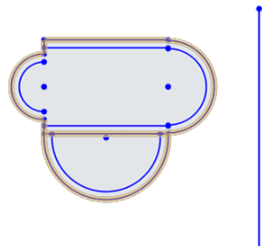
-
Click
 . (You are prompted to select the mirror line.)
. (You are prompted to select the mirror line.)
- Select the line across which to mirror: a sketch line, a plane, or a part face or edge.
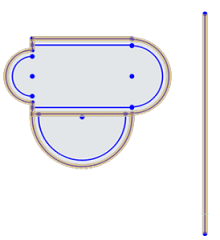
- As soon as you click the mirror line, the sketch resolves:
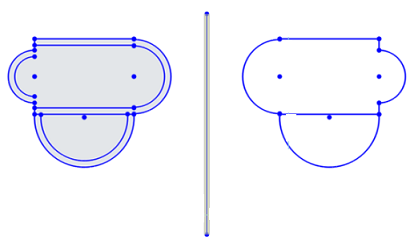
Steps: No pre-selected entities
-
Click
 . (You are prompted to select a mirror line.)
. (You are prompted to select a mirror line.)
- Select the line. (You are prompted to select entities.)
- As you select entities, they are mirrored. When you are finished, press ESC to exit the Mirror tool.
Mirror one or more selected sketch entities about a specified line.
You have the ability to use the Mirror tool in either of two ways:
- Select the tool and then the mirror line and the entities.
- Pre-select the mirror line, then select the tool, then select the entities to mirror.
Steps
-
Tap
 .
.
- Tap to select a line across which to mirror.
- Tap to select the entities to mirror.
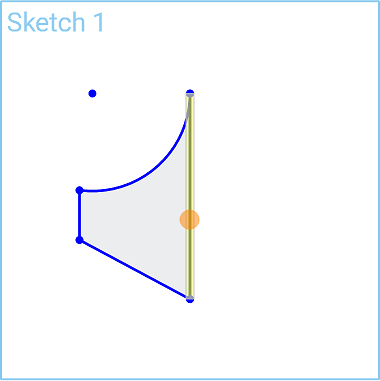
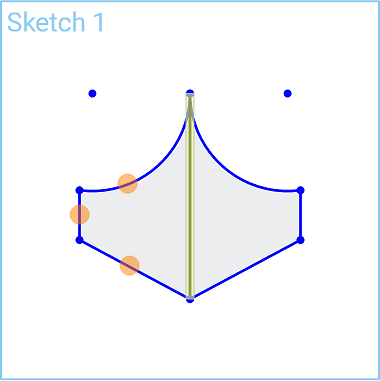
Pre-select steps
- Tap to select a line across which to mirror.
-
Tap
 .
.
- Tap to select the entities to mirror.
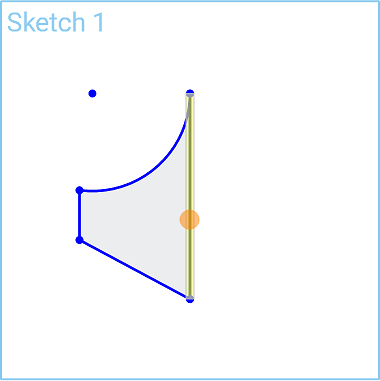
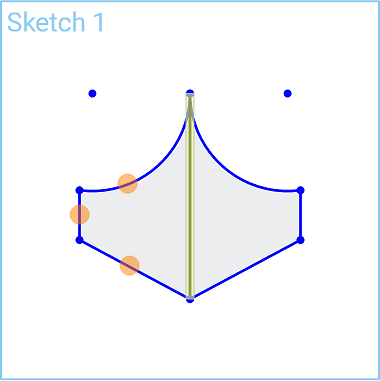
Mirror one or more selected sketch entities about a specified line.
You have the ability to use the Mirror tool in either of two ways:
- Select the tool and then the mirror line and the entities.
- Pre-select the mirror line, then select the tool, then select the entities to mirror.
Steps
-
Tap
 to select the Mirror tool.
to select the Mirror tool.
- Tap to select a line across which to mirror.
- Tap to select the entities to mirror.
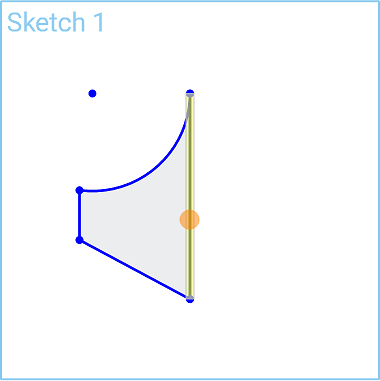
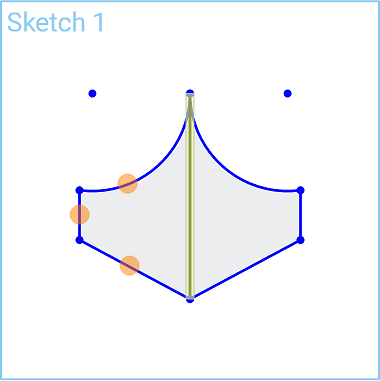
Pre-select steps
- Tap to select a line across which to mirror.
-
Tap
 to select the Mirror tool.
to select the Mirror tool.
- Tap to select the entities to mirror.