 Intersection
Intersection
![]()
![]()
![]()
Project (or convert) the intersection of a surface or face and the active sketch plane onto the sketch plane.
To project or convert the intersection of a surface or face and the active sketch plane onto the sketch plane, first create a new sketch, select the intersecting plane, and then select the intersection sketch tool from the toolbar. Then, select the plane. Then, select the part. And you will now see the intersection created. Click the green check mark to accept the sketch. You now have a new sketch based on the intersection of the plane with the part.
Steps
- Create a sketch using an intersecting plane as the sketch plane.
-
Select
 from the Use icon dropdown menu.
from the Use icon dropdown menu.
- Select the surface or face with which to create the new sketch.
The resulting sketch seen with the part, below.
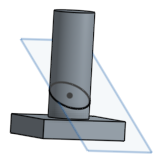
Tips
- The sketch updates when the underlying geometry changes.
- The sketch is constrained with the Intersection and Pierce constraints where the sketch intersects the plane or surface/face of the original model.
Project (or convert) the intersection of a surface or face and the active sketch plane onto the sketch plane.
Steps
- Create a sketch using an intersecting plane as the sketch plane.
-
Select
 .
.
- Select the surface or face with which to create the new sketch.
The resulting sketch seen with the part, below.
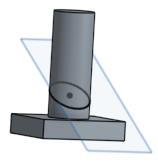
Tips
- The sketch updates when the underlying geometry changes.
- The sketch is constrained with the Intersection constraint, and the Pierce constraint where the sketch intersects the plane or surface/face of the original model.
Project (or convert) the intersection of a surface or face and the active sketch plane onto the sketch plane.
Steps
- Create a sketch using an intersecting plane as the sketch plane.
-
Select
 .
.
- Select the surface or face with which to create the new sketch.
The resulting sketch seen with the part, below.
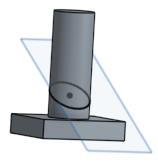
Tips
- The sketch updates when the underlying geometry changes.
- The sketch is constrained with the Intersection constraint, and the Pierce constraint where the sketch intersects the plane or surface/face of the original model.