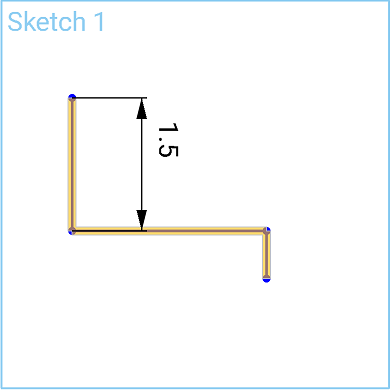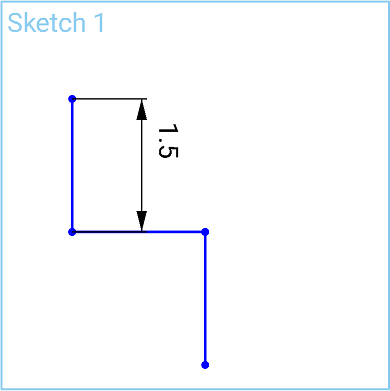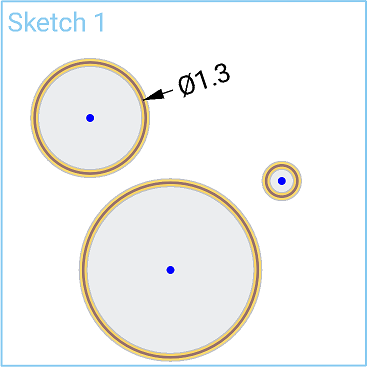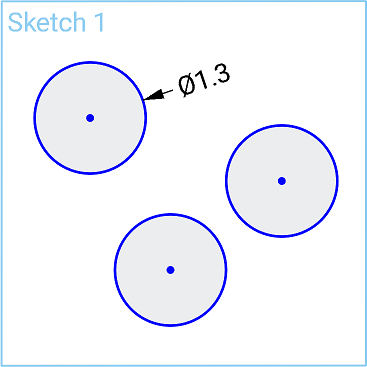![]()
![]()
![]()
Make multiple lines equal in length, or multiple arcs equal in radii.
Toggle on constraints while you make selections. Each pair of entities selected are constrained to each other. Click to toggle off, or select another tool to toggle off automatically.
Shortcut: e
The Equal sketch tool makes multiple lines equal in length or multiple arcs equal in radii.
In this example several lines are selected. Click the Equal sketch tool on the sketch toolbar. All selected lines are now equal in size. Alternatively, click the Equal sketch tool from the toolbar first, and then select two lines to make them equal.
If one sketch arc has a radial dimension, as shown here, selecting all arcs and clicking the Equal tool on the toolbar ensures those arcs are made equal to the dimensioned arc.
Steps
- Select two or more sketch curves.
-
Click
 .
.
If one sketch curve is dimensioned, that size is used.
- Select two or more curves.
-
Select
 .
.
If one of the selected curves is dimensioned, that size is used.