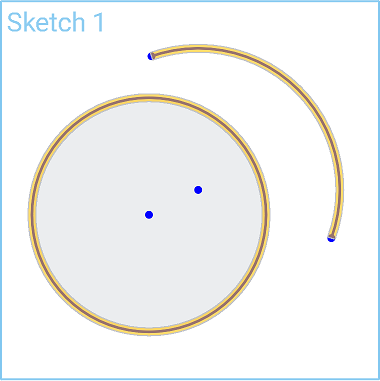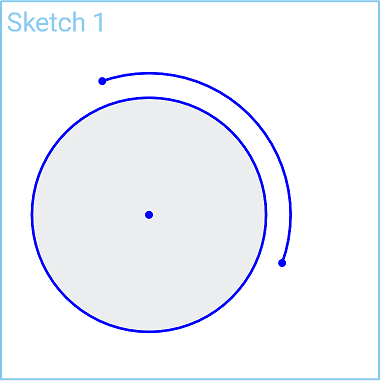![]()
![]()
![]()
Make any point coincident with the center of an arc or circle by sharing a center point.
Shortcut: shift+o
The Concentric sketch tool makes any point coincident with the center of an arc or circle by sharing a center point.
In this example, select the circle, then select the arc. Click on the Concentric sketch tool on the sketch toolbar. Alternatively, select the Concentric sketch tool on the sketch toolbar first, and then select the circle and the arc.
Steps
- Select the circle.
- Select the arc.
-
Select
 .
.
Toggle on constraints while you make selections. Each pair of entities selected are constrained to each other. Click to toggle off, or select another tool to toggle off automatically.
![]()
Make any point coincident with the center of an arc or circle by sharing a center point.
- Select the arcs or circles to share the same center.
- Select the Concentric constraint tool.