 Sheet Metal Corner
Sheet Metal Corner
![]()
![]()
![]()
Modify a corner on a sheet metal model by selecting an edge, vertex, or face of the existing corner.
The Corner feature modifies a corner on a sheet metal model by selecting an edge, vertex, or face of the existing corner. Note that you cannot select multiple corners. Each Corner must have its own feature created.
Click the Corner feature on the Part Studio toolbar. Select an edge, vertex, or face of a corner on the sheet metal model in the graphics area. Select the type of corner relief: Square - Sized, Rectangle - Scaled, Round - Sized, Round - Scaled, Closed, and Simple. For sized corners, specify the Corner relief width measurement. For scaled corners, specify the Corner relief scale. This is a value between 1.00 and 2.00.
Click the checkmark to accept the new corner.
To modify a corner on a sheet metal model:
- While in a Part Studio with an existing sheet metal model, click
 .
.
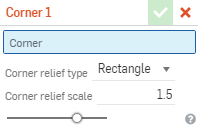
- Select an edge, vertex, or face of a corner on the sheet metal model in the graphics area.
- Select the type of corner relief:
- Square - Sized
Flat view:
 3D view:
3D view:

- Rectangle - Scaled
Flat view:
 3D view:
3D view:

- Round - Sized
Flat view:
 3D view:
3D view:

- Round - Scaled
Flat view:
 3D view:
3D view:

- Closed
Flat view:
 3D view:
3D view:

- Simple
Flat view:
 3D view:
3D view:

- Square - Sized
- Specify:
- Corner relief scale (for scaled corners) to scale the space: a value between 1.00 and 2.00.
- Corner relief width (for sized corners) to size the space.
-
Click
 to accept the feature.
to accept the feature.
To apply a fillet or chamfer to a sheet metal corner vertex or edge, see Corner break.
When a sheet metal model is active (in the process of being created or edited), additional tools are available:
-
 Flange - Create a wall for each edge selected, connected to the selected edge with a bend.
Flange - Create a wall for each edge selected, connected to the selected edge with a bend. -
 Hem - Create a hem for each edge/face selected, on an existing sheet metal part.
Hem - Create a hem for each edge/face selected, on an existing sheet metal part. -
 Tab - Add a tab to a sheet metal flange.
Tab - Add a tab to a sheet metal flange. -
 Bend - Bend a sheet metal model along a reference line, with additional bend control options.
Bend - Bend a sheet metal model along a reference line, with additional bend control options. -
 Form - Create form features on existing sheet metal models. Forms can be selected from the current document, other documents, or a predefined library of sheet metal forms.
Form - Create form features on existing sheet metal models. Forms can be selected from the current document, other documents, or a predefined library of sheet metal forms. -
 Loft - Create sheet metal models that connect two profiles.
Loft - Create sheet metal models that connect two profiles. -
 Make joint - Convert the intersection of two walls into a joint feature, either a bend (walls joined by cylindrical geometry) or a rip (small gap between two walls).
Make joint - Convert the intersection of two walls into a joint feature, either a bend (walls joined by cylindrical geometry) or a rip (small gap between two walls). -
 Corner - Modify a corner type and relief scale.
Corner - Modify a corner type and relief scale. -
 Bend relief - Modify a bend relief (the small cut made where the bend end meets the free edge), depth and relief width.
Bend relief - Modify a bend relief (the small cut made where the bend end meets the free edge), depth and relief width. -
 Modify joint - Make changes to an existing joint, such as converting a bend to a rip. Currently available through the flat view table.
Modify joint - Make changes to an existing joint, such as converting a bend to a rip. Currently available through the flat view table. -
 Corner break - Break the corner on existing sheet metal parts by applying a fillet or chamfer. Select a corner edge or vertex and specify corner break type and distance. It is recommended to use this feature after all flanges and joints of the Sheet metal model are finalized.
Corner break - Break the corner on existing sheet metal parts by applying a fillet or chamfer. Select a corner edge or vertex and specify corner break type and distance. It is recommended to use this feature after all flanges and joints of the Sheet metal model are finalized. -
 Sheet metal table and flat view - Open and close the Rip/Bend tables and the visualization of the sheet metal model flat pattern. Use this table to convert rips to bends and vice versa.
Sheet metal table and flat view - Open and close the Rip/Bend tables and the visualization of the sheet metal model flat pattern. Use this table to convert rips to bends and vice versa. -
 Finish sheet metal model - Closes (deactivates) the Sheet metal model; creates a feature in the Feature list.
Finish sheet metal model - Closes (deactivates) the Sheet metal model; creates a feature in the Feature list.
To modify a corner on a sheet metal model:
-
While in a Part Studio with an existing sheet metal model, tap
 .
.
- Select an edge, vertex, or face of a corner on the sheet metal model in the graphics area.
- Select the type of corner relief:
- Square - Sized
Flat view:
 3D view:
3D view:

- Rectangle - Scaled
Flat view:
 3D view:
3D view:

- Round - Sized
Flat view:
 3D view:
3D view:

- Round - Scaled
Flat view:
 3D view:
3D view:

- Closed
Flat view:
 3D view:
3D view:

- Simple
Flat view:
 3D view:
3D view:

- Square - Sized
- Specify:
- Corner relief scale (for scaled corners) to scale the space: a value between 1.00 and 2.00.
- Corner relief width (for sized corners) to size the space.
-
Tap
 to accept the feature.
to accept the feature.
To apply a fillet or chamfer to a sheet metal corner vertex or edge, see Corner break.
When a sheet metal model is active (in the process of being created or edited), additional tools are available:
-
 Flange - Create a wall for each edge selected, connected to the selected edge with a bend.
Flange - Create a wall for each edge selected, connected to the selected edge with a bend. -
 Tab - Add a tab to a sheet metal flange.
Tab - Add a tab to a sheet metal flange. -
 Make joint - Convert the intersection of two walls into a joint feature, either a bend (walls joined by cylindrical geometry) or a rip (small gap between two walls).
Make joint - Convert the intersection of two walls into a joint feature, either a bend (walls joined by cylindrical geometry) or a rip (small gap between two walls). -
 Corner - Modify a corner type and relief scale.
Corner - Modify a corner type and relief scale. -
 Bend relief - Modify a bend relief (the small cut made where the bend end meets the free edge), depth and relief width.
Bend relief - Modify a bend relief (the small cut made where the bend end meets the free edge), depth and relief width. -
 Loft - View and modify sheet metal models that connect two profiles.
Loft - View and modify sheet metal models that connect two profiles. -
 Corner break - Break the corner on existing sheet metal parts by applying a fillet or chamfer. Select a corner edge or vertex and specify corner break type and distance. It is recommended to use this feature after all flanges and joints of the Sheet metal model are finalized.
Corner break - Break the corner on existing sheet metal parts by applying a fillet or chamfer. Select a corner edge or vertex and specify corner break type and distance. It is recommended to use this feature after all flanges and joints of the Sheet metal model are finalized. -
 Finish sheet metal model - Closes (deactivates) the Sheet metal model; creates a feature in the Feature list.
Finish sheet metal model - Closes (deactivates) the Sheet metal model; creates a feature in the Feature list.