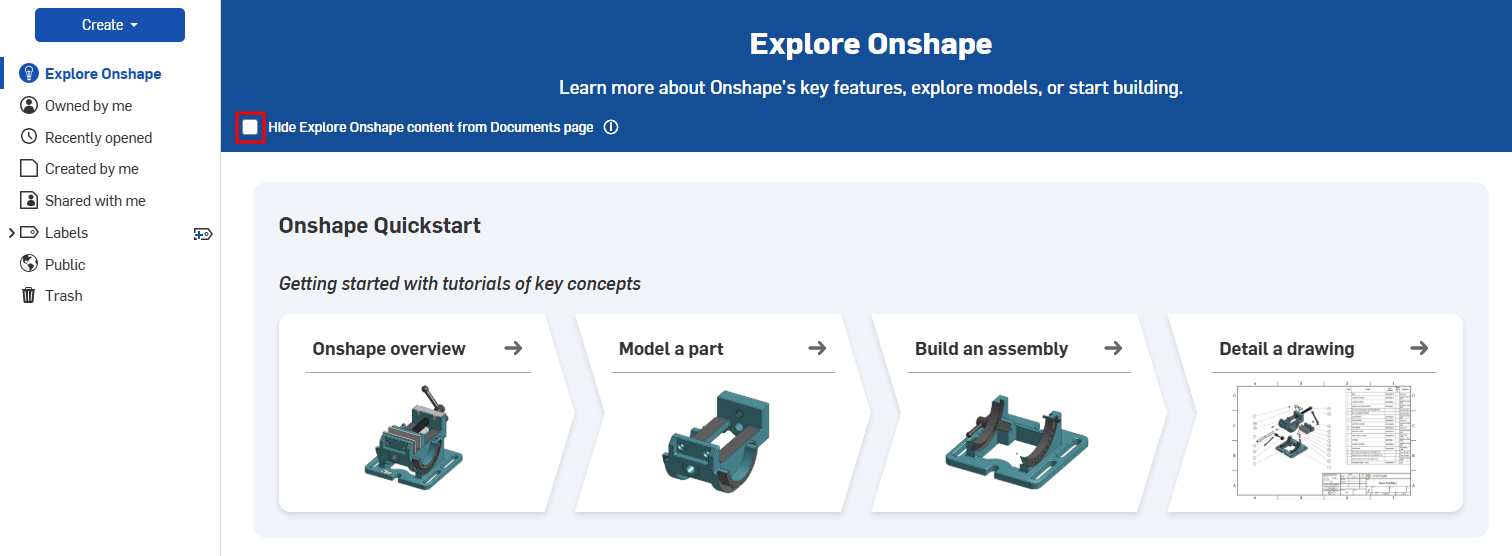Explore Onshape
Explore Onshape
![]()
Available for all plans.
Learn more about Onshape's key features, explore models, or start building with Onshape. The Explore Onshape page provides an Onshape Quickstart to help you get started with tutorials of key concepts, and provides additional tutorials, models, and demos for further exploration.
Get started with the Explore Onshape page.
Exploring an Onshape tutorial
- Click the Explore Onshape banner on your landing page (Free and Pro Discovery plans only) or navigate directly to https://cad.onshape.com/documents/explore-onshape in your browser (all plans; replace "cad" in the URL with your company name for Enterprise accounts).
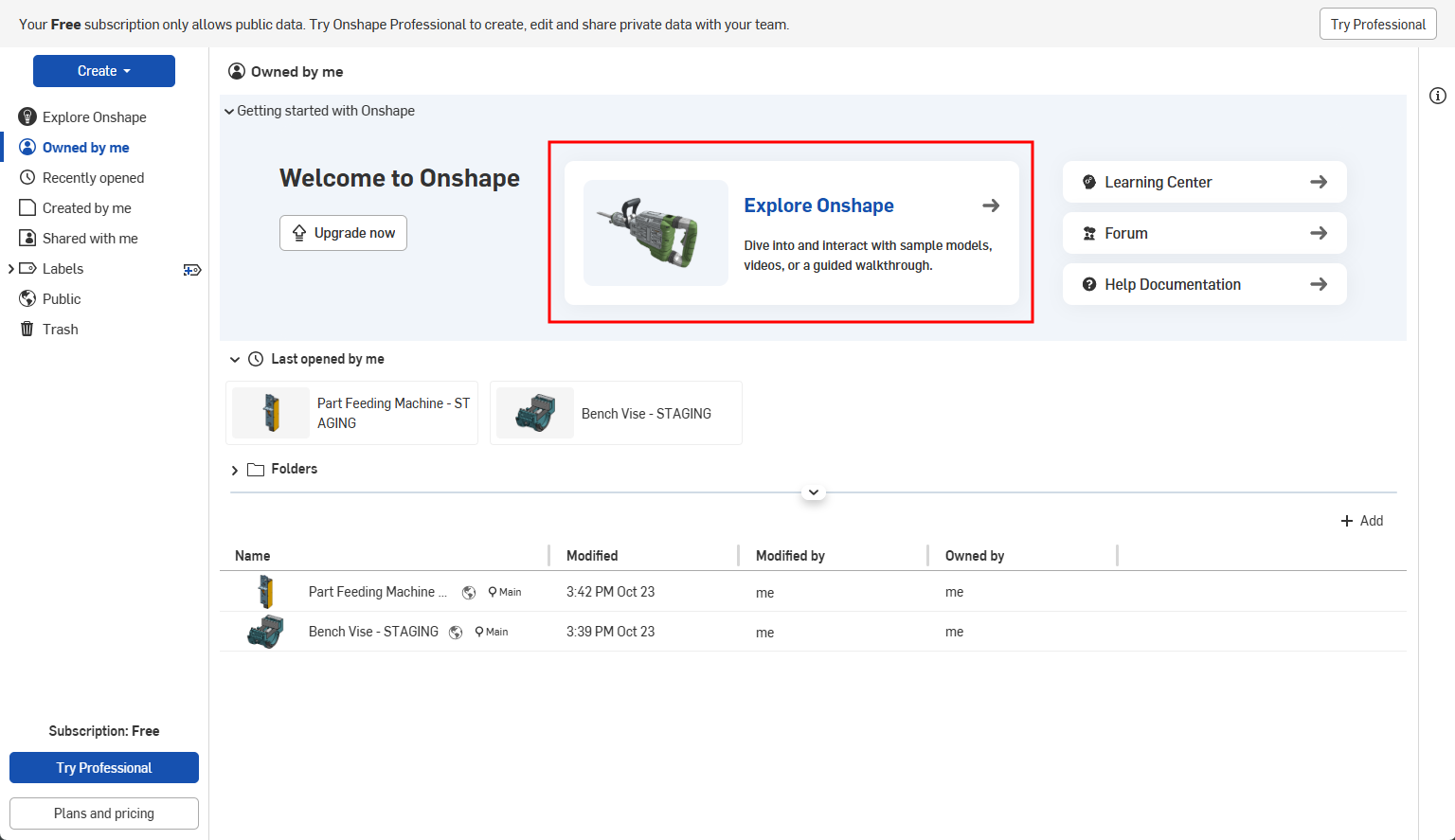
-
The Explore Onshape page opens. Click any tutorial to open it. We recommend starting with the Onshape Overview tutorial, which is the first tutorial in the Onshape Quickstart.
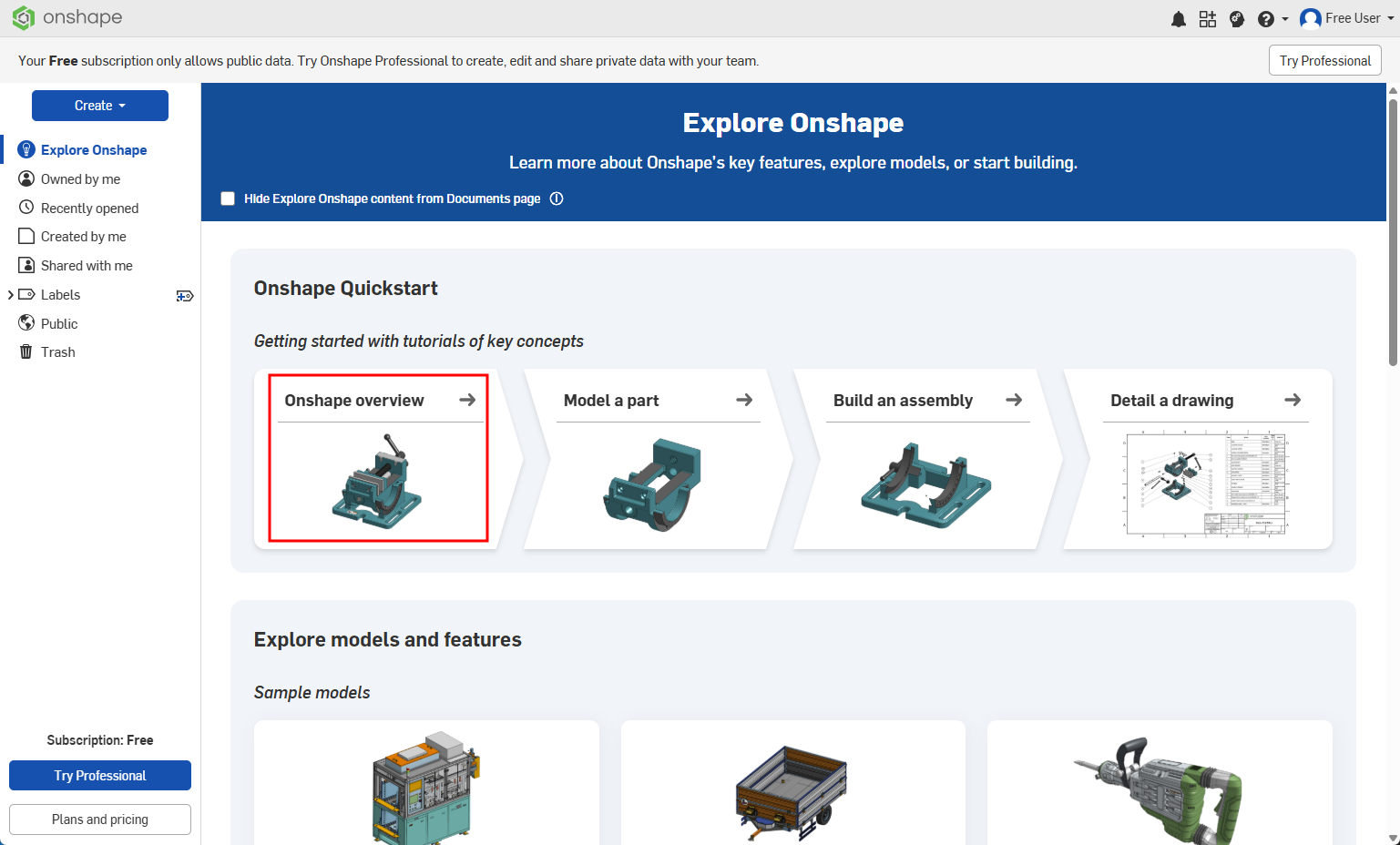
- When the tutorial opens, it looks like any other Onshape Document, with the addition of a tutorial tab (
 ). In the tutorial tab, click Start (or Continue if you already started the tutorial).
). In the tutorial tab, click Start (or Continue if you already started the tutorial).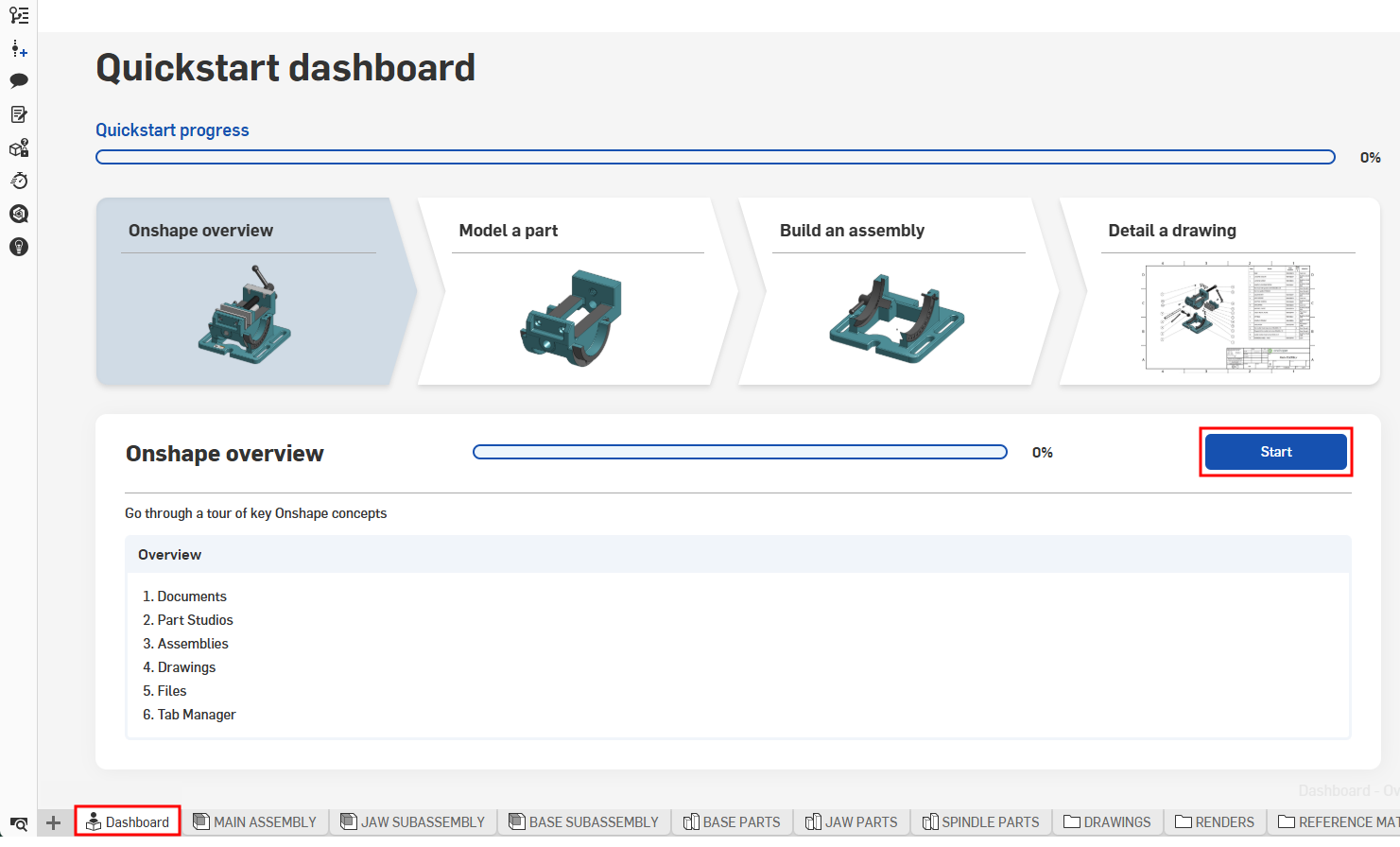
- The Explore Onshape panel opens and includes videos, instructions, demos, and more.
- Click the Play button to watch a video.
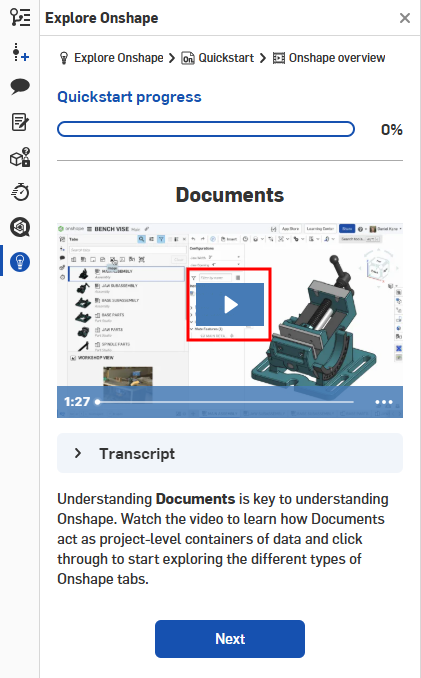
- Some tutorials include interactive exercises. Follow the on-screen prompts and click Check to check your work.
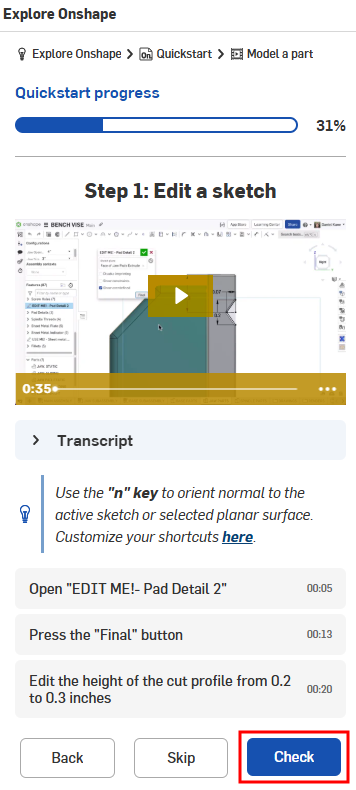
Click a step in the exercise to be taken to the point in the video that illustrates that step. Use the Back and Skip buttons to navigate through the exercise. - Use the Back and Next buttons to move through the tutorial. Your progress is tracked at the top of the panel.
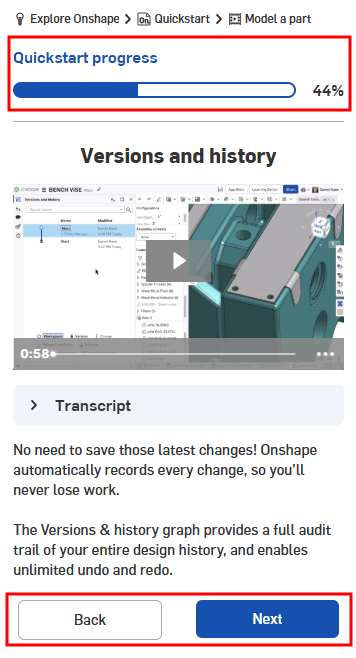
- Click the Play button to watch a video.
- At the end of each tutorial, you can go back to the tutorial dashboard or review the previous tutorial step.
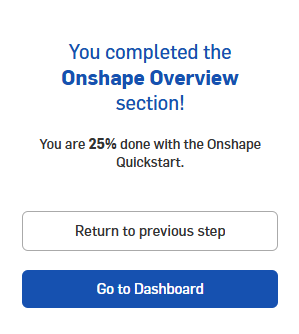
Tips
-
(Free and Pro Discovery plans only) If you accidentally close the Explore Onshape panel, click the Explore Onshape button on the Document panel or Document toolbar to reopen it.
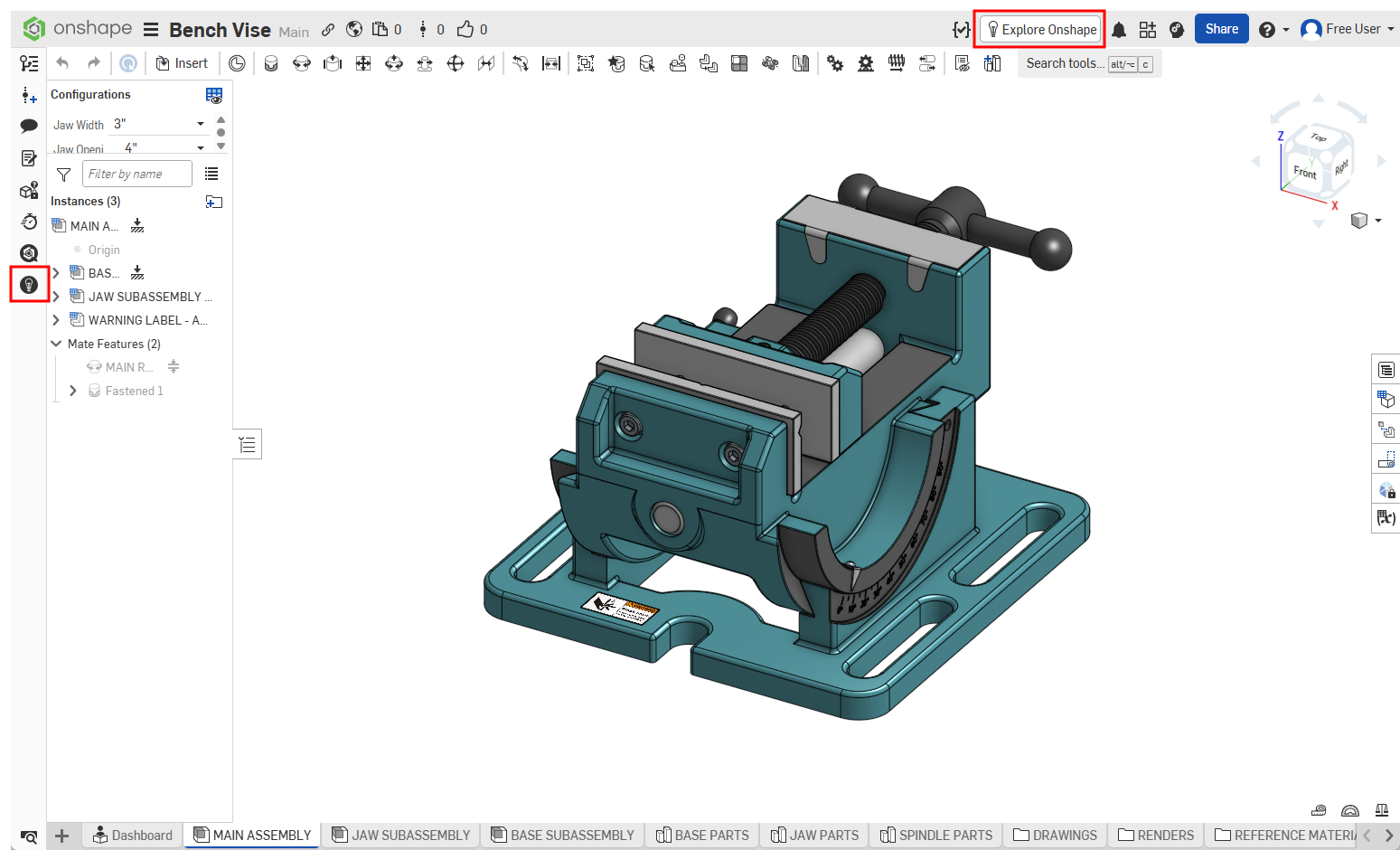
-
(Free and Pro Discovery plans only) Click Hide Explore Onshape content from the Documents page to hide the Explore Onshape banner.