Downloading Files
![]()
![]()
![]()
Files that are unable to be processed upon export (primarily non-CAD files) are able to be downloaded through the Onshape tab context menu. You are able to download any tab that is able to be represented as a file.
Download copies the file in its current format to your local machine, giving it the same name and file type. You are able to import and download any non-native file type into and out of Onshape.
The download location is browser-specific. If you'd like to be prompted to save to a different location, look in your browser settings for an option to Ask where to save each file before downloading.
Files that are not able to be processed upon export (primarily non-CAD files) are able to be downloaded through the Onshape tab context menu. You have the ability to download any tab that may be represented as a file.
Tap the menu icon next to the tab and tap Download.
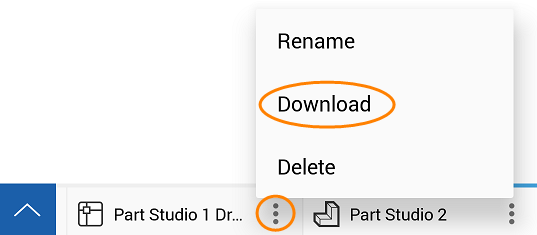
Download copies the file in its current format to your local machine, giving it the same name and file type. You are able to import and download any non-native file type into and out of Onshape.