My Account - Emails
![]()
![]()
![]()
Displays email settings. Add, remove, or edit your primary or other emails.
To navigate to your Emails settings in Onshape, click on your Account user icon (![]() ) in the top right corner of your Onshape window. This opens a dropdown menu. Click My account.
) in the top right corner of your Onshape window. This opens a dropdown menu. Click My account.
Click Emails in the list on the left side of the page:
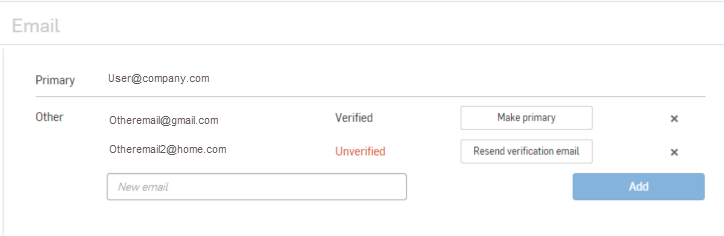
Specify up to three email addresses with which to access your Onshape account. One address functions as your primary email, used for all Onshape notifications and communications. Change the primary designation at any time after adding at least one more email address to your account.
All email addresses added to the system must be verified. Check the email address for a verification notice from Onshape.
Any email address associated with an account (even those not designated as primary) may not be used to create another Onshape account.
Remove an email from your account by clicking the small x next to the email listing (shown above).
You may use any of the verified email addresses on your account to request a reset for a forgotten password.