My Account - Early Visibility
![]()
![]()
![]()
Displays the early visibility settings, where you can manage access to the Onshape early visibility program, allowing you to test functionality that is under development.
To navigate to your Early visibility settings in Onshape, click on your Account user icon (![]() ) in the top right corner of your Onshape window. This opens a dropdown menu. Click My account.
) in the top right corner of your Onshape window. This opens a dropdown menu. Click My account.
Click Early visibility in the list on the left side of the page:
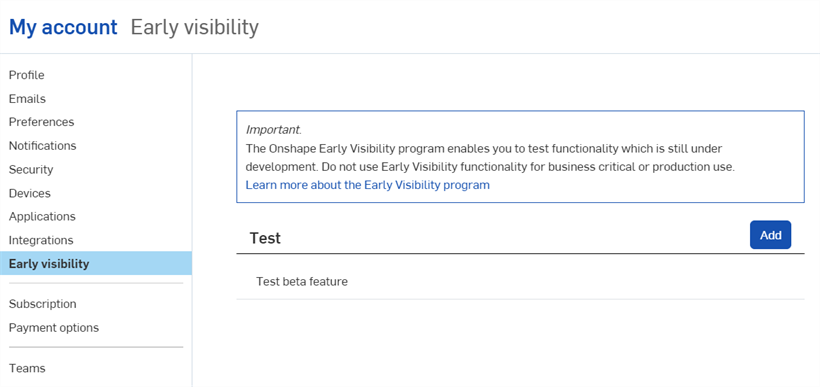
This brings you to your Onshape Early visibility settings. The Onshape Early Visibility program offers you an opportunity to test functionality that is still under development. Due to the nature of features in development, we recommend you create specific documents for use with any Early Visibility feature. (Feel free to copy existing documents for this purpose.)
Please do not use documents you create under the Early Visibility feature for business critical or production use.
Find the Early Visibility program sign up page under My account:
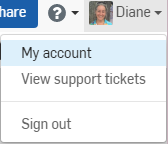
Once in the Account management area, select the Early visibility tab.
- Click Add to the right of the feature of interest (or features; you are able to request access to multiple features).
When you click Request access, you are directed to an End User license agreement page.
- Read the agreement.
- Click Accept if you agree and wish to continue.
Click Cancel if you are no longer interested.
Clicking Accept sends a message to Onshape that you are interested in a particular feature. Your request is reviewed and when approved, you receive an email confirmation.