轉移擁有權
![]()
每個文件與資料夾不是由使用者擁有就是由公司擁有。根據預設,屬於公司的使用者 (在 Professional 或 Enterprise 訂閱中) 建立的是由公司所擁有的文件與資料夾。不屬於公司成員 (也就是 Free、Education 或 Standard 訂閱的使用者) 會自動擁有自己所建立的文件與資料夾。對於屬於多個付費訂閱計畫的使用者,會在「建立文件/資料夾」對話方塊中包括下拉清單,您可於其中選擇擁有者。
請注意,可以將擁有權從一個擁有者轉移至另一個擁有者,從一個公司轉移給另一個公司。 這個說明主題提供相關的資訊,其中的討論並包括擁有權的轉移對中繼資料造成的影響,特別是在發行管理的面向上。
文件/資料夾擁有者跟公司擁有者對擁有的文件/資料夾有下列的權限:刪除、變更共享權限、設定為公開的、設定為私有的以及轉移擁有權。擁有者或公司管理員可以在任何時候透過「轉移擁有權」對話方塊來轉移擁有權:
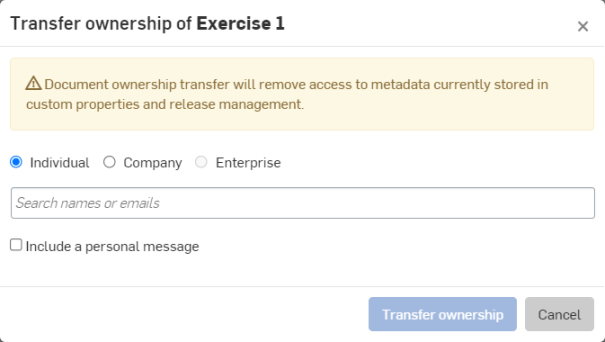
擁有文件或資料夾的使用者可以將該擁有權轉移給另一個使用者或本身是其成員的公司。一般而言,當轉移擁有權給另一個使用者時,轉移的接收者必須接受轉移才能完成轉移的動作。請注意,除了此處的案例之外,會有特殊的狀況。對於公司/企業所擁有的文件,僅能由公司/企業管理員來轉移擁有權。
轉移擁有權:
- 在文件或資料夾 (在文件頁面) 上按右鍵然後選擇 [轉移擁有權]:
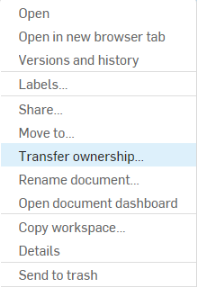
這樣會開啟「轉移擁有權」對話方塊:
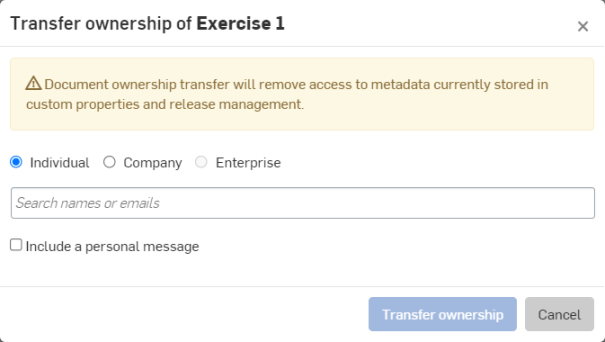
- 此時視需要從對話方塊的最上方選擇個人、公司或企業。
- 在「搜尋使用者」的空白欄位中輸入您要轉移擁有權的使用者 (或是 Company 或 Enterprise 的名稱) 的電子郵件。
- 按一下 轉移擁有權。
此時擁有權的轉移立即完成。
當在公司之間轉移擁有權時,請記住指定文件的所有中繼資料也是由文件擁有權所控制的。 意即伴隨零件、組合件、工程圖等的所有公司中繼資料是由 Professional 或 Enterprise 計畫管理員設定的公司屬性所控制。請注意,文件必須是要由公司 (而非個別的使用者) 所擁有,才能夠將公司屬性套用至文件中 (Standard、Free 與 Education 計畫並沒有由公司所擁有的文件,因此無法代表公司將屬性套用至文件中)。
在發行物件與轉移擁有權時,除了擁有權之外,特別是公司中繼資料/屬性會是很重要的考量。一般來說,當與顧問人員合作時,與其將擁有權轉移給他們,應改採用下列的方式:
- 在 Professional 訂閱中 - 除非使用者需要建立發行,否則只要給予編輯的權限來共享文件 - 在需要建立發行的情況下,最好將這些使用者加入至 Company 訂閱中。
- 在 Enterprise 訂閱中 - 只要將顧問人員以「完全訪客」的使用者加入,使其可編輯文件/資料。不過,如果使用者需要建立發行候選,則必須將使用者加入至「建立發行」的全域權限中。
- 如果您建立了文件或資料夾然後將擁有權授予公司,您會有完整的存取權限,可讓您編輯 、共享/變更許可權限,設定為公開/私有,以及刪除文件。不過,由於文件是由公司所擁有的,公司擁有者可以移除您對文件的存取權限,或變更您的存取權限。
- 擁有權的轉移可以是從:
- 個人到個人
- 個人到公司 - 使用者必須是公司帳戶的成員
- 從公司到個人
- 公司到公司 - 只有在公司帳戶擁有者或管理員同時是兩個公司帳戶成員的情況下
- 您無法將擁有權轉移給沒有啟用中 Onshape 帳戶的使用者。
- Ownership is an implied share with edit and share permissions.
- 轉移擁有權並不會變更任何對文件現有的共享或連結。
- 除非新的擁有者做出變更,否則轉移出擁有權的使用者仍對文件有「編輯與共享」的權限。
- 任何共享文件的使用者可以將自己從共享中移除,或由新的擁有者來移除。