 橢圓弧
橢圓弧
![]()
藉由放置一個暫時的建構線橢圓,然後沿建構線橢圓邊放置兩個點來繪製橢圓弧。
「橢圓弧」草圖工具可讓您放置一個暫時的建構線橢圓,然後沿建構線橢圓邊放置兩個點來繪製橢圓弧。
Click the Elliptical arc tool on the Sketch toolbar. Click to place the center point of the construction ellipse. Drag outward and click to place the primary axis radius of the construction ellipse. This sets the axis diameter equidistant from the center point. Drag to adjust the secondary axis radius of the construction ellipse, and then click on the desired location to place the starting point of the elliptical arc. Drag along the edge of the construction ellipse. Click to place the end point of the elliptical arc. The construction ellipse is removed (deleted) and the elliptical arc created.
又或者是在建立橢圓弧之後,馬上輸入長軸的數值,然後按下 Enter,接著再輸入短軸的數值並按下 Enter。這樣可標註弧的尺寸而無需使用尺寸工具。
步驟
- Click the Elliptical arc sketch tool
 on the sketch toolbar.
on the sketch toolbar. - 按一下來放置建構線橢圓的圓心。
- 向外拖曳並點按來設定建構線橢圓長軸的半徑。這樣軸直徑在圓心兩側是等距的。
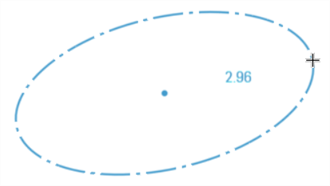
- 拖曳來調整建構線橢圓的短軸,然後在所需的位置上按一下來放置橢圓弧的起點。
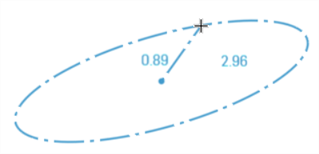
- Drag along the edge of the construction ellipse (shown in the first image below). Click to place the end point of the elliptical arc (shown in the second image below). The construction ellipse is removed (deleted) and the elliptical arc created.
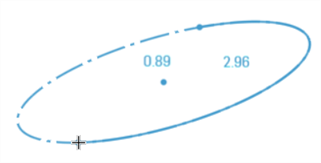
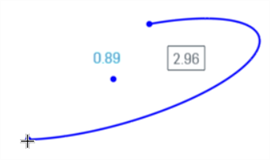
-
又或者是在建立橢圓弧之後,馬上輸入長軸的數值,然後按下 Enter,接著再輸入短軸的數值並按下 Enter。這樣可標註弧的尺寸而無需使用尺寸工具。
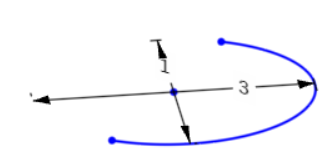
- 您可以將弧的起點與終點抓取至橢圓建構線的長軸或短軸點,或至四分之一點。只要在建立弧時將您的滑鼠移動至軸點或四分之一點上暫留,然後在黃色推斷線出現時按一下。
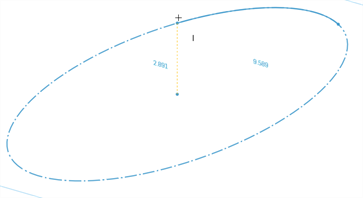
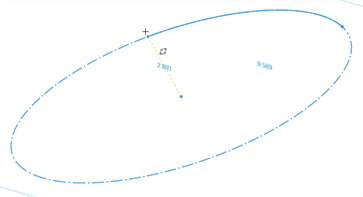
提示
取決於將那一個軸建構得較長 (長軸),與那一個軸建構得較短 (短軸),軸可以是長軸或是短軸。