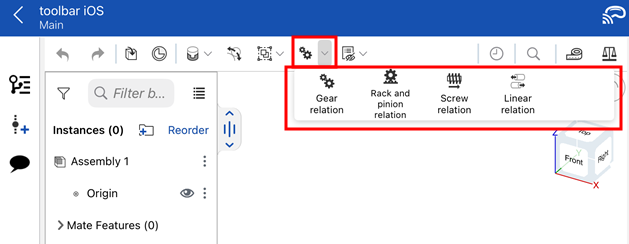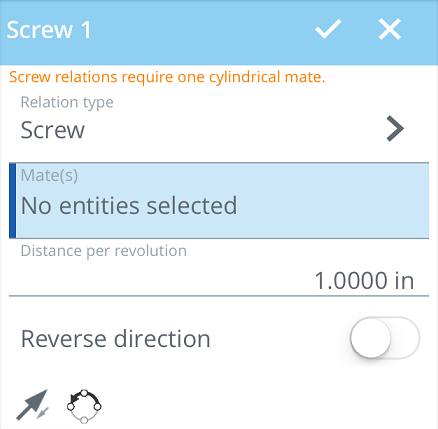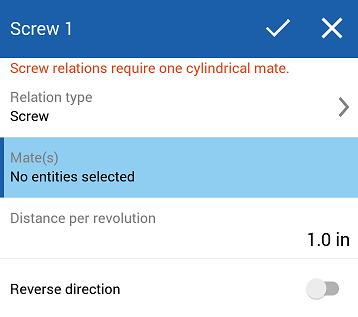螺釘關係
螺釘關係
![]()
![]()
![]()
限制「圓柱結合」中的旋轉自由度與相同「圓柱結合」中的平移自由度。
加入螺釘關係:
- 按一下
 。
。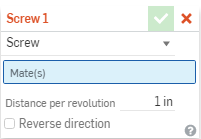
- 在對話方塊中確認選取了螺釘。
- 在結合特徵的主清單中選擇您要建立關係的「圓柱結合」 (或在任何目前次組合件的特徵清單中選擇)。請注意,必須要有一個「圓柱結合」。
- 輸入所需的比例。
- 選擇性地核取方塊來反轉方向。