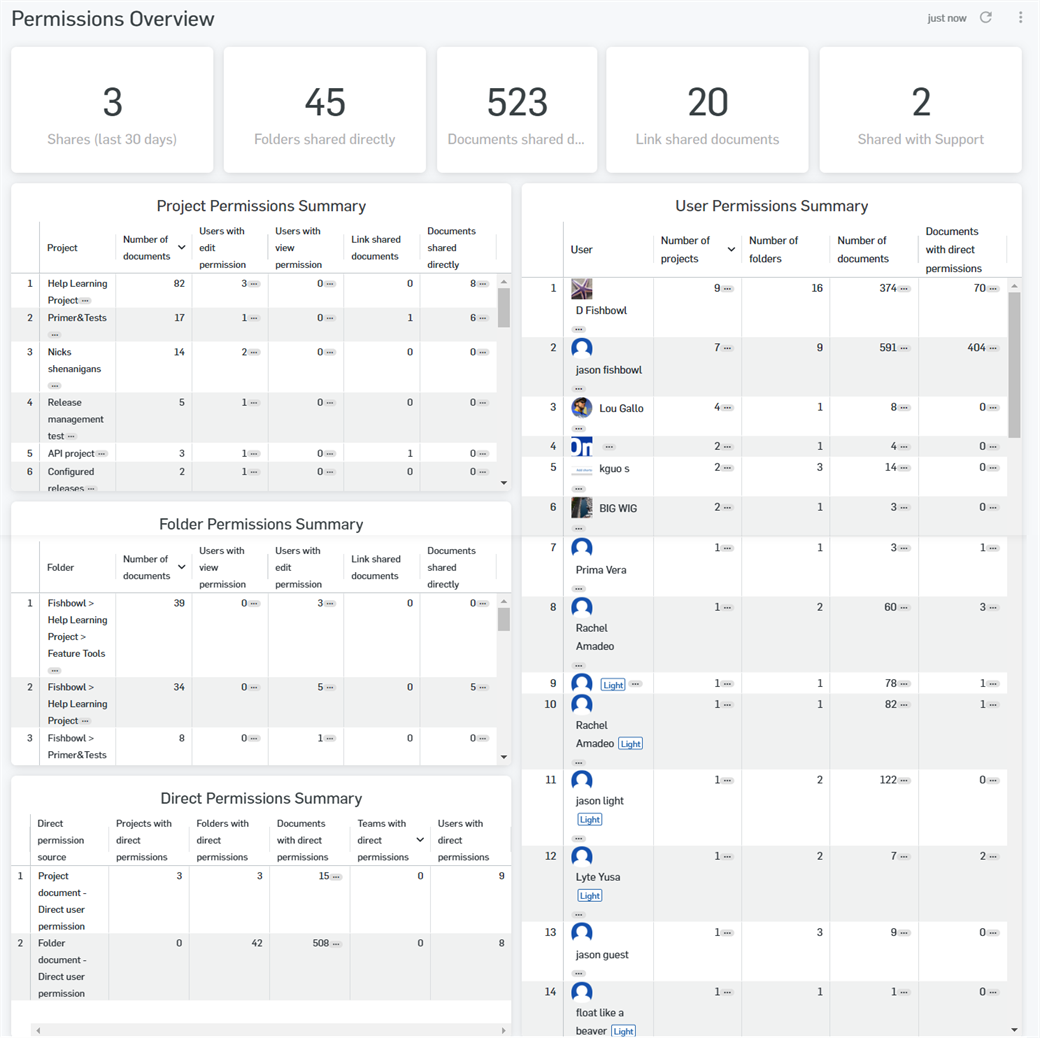許可權限報告
![]()
許可權限報告提供關於在指定文件上授予使用者權限的資訊。
存取許可權限報告
存取「權限」報告的方式:
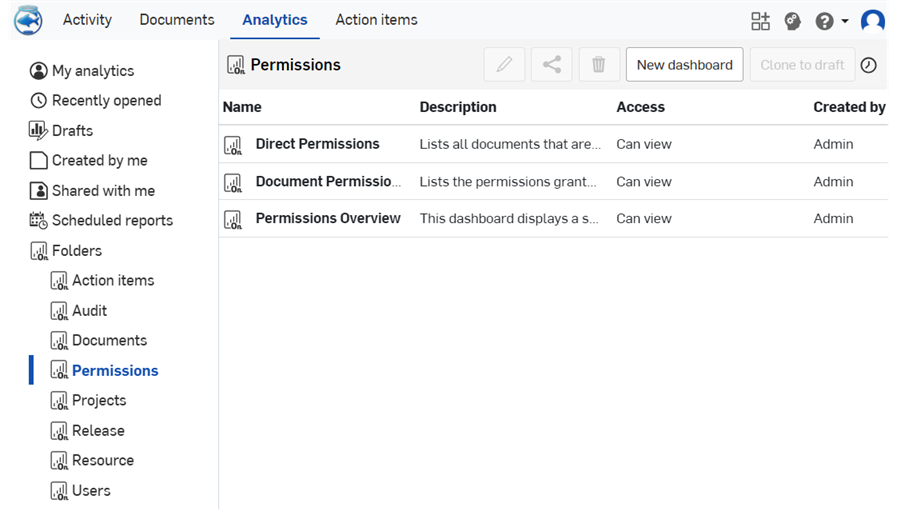
- Select Analytics from the title bar.
- Select the Permissions filter in the left pane.
- 在清單中選擇特定的報告。
許可權限報告包括:
- Direct Permissions - A list of all documents that are directly shared to specific users or teams.
- Document Permissions - A list of permissions granted to users for a given document.
- Permissions overview - A summary of all project, folder, and document permissions assigned in the enterprise and shared with support.
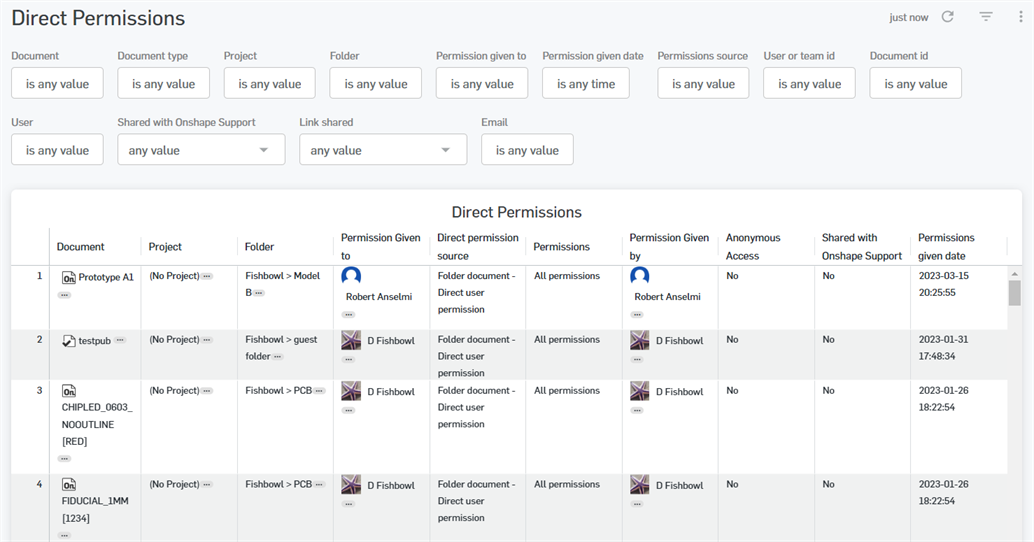
篩選器
Use the Filters control at the top left of the report to refine the report. See Controls available within dashboards for more information.
可使用下列的篩選器:
-
文件
-
Project
-
資料夾
-
許可權限指定給
-
許可權限指定日期
-
許可權限來源
-
團隊 id
-
文件 id
-
使用者名稱、電子郵件或 ID
-
已與 Onshape 支援人員共享
-
共享的連結
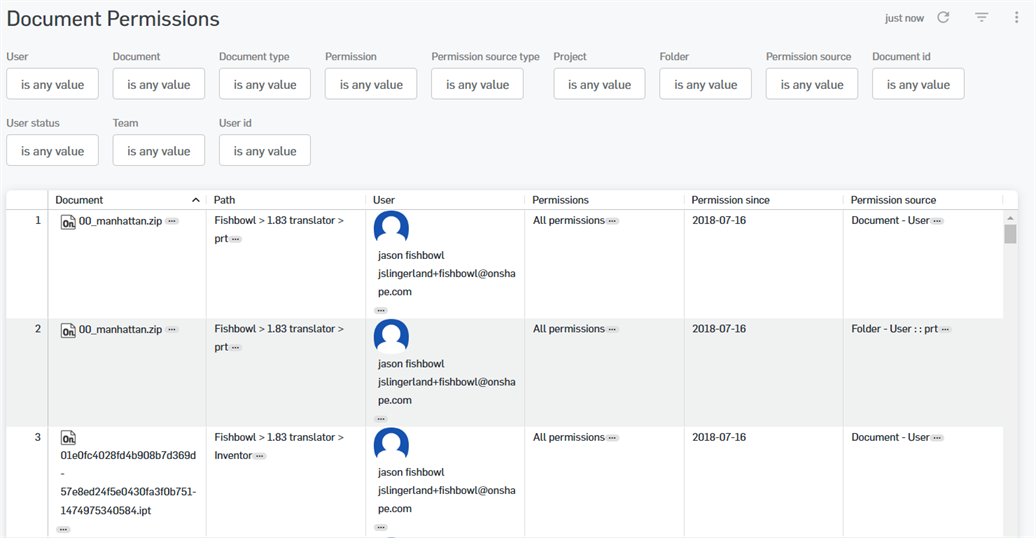
篩選器
Use the Filters control at the top left of the report to refine the report. See Controls available within dashboards for more information.
可使用下列的篩選器:
-
使用者名稱、電子郵件或 ID
-
文件
-
許可權限
-
許可權限來源類型
-
Project
-
資料夾
-
許可權限來源
-
文件 id
-
使用者狀態
-
團隊
Optionally, save the dashboard using the dropdown options at the top of the interface (above the dashboard filters):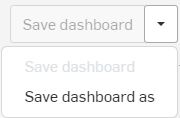
摘要如下: