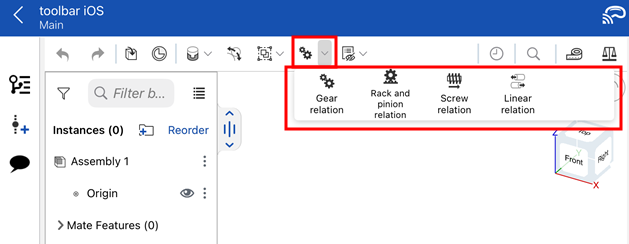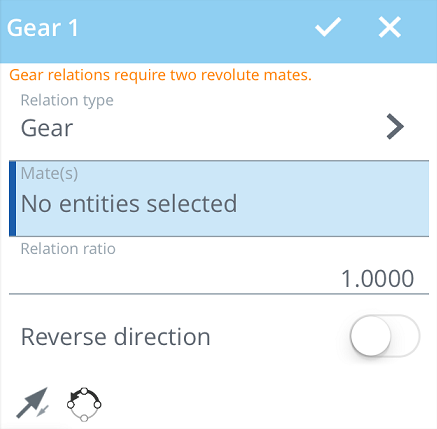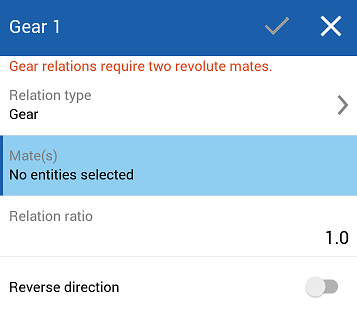齒輪關係
齒輪關係
![]()
![]()
![]()
將兩個結合以轉動自由度連結在一起。關係會在結合之間建立一個固定比例的角度旋轉。如果一個結合的零件移動,則另一個會旋轉移動。
齒輪結合關係將兩個結合以轉動自由度連結在一起。當一個零組件旋轉時,另一個也會旋轉。產生的旋轉幅度是取決於在齒輪關係中定義的齒輪比。若要定義一個齒輪關係,組合件中必須有兩個零組件,且兩者間有旋轉自由度的結合。
這包括「轉動結合」、「圓柱結合」、「平面結合」、「銷槽結合」、或「平行結合」。選擇「齒輪」關係,然後指定哪兩個結合應透過齒輪關係相關聯。接著定義關係比例。這通常是所需的齒輪比。
齒輪的齒輪比是以驅動的齒數或輸入齒輪的齒數除以從動或輸出齒輪的齒數來定義的。可以選擇反轉方向的選項來反轉比例。在這個範例中,驅動齒輪有 20 個齒,而從動齒輪則有 40 個齒,進而產生 0.5 的比例。當觀察輸入軸和輸出軸上的鍵槽時,這個比率是顯而易見的。
當輸入軸完成一整圈旋轉時,輸出軸則完成半圈的旋轉。齒輪結合關係可以用於齒輪以外的其他旋轉相關的零組件上。任何兩個應以給定比率相對旋轉的零組件都可以用齒輪關係來定義。例如,滑輪系統的輪子會以設定的比率相互旋轉。
另一個例子可能是手錶或時鐘的指針。齒輪結合關係對於分析組合件動作至關重要,特別是由兩個或多個齒輪組成的傳動系統的複雜組合件。精化零組件以完成組合件,並驗證產生的動作。
加入齒輪關係:
- 按一下
 。
。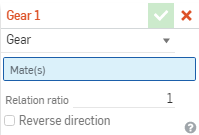
- 在對話方塊中確認選取了齒輪。
- 在結合特徵的主清單 (或在目前任何次組合件的特徵清單) 中選擇兩個結合 (有一個旋轉自由度)。可接受的結合有:「轉動」、「圓柱」、「平面」與「平行」 (「轉動」結合完全有「齒輪」所要求的自由度)。
使用有齒輪關係的圓柱、平面與平行結合的零件/次組合件需要有額外的結合來將其固定在原位。
- 輸入所需的齒輪比。
- 選擇性地核取方塊來反轉方向。
一旦您為關係選擇了自由度即無法變更,除非將結合從對話方塊中刪除,變更結合類型,或刪除結合再重新開始才行。