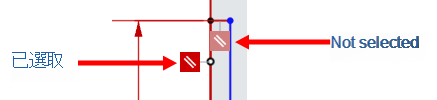![]()
![]()
![]()
Onshape 使用錯誤指標幫助您找出錯誤及潛在的問題。
錯誤指標的類型
- Color in the Feature list - When there is a problem with a feature, you may see orange text in the Feature list and dialog title.
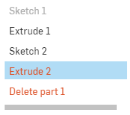
- 當問題是在單一欄位中時,像是在數值欄位有無效的輸入,該欄位會顯示紅色的輪廓線。如果問題是在選取項目中,則在選取清單中會是紅色的,且相對應的零件圖元或草圖圖元也會是紅色的:
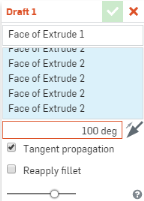
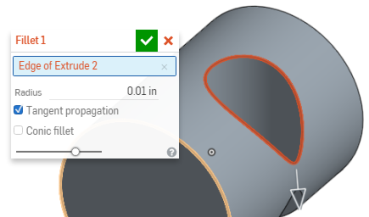
- Hover information - When you see orange text in the Feature list, hover over it for a summary of the issue.
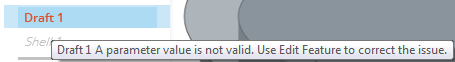
- Dimension highlighting - Color is used to indicate the constraint status of dimension: black indicates a driving dimension, and light gray indicates a driven dimension. In the image below, the driving dimension is at the top of the sketch and the driven dimension is at the bottom.
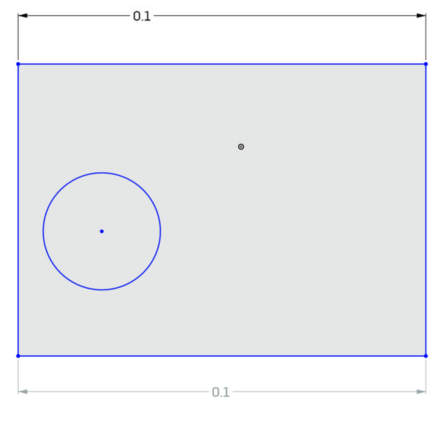
- Constraint colors - Constraints normally appear as a gray square with a black icon inside. When there is a problem with a constraint, it will appear as a red square with a white icon.
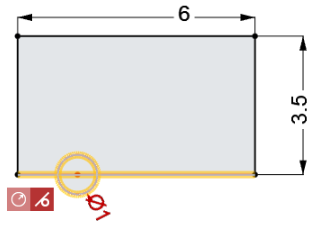
- Notifications - When a general system error occurs, a notification appears in a bubble at the top of the user interface window.
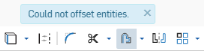
- Dangling entities - When an entity is in an error state, and red, selecting it is indicated by the entity turning a darker shade of red: