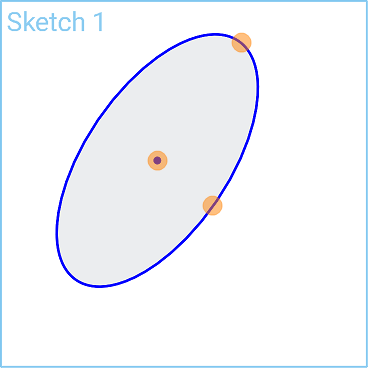橢圓
橢圓
![]()
![]()
![]()
放置一個圓心與兩個軸半徑 (一個長軸與一個短軸) 來繪製橢圓。
步驟
- Click the Ellipse tool
 .
. - 按一下來放置橢圓的圓心。
-
向外拖曳並點按來設定長軸半徑。這樣軸直徑在圓心兩側是等距的。
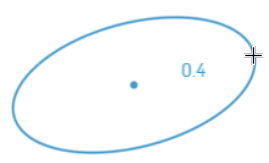
- 拖曳並點按來設定短軸的半徑。這樣軸直徑在圓心兩側是等距的,且會與長軸垂直。
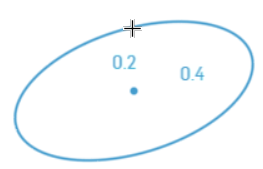
- 又或者是在建立橢圓之後,馬上輸入長軸的數值 (或輸入 "=#" 並輸入變數),然後按下 Enter,接著再輸入短軸的數值 (或輸入 "=#" 並輸入變數) 並按下 Enter。這樣可標註橢圓的尺寸而無需使用尺寸工具。
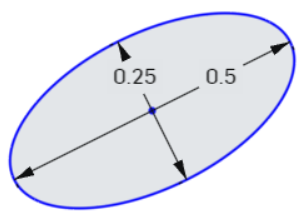
若要在繪製幾何之後將變數輸入至尺寸欄位中,並不需要有等號 (=)。輸入 "#" 並輸入變數。
取決於將那一個軸繪製得較長 (長軸),與那一個軸繪製得較短 (短軸),軸可以是長軸或是短軸。
放置一個圓心與兩個軸半徑 (一個長軸與一個短軸) 來繪製橢圓。
步驟
- Tap
 to place the center point of the ellipse.
to place the center point of the ellipse. - Drag outward and tap
 again or touch and drag then release, to place the primary axis radius. This sets the axis diameter equidistant from the center point.
again or touch and drag then release, to place the primary axis radius. This sets the axis diameter equidistant from the center point. - Drag and tap
 again or touch and drag then release, to place the secondary axis radius. This sets the axis diameter equidistant from the center point and perpendicular to the primary axis.
again or touch and drag then release, to place the secondary axis radius. This sets the axis diameter equidistant from the center point and perpendicular to the primary axis.
取決於將那一個軸繪製得較長 (長軸),與那一個軸繪製得較短 (短軸),軸可以是長軸或是短軸。
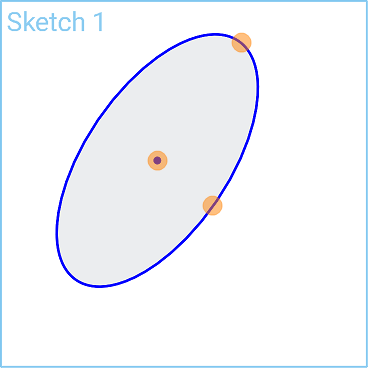
放置一個圓心與兩個軸半徑 (一個長軸與一個短軸) 來繪製橢圓。
步驟
-
Tap
 to place the center point of the ellipse.
to place the center point of the ellipse. - Drag outward and tap
 again or touch and drag then release, to place the primary axis radius. This sets the axis diameter equidistant from the center point.
again or touch and drag then release, to place the primary axis radius. This sets the axis diameter equidistant from the center point. - Drag and tap
 again or touch and drag then release, to place the secondary axis radius. This sets the axis diameter equidistant from the center point and perpendicular to the primary axis.
again or touch and drag then release, to place the secondary axis radius. This sets the axis diameter equidistant from the center point and perpendicular to the primary axis.
取決於將那一個軸繪製得較長 (長軸),與那一個軸繪製得較短 (短軸),軸可以是長軸或是短軸。