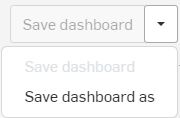「行動項目」報告
![]()
行動項目報告摘要顯示在指定時間範圍內某一特定使用者以及 Enterprise 帳戶中所有使用者的評論與工作。
存取「行動項目」報告的方法:
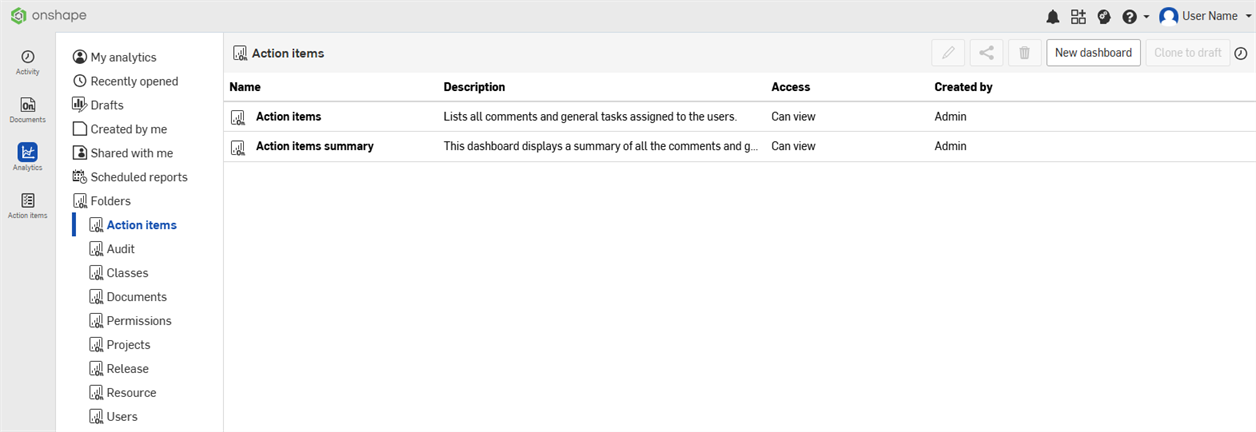
- 從標題列中選擇分析。
- 選擇左側窗格中的行動項目篩選器。
- 在清單中選擇特定的報告。
「行動項目」報告包括:
- 行動項目 - 指派給使用者的所有評論與一般工作的清單。
- 行動項目摘要 - 儀表板會顯示 Enterprise 帳戶中指派的所有評論與一般工作的摘要。
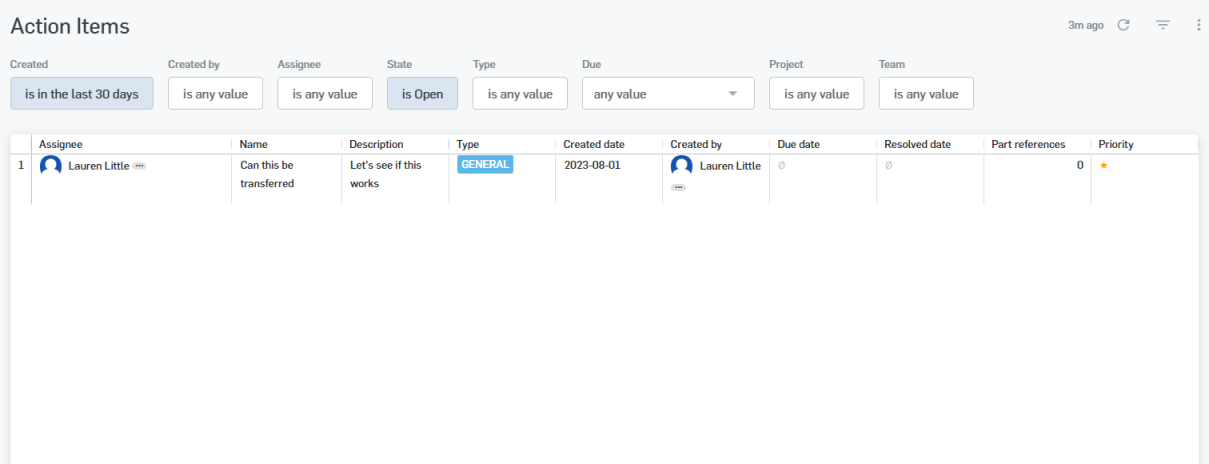
儀表板上方是篩選器:
- 建立時間 - 要搜尋的日期、日期範圍或時段
- 建立者 - 一或多個特定使用者的名稱、使用者 ID 或電子郵件
- 受託者 - 被指派行動項目的使用者電子郵件
- 狀態 - 行動項目的狀態:未完成、已完成、已捨棄
- 類型 - 評論/一般
- 到期日 - 是/否 - 表示行動項目是否有指派的到期日
- 專案 - Enterprise 帳戶中專案的名稱
- 團隊 - Enterprise 帳戶中的團隊
選擇性地使用介面上方的下拉選項(在儀表板篩選器之上)來儲存儀表板: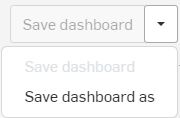
統計資料下方是個別的報告,包括有:
- 受託者 - 被指派行動項目的使用者電子郵件。
- 名稱 - 指定給行動項目的名稱。
- 說明 - 行動項目的說明描述。
- 類型 - 行動項目的類型:「一般」或是「評論」。
- 建立日期 - 建立行動項目的日期。
- 建立者 - 建立行動項目的使用者名稱、使用者 ID 或電子郵件。
- 到期日 - 行動項目應完成的到期日。
- 解決日期 - 解決行動項目的日期。
- 零件參考 - 行動項目所參考的任何零件。
- 優先順序 - 表示行動項目的重要性。
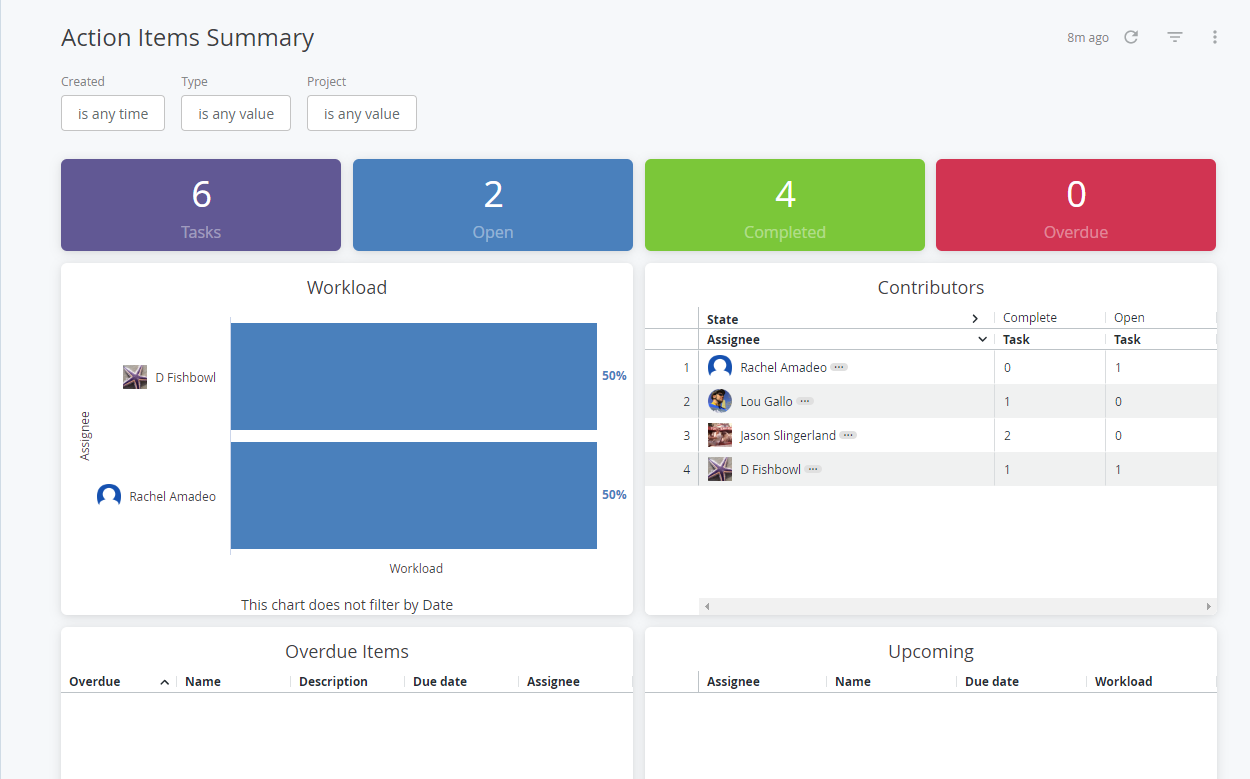
「行動項目摘要」中出現的儀表板顯示:
- 工作 - 未完成工作的數量
- 開放 - 有「開放」狀態的工作數量
- 已完成 - 有「已完成」狀態的工作數量
- 逾期 - 有「逾期」狀態的工作數量
- 工作量 - 受託者的名稱以及其個別工作量的百分比
- 貢獻者 - 表格中列出受託者,以及其個別的「完成」與「開放」的工作數量
- 逾期項目 - 表格中列出逾期的工作,其中包括名稱、說明、到期日與受託者
- 預定項目 - 表格中列出預定的工作,包括受託者、名稱、到期日、與工作量百分比。
篩選器
使用報告左上角的「篩選器」控制項來精簡報告。詳細資訊請參考報告中可用的控制項。
可使用下列的篩選器:
-
已建立
-
類型
-
專案
選擇性地使用介面上方的下拉選項(在儀表板篩選器之上)來儲存儀表板: