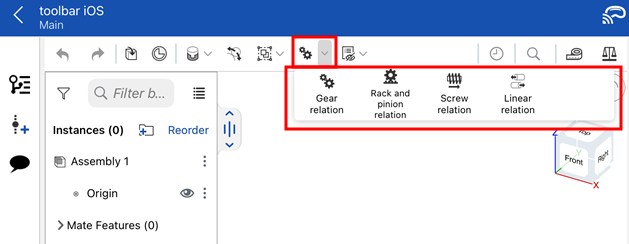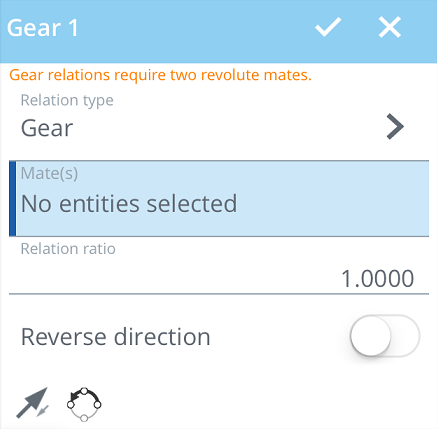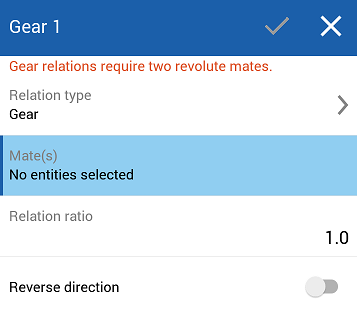齿轮关系
齿轮关系
![]()
![]()
![]()
使具有旋转自由度的两个嵌合相关。这种关系在嵌合之间创建恒定比率的角旋转。如果移动了任一嵌合的零件,另一个零件将旋转地移动。
齿轮嵌合关系使具有旋转自由度的两个嵌合相关。当一个零部件旋转时,另一个零部件也会旋转。由此产生的旋转幅值取决于齿轮关系中定义的传动比。要定义齿轮关系,装配体中必须有两个零部件,且它们之间的嵌合应允许旋转自由度。
这包括“旋转嵌合”、“圆柱嵌合”、“平面嵌合”、“销槽嵌合”或“平行嵌合”。选择齿轮关系,并指定齿轮关系应关联哪两个嵌合。然后定义关系比率。这通常是所需的传动比。
齿轮的传动比定义为驱动齿轮或输入齿轮的齿数除以从动齿轮或输出齿轮的齿数。也可以通过选择反向选项来反转该比率。在此示例中,驱动齿轮有 20 个齿,而从动齿轮有 40 个齿,因此比率为 0.5。当观察输入和输出轴上的键槽时,这个比率是显而易见的。
当输入轴完成一个完整旋转时,输出轴完成一半的旋转。齿轮配合关系可用于齿轮以外的其他与旋转相关的零部件。任何两个应以给定比率相互旋转的分量都可以使用齿轮关系来定义。例如,滑轮系统的轮子以设定的比率相互旋转。
另一个例子可能是手表或时钟的指针。齿轮嵌合关系对于分析装配体运动至关重要,特别是在传动系统由两个或更多齿轮组成的复杂装配体上。零部件经过精细化以完成装配体,由此产生的运动经过验证。
要添加齿轮关系:
- 单击
 。
。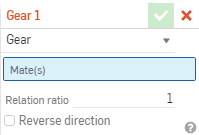
- 在对话框中,确认选择了“齿轮”。
- 在嵌合特征的主列表中(或在当前的任何子装配体的特征列表中)选择(具有一个旋转自由度的)两个嵌合。可接受的嵌合有:旋转、圆柱、平面和平行。(旋转嵌合具有齿轮要求的确切自由度。)
使用具有齿轮关系的圆柱、平面和平行嵌合的零件/子装配体需要额外的嵌合才能将其固定在原位。
- 输入所需的传动比。
- (可选)选中用来反转方向的框。
为关系选择自由度后,不能对其进行更改,除非从对话框中删除嵌合、更改嵌合类型或删除嵌合并重新开始。