公司/教室/企业设置 - 开发者
![]()
仅适用于
允许 Enterprise 管理员创建企业用户可以订阅的新应用程序。管理员可以管理这些应用程序并将其分发给指定用户。管理员还可以为其公司或企业中的用户创建、查看和删除 API 密钥。
有关使用 Onshape 应用的更多信息,请参阅 Onshape API 开发者文档。
若要在 Onshape 中导航到您的“开发者”设置,请单击 Onshape 窗口右上角的帐户用户图标 (![]() )。这将打开一个下拉菜单。单击“公司/教室/企业”设置。
)。这将打开一个下拉菜单。单击“公司/教室/企业”设置。
在页面左侧的列表中单击“开发者”:
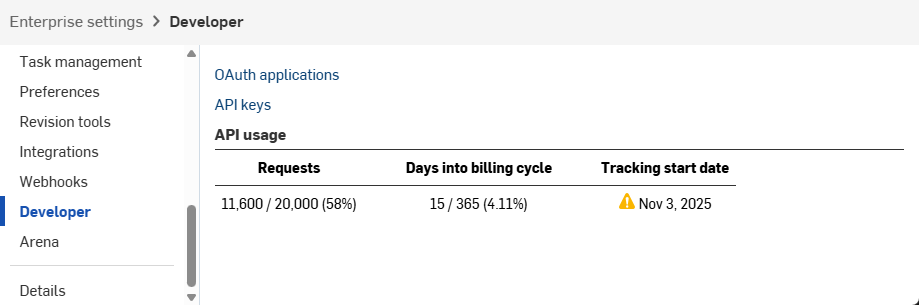
管理员可在本屏执行的操作
-
无需访问 App Store 开发门户,即可在公司设置中创建内部应用程序。
-
在内部管理应用程序。
-
查看、创建和删除公司内任何人的 API 密钥。
-
查看公司的 API 使用情况,有关 API 使用情况的更多信息,请参见“API 限制”。
-
单击 OAuth 应用程序链接:

-
单击“创建新 OAuth 应用程序”按钮:

-
按如下方式填写信息(请注意,屏幕上还提供了详细信息):
-
名称 - 向用户显示的应用程序的名称。
-
主要格式 - 用于标识应用程序的唯一字符串,不向用户显示。
-
摘要 - 有关应用程序的信息。
-
重定向 URL - 验证后您被重定向到的 URL。
-
类型 - 应用程序类型。选项包括集成云应用程序、互联云应用程序或互联桌面应用程序。
-
OAuth URL - 用于从 Onshape 应用程序页面启动 OAuth 流程的 URL。
-
设置
-
支持协作 - 在开发应用程序时检查您是否希望与其他用户协作。
-
- 权限 - 请参阅下面的权限范围。
-
-
单击“创建应用程序。
-
使用“搜索成员”字段查找和选择要加入应用程序开发和/或测试的用户。
-
向用户提供允许访问应用程序的“授权应用程序”屏幕:

-
有关使用 OAuth 对应用程序进行身份验证的信息,请参阅 API 指南:身份验证。
所有提交到 Onshape 应用商店(Onshape 应用)的应用程序都必须遵循 API 指南:OAuth2 页面上的说明,并使用 OAuth2 进行授权。自动脚本(或不适用于 Onshape 应用商店的应用程序)可能会使用 OAuth2 或 API 密钥进行认证。OAuth2 允许应用程序代表用户调用 Onshape API;API 密钥只能代表生成 API 密钥的 Onshape 用户执行操作。
API 密钥是创建供个人使用的小型应用程序的有用方法,可让开发者避免 OAuth 工作流程的开销。
API 密钥用于对应用程序进行身份验证,而不是对用户进行身份验证。(OAuth2 通过确保用户有权访问 Onshape 来对应用程序和应用程序用户进行身份验证。)创建 API 密钥后,它仅在创建 API 密钥的堆栈中有效。在 companyName.onshape.com 上创建的 API 密钥无法在 cad.onshape.com 上运行。
与公司或企业无关的 API 密钥可通过“我的帐户 - 开发者”页面进行管理。
查看 API 密钥
- 在您的公司/课堂/企业开发者设置中,单击 API 密钥
- 查看公司可用的 API 密钥。
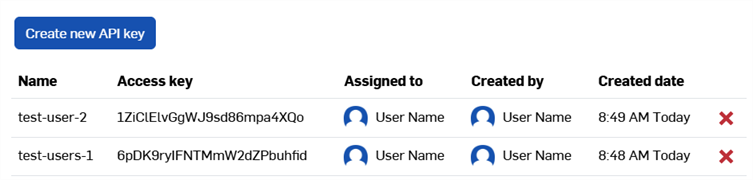
创建 API 密钥
- 在您的公司/课堂/企业开发者设置中,单击 API 密钥
- 点击创建新的 API 密钥。
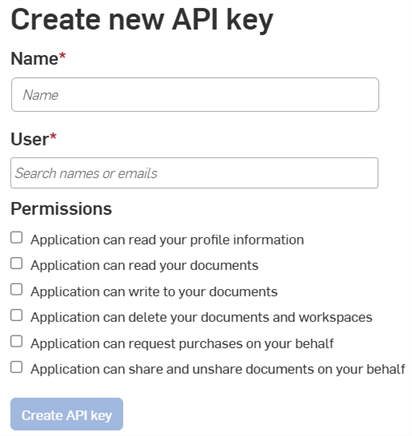
- 在“名称”字段中提供 API 密钥的名称。
-
将 API 密钥分配给公司中的某人。您可以在“用户”输入框中按姓名或电子邮件进行搜索。
- 选择密钥的权限。请参阅下面的权限范围。
- 单击“创建 API 密钥”按钮。
-
在弹出窗口中,复制显示的 API 密钥和密钥,将其保存在某个地方,然后单击“关闭”按钮。
您将无法再次找到密钥,因此请将其保存在安全的地方!
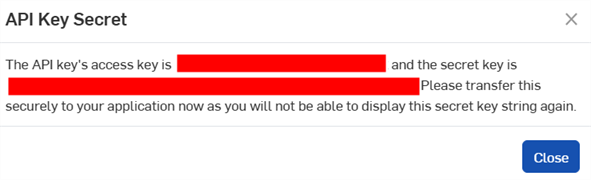
- 有关使用 API 密钥对应用程序进行身份验证的信息,请参阅 API 指南:认证。
删除 API 密钥
- 点击您要删除的 API 密钥右侧的 “X” 图标。
- 确认您要为所有用户删除此 API 密钥。此操作无法撤消。单击“删除”进行确认。
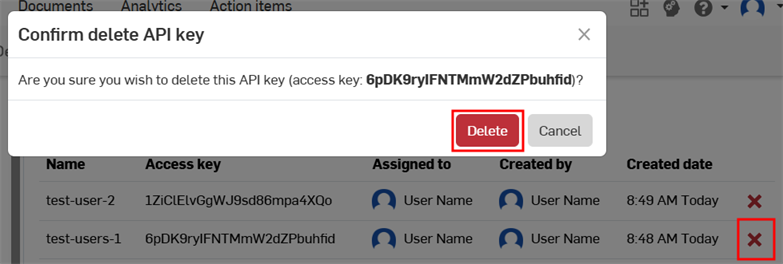
创建 OAuth 应用程序时可以使用以下权限范围:
-
应用程序可以读取您的配置文件信息 (OAuth2ReadPII) - 选中以允许应用程序访问您的配置文件中的信息。
-
应用程序可以读取您的文档 (OAuth2Read) - 选中以允许应用程序读取您的文档。
-
应用程序可以写入您的文档 (OAuth2Write) - 选中以允许应用程序对您的文档进行写入访问。
-
应用程序可以删除您的文档和工作区 (OAuth2Delete) - 选中以允许应用程序访问删除您的文档和工作区。
-
应用程序可以代表您请求购买 (OAuth2Purchase) - 勾选此项以允许应用程序为您进行购买。
-
应用程序可以代表您共享和取消共享文档 (OAuth2Share) - 选中此选项可允许应用程序共享和取消共享您的文档。