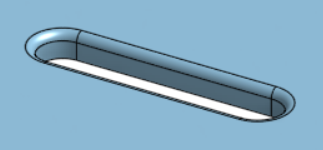Onshape 금속 판재 형태 라이브러리
![]()
Onshape 금속 판재 형태 라이브러리 콘텐츠는 Onshape에서 생성하고 Onshape 내의 통합문서에 보관하며 Onshape에서 유지 관리합니다. 이 콘텐츠가 사라지거나 한 릴리스에서 다른 릴리스로 작동하지 않을 위험은 전혀 없습니다. 이 워크플로우에 시간 절약 프로세스를 통합하여 형태 삽입을 간소화했습니다.
사용자 지정 형태 라이브러리와 형태를 만드는 방법에 대한 자세한 내용은 형태를 참조하십시오.
지원되는 표준 콘텐츠에는 다음이 포함됩니다.
-
브리지 랜스 - 변수는 길이, 너비, 높이, 각도 및반경 제어(이중 두께, 두께, 절반 두께 및사용자 지정)입니다. 사용자 지정을 선택한 경우, 내부 반경 및 외부 반경 값을 추가로 입력할 수 있습니다.
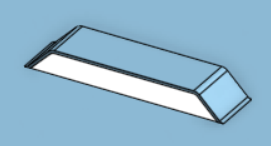
-
원형 엠보싱 - 변수는 지름, 높이, 각도 및반경 제어(이중 두께 , 두께, 절반 두께 및사용자 지정)입니다. 사용자 지정을 선택한 경우,내부 반경 및외부 반경 값을 추가로 입력할 수 있습니다.
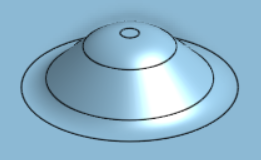
-
원형 돌출 - 변수는 지름, 깊이 및반경입니다.
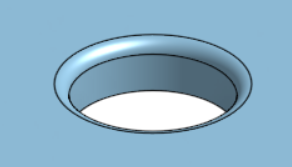
-
원형 녹아웃 - 변수는 지름입니다.
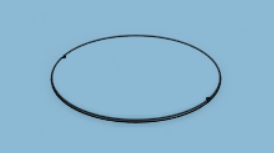
-
카운터싱크 - 변수는여유 값 홀 및각도입니다.
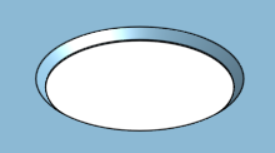
-
랜스 - 변수는 프로파일(플랫 또는스트레이트), 플랫 길이, 너비, 높이, 각도 및반경 제어( 이중 두께, 두께, 절반 두께 및사용자 지정)입니다. 사용자 지정을 선택한 경우,내부 반경 및 외부 반경값을 추가로 입력할 수 있습니다.
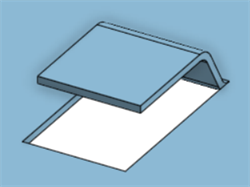
-
루버 - 변수는 높이, 길이, 너비 및반경 제어( 이중 두께, 두께, 절반두께 및사용자 지정)입니다. 사용자 지정을 선택한 경우, 추가 반경값을 입력할 수 있습니다.
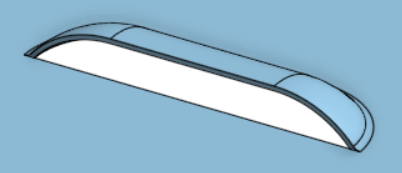
-
슬롯 엠보싱 - 변수는 길이, , 슬롯 중심/슬롯 접선까지의 길이, 너비, 높이, 각도 및반경 제어(이중 두께, 두께, 절반 두께 및 사용자 지정)입니다. 사용자 지정을 선택한 경우,내부 반경 및 외부 반경값을 추가로 입력할 수 있습니다.
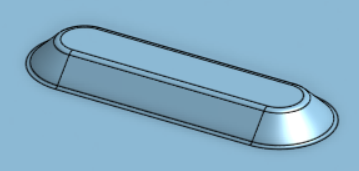
-
슬롯 돌출 - 변수는 길이, 슬롯 중심/슬롯 접선까지의 길이, 너비, 깊이 및 반경 제어(이중 두께, 두께, 절반 두께 및 사용자 지정)입니다. 사용자 지정을 선택한 경우, 추가반경값을 입력할 수 있습니다.