![]()
다음 용도로만 사용 가능
Onshape에서는 구성된 파트를 릴리스할 수 있으며, 각 구성이 고유의 리비전 가능 개체로 취급됩니다.
구성을 직접 릴리스하려면, Part Studio나 어셈블리에서 원하는 구성 입력을 설정한 후, 구성된 파트나 인스턴스를 마우스 오른쪽 버튼으로 클릭하고 릴리스를 선택합니다. 현재 활성화된 구성된 파트는 기본적으로 릴리스 후보 생성 대화 상자에 표시됩니다.
해당 구성만 릴리스하거나, 대화 상단의  아이콘을 클릭하여 릴리스 항목 추가 대화 상자를 열어 추가 구성된 파트를 릴리스에 포함할 수 있습니다.
아이콘을 클릭하여 릴리스 항목 추가 대화 상자를 열어 추가 구성된 파트를 릴리스에 포함할 수 있습니다.
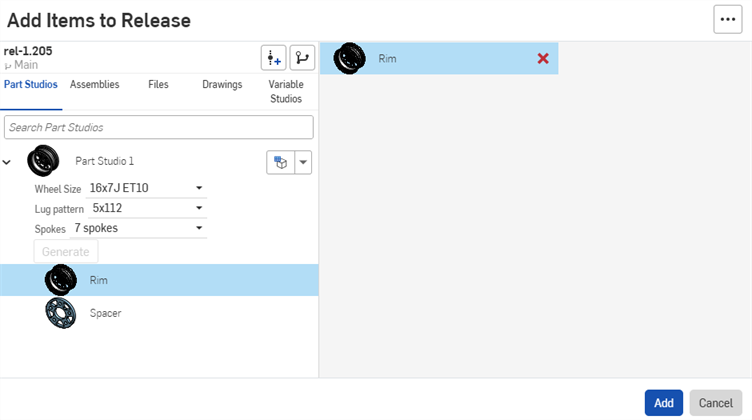
이 대화상자는 파트 및 어셈블리 삽입 대화상자와 동일하게 작동합니다.
- 원하는 구성 입력을 선택하고 수정하여 구성된 파트를 생성합니다.
- 원본 요소에서 마지막으로 활성화된 구성을 선택하려면 마지막으로 본 구성으로 설정 드롭다운(
 )을 클릭하고, 모든 입력을 기본값으로 설정하려면 기본값으로 재설정을 선택합니다.
)을 클릭하고, 모든 입력을 기본값으로 설정하려면 기본값으로 재설정을 선택합니다.
- 원본 요소에서 마지막으로 활성화된 구성을 선택하려면 마지막으로 본 구성으로 설정 드롭다운(
- 생성을 클릭하여 구성된 파트나 어셈블리를 빌드합니다.
- 새로 생성된 파트를 클릭하여 릴리스 후보자에 추가합니다. 각 파트에 대해 여러 구성을 생성하여 단일 릴리스에 포함시킬 수 있습니다.
- 추가를 클릭하여 워크플로를 완료하고 릴리스 후보자 생성 대화상자로 돌아갑니다.
릴리스 후보에서 원하지 않는 개체를 제거하려면 개체 옆의 빨간색 X를 클릭합니다.
파트의 구성(또는 여러 구성)을 릴리스할 경우, 릴리스된 특정 구성만 릴리스된 버전에서 재사용할 수 있습니다. 해당 파트의 다른 구성은 별도로 릴리스해야 합니다. 마찬가지로, 구성된 파트의 릴리스된 버전을 삽입할 경우, 릴리스된 특정 개체를 삽입하는 것이며 구성 입력을 변경할 수는 없습니다.
제외된 구성은 기본값을 갖는 것으로 간주됩니다. 릴리스 패키지와 리비전 참조는 해당 기본값을 사용합니다. 가시성 조건으로 인해 기본값을 사용할 수 없는 경우, 첫 번째로 표시되는 값이 사용됩니다.
구성된 파트를 포함하는 어셈블리
구성된 파트를 포함하는 어셈블리를 릴리스하면 해당 어셈블리로 참조되는 각 파트에 대한 특정 구성만 릴리스됩니다. 위에 설명된 대로 추가하기 전까지는 추가 구성이 릴리스되지 않습니다.