 기어 릴레이션
기어 릴레이션
![]()
![]()
![]()
회전 자유도를 가진 두 메이트를 관련시킵니다. 이 릴레이션은 메이트 사이에서 일정한 각도 회전비를 형성합니다. 메이트된 파트가 움직일 경우, 나머지 파트가 회전 이동합니다.
기어 메이트 릴레이션은 회전 자유도를 갖는 두 메이트를 연결합니다. 한 구성 요소가 회전하면 다른 구성 요소도 회전합니다. 결과 회전의 크기는 기어 릴레이션 내에 정의된 기어비에 따라 달라집니다. 기어 릴레이션을 정의하려면 어셈블리에 회전 자유도를 허용하는 메이트로 정의된 구성 요소가 두 개 있어야 합니다.
여기에는 회전 메이트, 원통형 메이트, 평면 메이트, 핀 슬롯 메이트 또는 병렬 메이트가 포함됩니다. 기어 릴레이션을 선택하고 기어 릴레이션으로 연관시킬 두 메이트를 지정합니다. 그런 다음 관계 비율을 정의합니다. 이는 일반적으로 원하는 기어비입니다.
톱니 기어의 기어비는 구동 또는 입력 기어의 톱니 수를 구동 기어 또는 출력 기어의 톱니 수로 나눈 값으로 정의됩니다. 역방향 옵션을 선택하여 비율을 바꿀 수도 있습니다. 이 예제에서 구동 기어의 톱니는 20개이고 종동 기어에는 톱니가 40개이므로 비율이 0.5입니다. 이 비율은 입력 및 출력 샤프트의 키 슬롯을 관찰할 때 시각적으로 분명하게 나타납니다.
입력 샤프트가 한 번의 완전 회전을 완료하면 출력 샤프트는 절반 회전을 완료합니다. 기어 메이트 릴레이션은 기어 이외의 다른 회전 관련 구성 요소에 사용할 수 있습니다. 주어진 비율로 서로에 대해 회전해야 하는 모든 두 구성 요소는 기어 릴레이션으로 정의할 수 있습니다. 예를 들어, 풀리 시스템의 휠은 설정된 비율로 서로 회전합니다.
또 다른 예로 시계나 시계의 바늘을 들 수 있습니다. 기어 메이트 릴레이션은 특히 2개 이상의 기어로 구성된 구동계가 있는 복잡한 어셈블리에서 어셈블리 동작을 분석하는 데 매우 중요합니다. 구성 요소를 미세 조정하여 어셈블리를 완료하고 결과 동작을 검증합니다.
기어 릴레이션을 추가하려면:
-
 을(를) 클릭합니다.
을(를) 클릭합니다. 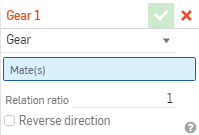
- 대화상자에서 기어가 선택되었는지 확인합니다.
- 메이트 피처의 메인 목록에서 (또는 현재 하위 어셈블리의 피처 리스트에서) 두 개의 메이트(하나의 회전 자유도 포함)를 선택합니다. 허용되는 메이트에는 회전, 원통형, 평면 및 평행이 포함됩니다. (회전축 메이트는 기어에 필요한 정확한 자유도를 갖습니다.)
기어 릴레이션과 함께 원통형, 평면 및 평행 메이트를 사용한 파트/하위 어셈블리를 제 위치에 유지하기 위해서는 추가 메이트가 필요합니다.
- 원하는 기어비를 입력합니다.
- 선택에 따라, 상자를 체크하여 방향을 뒤집습니다.
릴레이션의 자유도를 선택한 후에는 대화상자에서 해당 메이트를 삭제하고 메이트 유형을 변경하거나 메이트를 삭제하고 처음부터 다시 시작하기 전까지는 자유도를 변경할 수 없습니다.
단계
기어 릴레이션을 추가하려면:
- 기어 릴레이션 아이콘(
 )을 탭합니다.
)을 탭합니다. 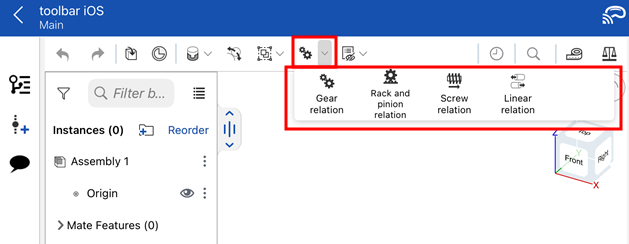
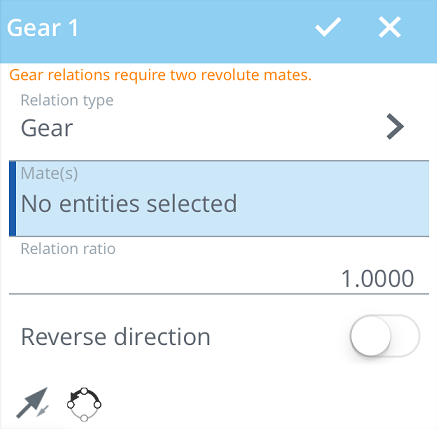
- 대화상자의 릴레이션 유형 필드에서 기어가 선택되었는지 확인하십시오.
- 메이트 피처의 메인 목록에서 (또는 현재 하위 어셈블리의 피처 리스트에서) 두 개의 메이트(하나의 회전 자유도 포함)를 선택합니다. 허용되는 메이트에는 회전, 원통형, 평면 및 평행이 포함됩니다. (회전축 메이트는 기어에 필요한 정확한 자유도를 갖습니다.)
기어 릴레이션과 함께 원통형, 평면 및 평행 메이트를 사용한 파트/하위 어셈블리를 제 위치에 유지하기 위해서는 추가 메이트가 필요합니다.
- 원하는 기어비를 입력합니다.
- 또는 슬라이더를 탭하여 방향을 뒤집습니다.
- 체크마크를 탭합니다.
릴레이션의 자유도를 선택한 후에는 대화상자에서 해당 메이트를 삭제하고 메이트 유형을 변경하거나 메이트를 삭제하고 처음부터 다시 시작하기 전까지는 자유도를 변경할 수 없습니다.
단계
랙과 피니언 릴레이션을 추가하려면:
-
 을(를) 탭합니다.
을(를) 탭합니다. 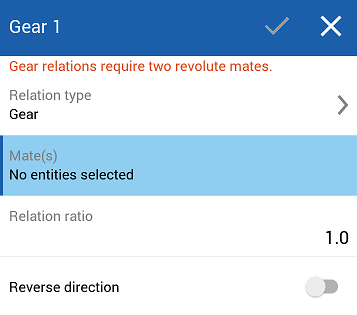
-
대화상자의 릴레이션 유형 필드에서 기어가 선택되었는지 확인하십시오.
- 메이트 피처의 메인 목록에서 (또는 현재 하위 어셈블리의 피처 리스트에서) 두 개의 메이트(하나의 회전 자유도 포함)를 선택합니다. 허용되는 메이트에는 회전, 원통형, 평면 및 평행이 포함됩니다. (회전축 메이트는 기어에 필요한 정확한 자유도를 갖습니다.)
기어 릴레이션과 함께 원통형, 평면 및 평행 메이트를 사용한 파트/하위 어셈블리를 제 위치에 유지하기 위해서는 추가 메이트가 필요합니다.
-
원하는 기어비를 입력합니다.
-
또는 슬라이더를 탭하여 방향을 뒤집습니다.
-
체크마크를 탭합니다.
릴레이션의 자유도를 선택한 후에는 대화상자에서 해당 메이트를 삭제하고 메이트 유형을 변경하거나 메이트를 삭제하고 처음부터 다시 시작하기 전까지는 자유도를 변경할 수 없습니다.