내 계정 - 개발자
![]()
Onshape 앱 스토어(Onshape 앱)에 제출한 모든 애플리케이션은 API 가이드: OAuth2 페이지의 지침을 따르고 인증을 위해 OAuth2를 사용해야 합니다. 자동화 스크립트(또는 Onshape 앱 스토어용이 아닌 애플리케이션)는 인증에 OAuth2 또는 API 키를 사용할 수 있습니다. OAuth2를 사용하면 애플리케이션이 애플리케이션 사용자를 대신하여 Onshape API를 호출할 수 있습니다. API 키는 API 키를 생성한 Onshape 사용자를 대신해서만 작업을 수행합니다.
Onshape 애플리케이션 사용에 대한 자세한 내용은 Onshape API 개발자 설명서를 참조하십시오.
Onshape에서 개발자 설정으로 이동하려면 Onshape 창의 오른쪽 상단 코너에 있는 계정 사용자 아이콘(![]() )을 클릭합니다. 이렇게 하면 드롭다운 메뉴가 열립니다. 내 계정을 클릭합니다.
)을 클릭합니다. 이렇게 하면 드롭다운 메뉴가 열립니다. 내 계정을 클릭합니다.
페이지 왼쪽의 목록에서 개발자를 클릭합니다.
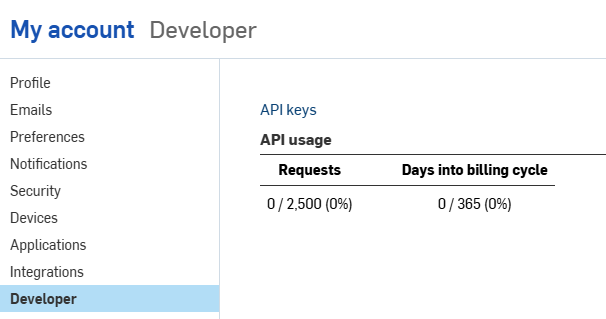
이 페이지에서는 다음을 수행할 수 있습니다.
API 키는 개발자들이 OAuth 워크플로우의 오버헤드를 피할 수 있게 개인적인 용도의 작은 애플리케이션을 생성하는 데 유용합니다.
API 키는 사용자가 아니라 애플리케이션 인증에 사용됩니다.(OAuth2는 사용자에게 Onshape 액세스 권한을 부여하여 애플리케이션과 애플리케이션 사용자를 인증합니다.)
API 키를 생성하면 생성된 스택에서만 유효합니다. 회사 스택에서 생성된 API 키(예: companyName.onshape.com)는 프로덕션 스택(cad.onshape.com)에서 작동하지 않습니다. 관리자가 회사 내 사용자의 API 키를 관리할 수도 있습니다. Company/클래스룸/엔터프라이즈 설정 - 개발자를 참조하세요.
API 키 보기
- 개발자 페이지에서 API 키를 클릭합니다.
- 이전에 생성한 API 키를 모두 볼 수 있습니다.
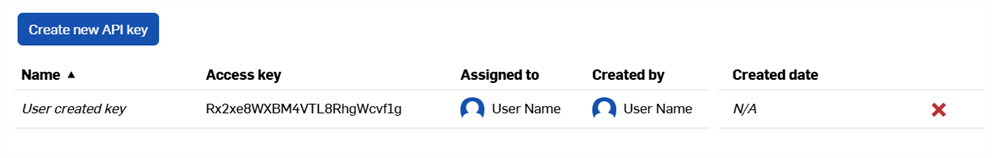
API 키 생성
- 새 API 키 생성을 클릭합니다.
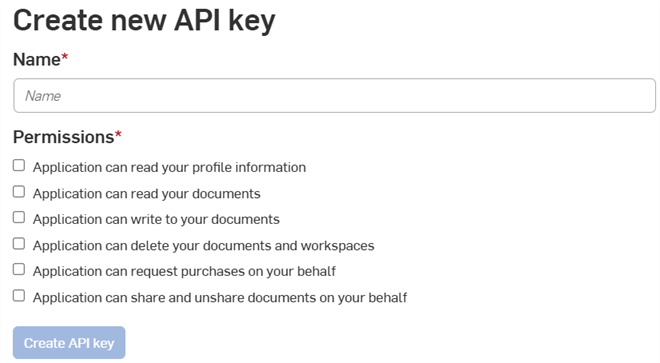
- 이름 필드에 API 키 이름을 입력합니다.
- 키에 대한 권한을 선택합니다. 아래권한 범위를 참조하십시오.
- API 키 생성 버튼을 클릭합니다.
-
팝업 창에서 표시된 API 키와 비밀 키를 복사하여 어딘가에 저장한 다음 닫기 버튼을 클릭합니다.
비밀 키를 다시 찾을 수 없으니 안전한 곳에 보관하세요!
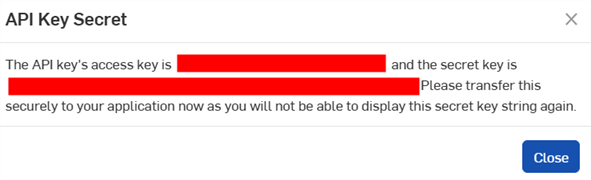
API 키 삭제
- 삭제하려는 API 키 오른쪽에 있는 “X” 아이콘을 클릭합니다.
- 이 API 키를 삭제할지 확인합니다. 이 작업은 취소할 수 없습니다. 삭제를 클릭하여 확인합니다.
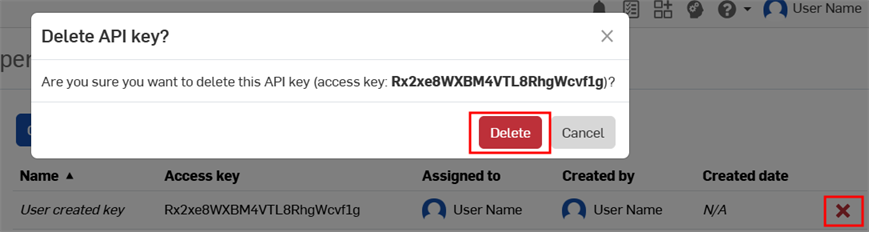
OAuth 애플리케이션을 만들 때 사용할 수 있는 권한 범위는 다음과 같습니다.
-
애플리케이션에서 프로필 정보를 읽을 수 있음(OAuth2ReadPII) - 애플리케이션이 프로필의 정보에 액세스할 수 있도록 허용하려면 체크합니다.
-
애플리케이션에서 통합문서를 읽을 수 있음(OAuth2Read) - 애플리케이션에 통합문서에 대한 읽기 액세스를 허용하려면 체크합니다.
-
애플리케이션이 통합문서에 쓸 수 있음(OAuth2Write) - 애플리케이션에 통합문서에 대한 쓰기 액세스를 허용하려면 체크합니다.
-
애플리케이션이 통합문서 및 작업 공간을 삭제할 수 있음(OAuth2Delete) -애플리케이션이 통합문서 및 작업 공간을 삭제할 수 있도록 허용하려면 체크합니다.
-
애플리케이션이 사용자를 대신하여 구매를 요청할 수 있음(OAuth2Purchase) - 애플리케이션이 사용자를 대신하여 구매할 수 있도록 허용하려면 체크합니다.
-
애플리케이션이 사용자를 대신하여 통합문서를 공유하고 공유 취소할 수 있음(OAuth2Share) - 애플리케이션이 사용자의 통합문서를 공유하고 공유 취소할 수 있는 권한을 허용하려면 체크합니다.