マイアカウント - 支払いオプション
![]()
![]()
![]()
クレジットカードと請求情報を編集できる支払いオプション設定を表示します。
Onshape の [支払いオプション] 設定に移動するには、Onshape ウィンドウの右上隅にあるアカウントユーザーアイコン ![]() をクリックします。ドロップダウンメニューが開くので、マイアカウントをクリックします。
をクリックします。ドロップダウンメニューが開くので、マイアカウントをクリックします。
ページ左側のリストで [支払いオプション] をクリックします。これにより、Onshape の支払いオプションの設定が表示されます。アカウントの所有者は、クレジットカード情報を変更したり、リストからカードを削除したりすることができます。クレジットカードは、サブスクリプションに関連付けられていない場合にのみ、アカウントから削除できます。
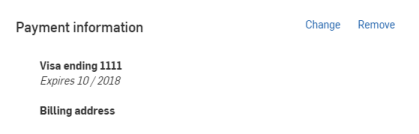
クレジットカードを変更するには、[変更] をクリックし、新しいカード情報を入力します。