Company/Classroom/Enterprise 設定 - 番号付けスキーム
![]()
のみ利用可能
リリースオブジェクト (パーツ、アセンブリ、図面、ファイル)、標準コンテンツ、およびアイテムの手動での番号付けまたは連番生成を選択します。
Onshape の番号付けスキームの設定に移動するには、Onshape ウィンドウの右上隅にあるアカウントユーザーアイコン (![]() ) をクリックします。ドロップダウンメニューが開きます。Company/Classroom/Enterprise の [設定] をクリックします。
) をクリックします。ドロップダウンメニューが開きます。Company/Classroom/Enterprise の [設定] をクリックします。
ページ左側のリストの [番号付けスキーム] をクリックします。
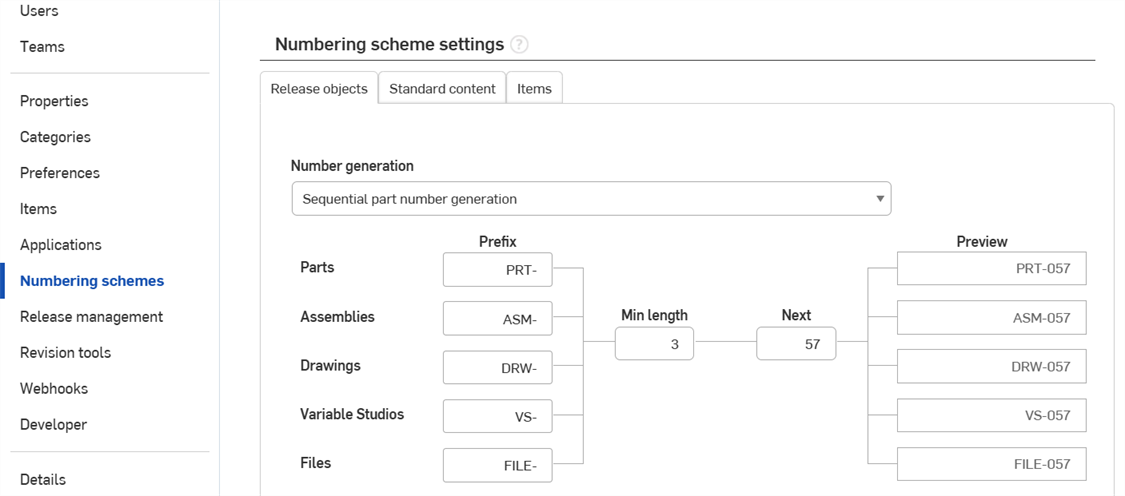
Company 設定 > 番号付けスキーム
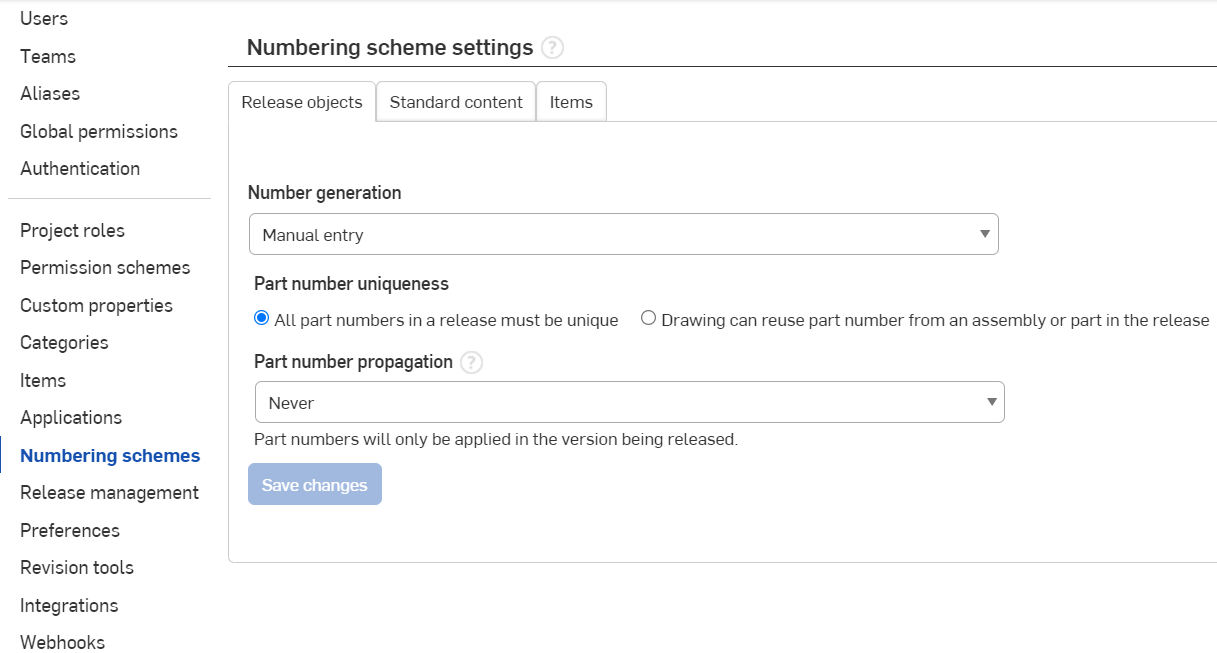
Enterprise 設定 > 番号付けスキーム
次のオブジェクトタイプの手動または連番生成を設定します。
-
オブジェクトをリリース - ドキュメント内のパーツ、アセンブリ、図面、変数スタジオ、およびインポートされたファイル (変換の有無に関係なく) のリビジョンをリリースします。
-
標準コンテンツ - Onshape の標準コンテンツとは、Onshape で作成し、Onshape のデータベースに保持し、Onshape が管理するコンテンツです。ユーザーはアセンブリに標準コンテンツを挿入できます。標準コンテンツには、ANSI、DIN、ISO、PEM ® のボルト、ネジ、ナット、ワッシャーなどが含まれます。
-
アイテム - 部品表に追加できるが、モデリングが不要な非ジオメトリエンティティ (詳細は部品表を参照)。アイテムの例としては、接着剤、グリース、塗料、エポキシなどがあります。
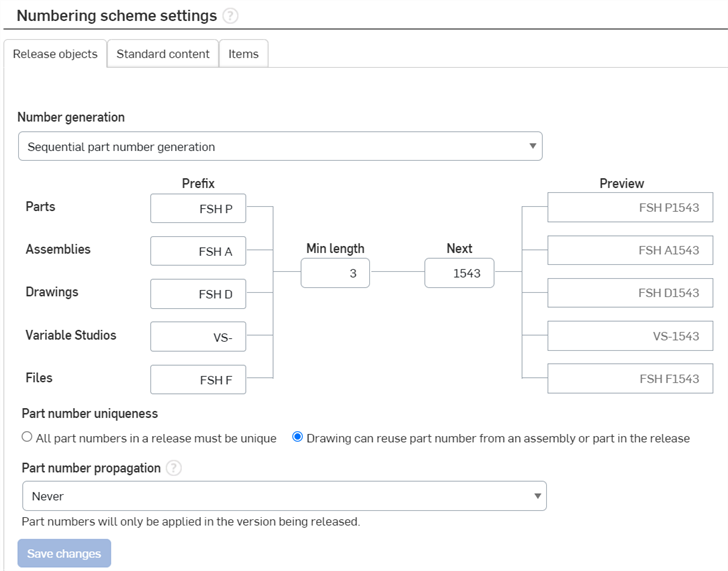
パーツ番号生成の優先方法を選択します。
- [手動エントリ]-独自のパーツ番号を手動で入力します。
- Onshape では、自動的にリビジョンラベルまたはパーツ番号が重複しないようにされ、以前にリリースされたリビジョンの既存のパーツ番号を使用しようとすると、エラーメッセージが表示されます。たとえば、パーツ番号 01 のリビジョン A をリリースすると、そのパーツまたは他のパーツに対して、パーツ番号 01 のリビジョン A をリリースすることはできません。
- Onshape は、このスキームの数字の順序を追跡しないため、数字をスキップできます。
- 順次パーツ番号の生成 - Onshape は要求に応じてパーツ番号を生成します。
- フローチャートのフィールドを使用して、各オブジェクトタイプの接頭語、最小長さ、および開始シーケンス内の次の数字を定義します。
- [次] フィールドは、次に生成されるパーツ番号を示し、連続する部品番号はシリーズ内で増加し、番号がスキップされた場合やリリースが破棄または拒否された場合でも、その数値は減少しません。
- このオプションを選択すると、システムの、以前に手動で入力されたパーツ番号は変更されません。変更は新しく作成されたパーツ番号にのみ適用されます。
- このオプションを選択しても、場合によっては、パーツ番号を手動で入力することは禁止されません。
- このオプションを選択すると、パーツ番号を取ることができるオブジェクトのすべてのプロパティダイアログで、自動パーツ番号生成が使用可能になります。
- [接頭語] フィールドはオプションです。
- Arena パーツ番号の生成 (Onshape Arena 接続の使用時のみ使用可能) - Arena がパーツ番号を生成し、それが Onshape に同期され、Onshape メタデータでのパーツとして使用されます。
- パーツ番号の一意性 (リリースオブジェクトのみ) - 図面に重複したパーツ番号の使用を許可するかどうかを選択します (図面に表示されているパーツまたはアセンブリの複製)
- リリース内のすべてのパーツ番号は一意でなければなりません - パーツまたはアセンブリのパーツ番号を図面のパーツ番号として使用できないようにします。
- 図面は、リリース内のアセンブリまたはパーツからパーツ番号を再利用することができます - パーツまたはアセンブリのパーツ番号を図面のパーツ番号として使用できるようにします。
- パーツ番号の伝播 (リリースオブジェクトのみ) - バージョン内のリリース済みアイテムから、関連するワークスペースの対応するアイテムにパーツ番号を伝播させるかどうかを選択します。次のいずれかを選択します。
- なし - リリース済みアイテムのパーツ番号を、ワークスペース内の対応するアイテムに伝播させません。
- 1 つのワークスペース - アイテムがリリースされたバージョンに対応するワークスペースが 1 つしかない場合、リリース済みアイテムのパーツ番号をワークスペース内の対応するアイテムに伝播します。バージョンに対応するワークスペースが複数ある場合、バージョンはパーツ番号を伝播しません。
- すべてのワークスペース - アイテムがリリースされたバージョンに対応するワークスペースが 1 つまたは複数ある場合に、リリース済みアイテムのパーツ番号をすべてのワークスペースの対応するアイテムに伝播させます。
[変更を保存] をクリックして、行ったすべての変更を保存します。
[変更を保存] は、編集中の現在のタブ (リリースオブジェクト、標準コンテンツ、またはアイテム) の変更のみを保存します。各タブの変更は独立しています。
-
アセンブリが設定されていないアイテムの場合、ワークスペース内に同じ内部 ID を持つアイテムがあれば、そのアイテムにパーツ番号が適用されます。
-
パーツの場合、パーツがワークスペースで厳密に 1 つのパーツとして見つかった場合にのみ、パーツ番号が適用されます。
-
構成済みの Part Studio およびアセンブリでは、バージョンとワークスペース間でコンフィギュレーションパラメータが同じである場合にのみ、パーツ番号が適用されます。パラメータが追加または削除された場合、パーツ番号は適用されません。
-
パーツ番号プロパティは、リリース管理が有効になっていないバージョンのみで編集できます。
-
パーツ番号の伝播は、リリースパッケージの最初の切り替え、すなわち [送信] アクションで発生します。