マイアカウント - デバイス
![]()
![]()
![]()
Onshape で使用するデバイスプロファイルを作成できるデバイス設定を表示します。
Onshape の [デバイス] 設定に移動するには、Onshape ウィンドウの右上隅にあるアカウントユーザーアイコン ![]() をクリックします。ドロップダウンメニューが開くので、マイアカウントをクリックします。
をクリックします。ドロップダウンメニューが開くので、マイアカウントをクリックします。
ページの左側のリストで [デバイス] をクリックします。これにより、Onshape デバイスの設定と、このアカウントに関連付けられ、使用が許可されているすべてのモバイルデバイスのリストが表示されます。モバイルデバイスで Onshape アカウントにアクセスすると、そのモバイルデバイスがここに表示されます。
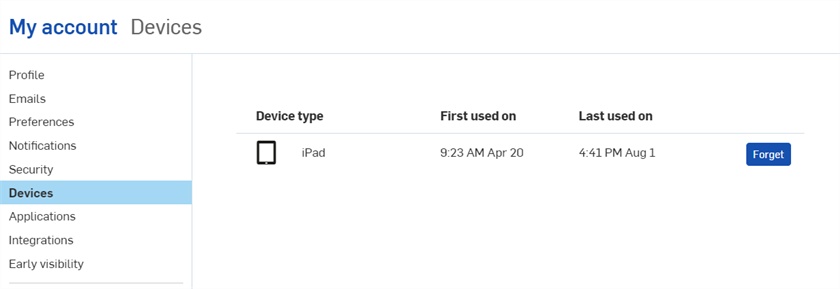
リストからデバイスを削除するには、ウィンドウの右側にある [忘れる] ボタンをクリックします。