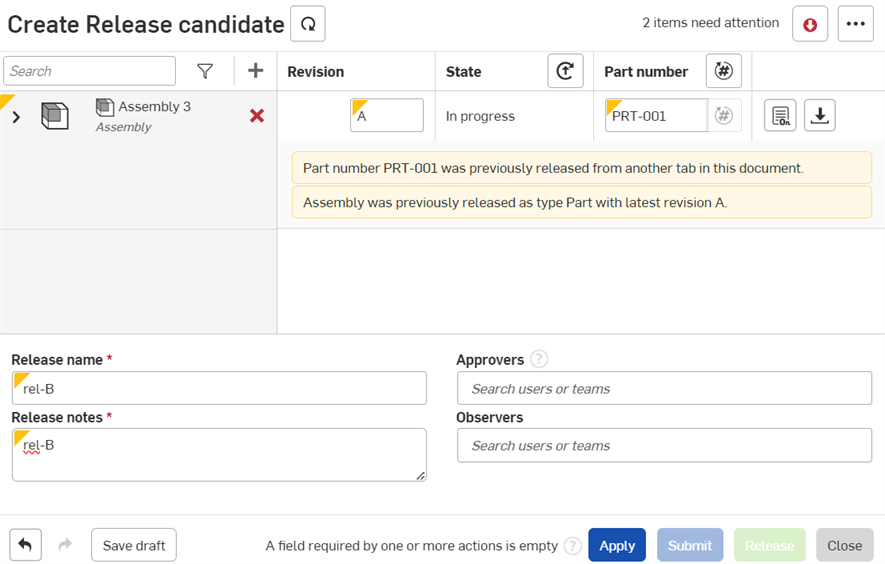Impostazioni azienda/aula/Enterprise - Strumenti di revisione
![]()
Disponibile solo per
Modifica il tipo di numero parte degli oggetti rilasciati per consentire il riutilizzo del numero parte tra i diversi tipi (ad esempio, parti, assiemi, elementi blob e disegni). I numeri parte sono legati al tipo di oggetto rilasciato. La modifica del tipo di oggetto rilasciato di un numero parte comporterà:
- Rendere obsolete tutte le revisioni precedenti relative al tipo di oggetto e al numero di parte precedenti.
- Consentire di rilasciare nuovamente il numero di parte con un nuovo tipo di oggetto.
Per aprire gli strumenti di revisione per la tua azienda:
- Fai clic sull'icona utente del tuo account (
 ) nell'angolo in alto a destra della finestra di Onshape.
) nell'angolo in alto a destra della finestra di Onshape. - Fai clic su Impostazioni Azienda/Aula/Enterprise nel menu.
- Fai clic su Strumenti di revisione nell'elenco sul lato sinistro della pagina:
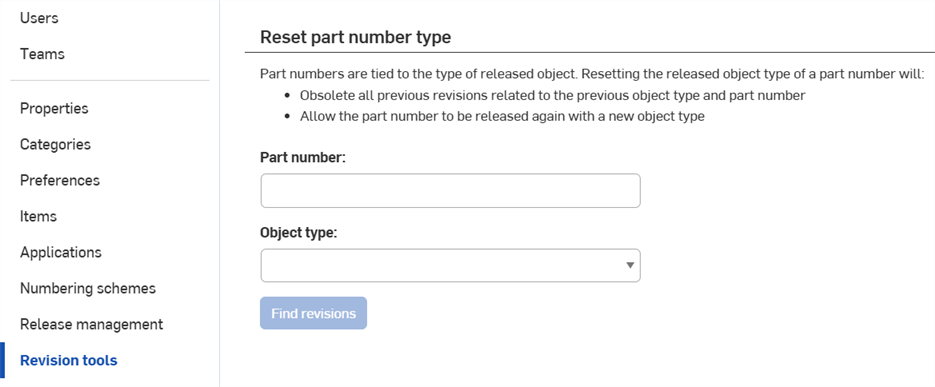
Impostazioni Azienda > Gestione attività
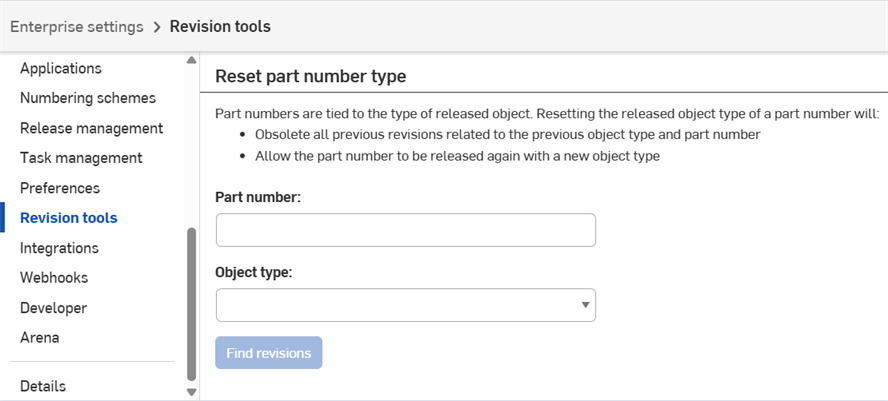
Impostazioni Azienda > Gestione attività
Solo gli amministratori e gli utenti a cui è stata concessa l'autorizzazione globale per utilizzare gli strumenti di revisione possono accedere a questa pagina.
-
Nella sezione Ripristina tipo di numero parte, inserisci il numero parte che desideri ripristinare nel campo Numero parte.
-
Seleziona un tipo di oggetto nel menu a discesa.
-
Fai clic su Trova revisioni. È visualizzato un elenco di revisioni che corrispondono alla tua ricerca.
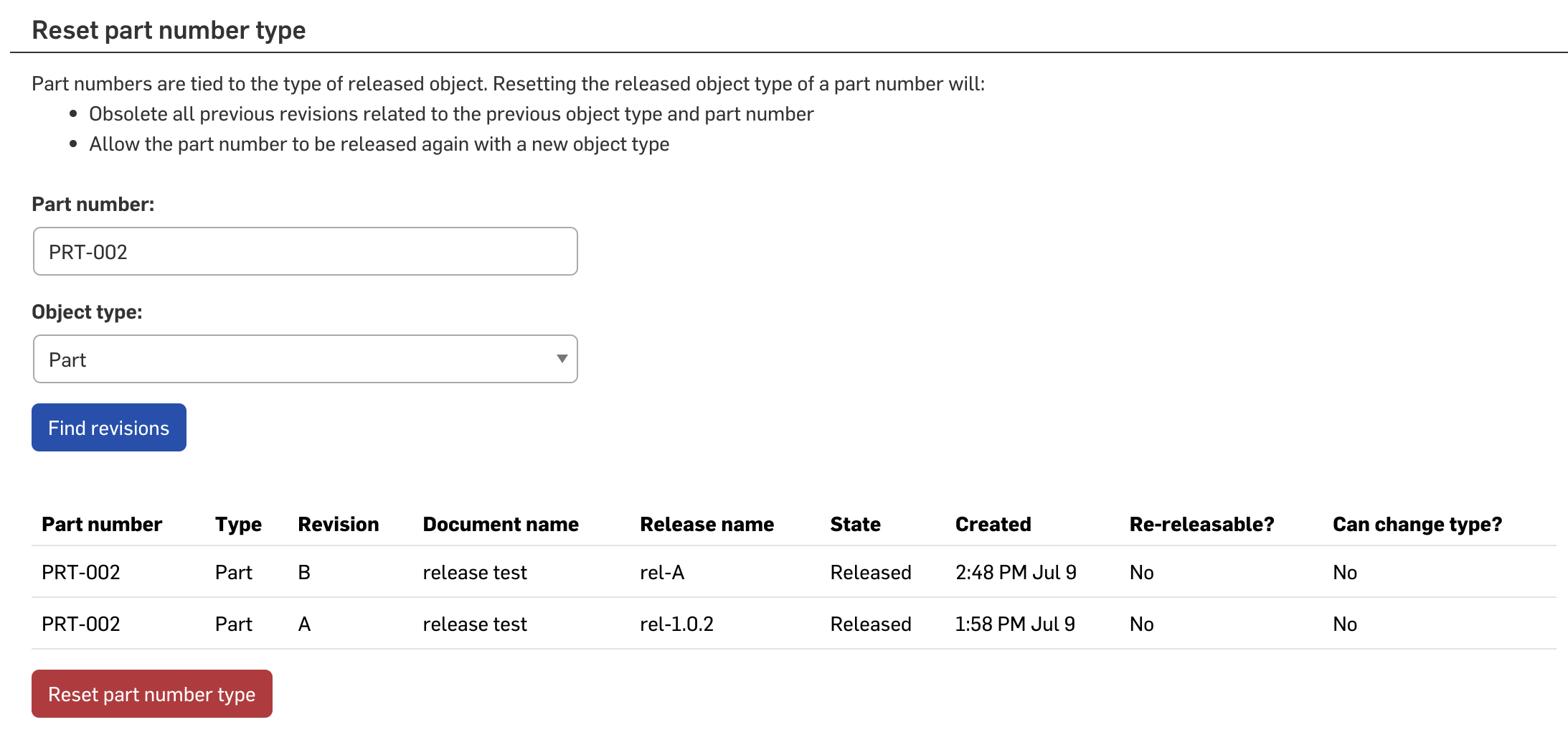
-
Fai clic su Ripristina tipo di numero parte.
-
Nella finestra di dialogo che si apre, fai clic su Ripristina tipo di numero parte per confermare.
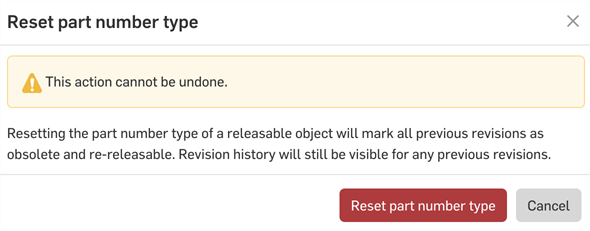
I numeri di parte sono ora contrassegnati come obsoleti e possono essere riutilizzati con un altro tipo.
-
Se crei un rilascio che riutilizzi il numero di parte obsoleto vedrai un avviso nella finestra di dialogo Crea versione di pre-rilascio.
Ad esempio, nell'immagine seguente, abbiamo riutilizzato il numero di parte PRT-001. In precedenza era utilizzato per una parte rilasciata, è stato poi reso obsoleto e ora è utilizzato per un assieme rilasciato.