 Tangent Mate
Tangent Mate
![]()
![]()
![]()
Mate two entities tangent to the selected faces, edges, or vertices.
![]()
Mate two entities tangent to the selected faces, edges, or vertices.
Tangent Mates do not require or accept Mate connectors.
The Tangent mate allows you to mate two entities tangent to the selected faces, edges, or vertices. Tangent Mates do not require or accept Mate connectors.
Click Tangent mate on the Assembly toolbar. Select a face, edge, or vertex of one entity, in this case the cylinder edge. Next, select a face, edge, or vertex of the second entity, in this case the box edge. By default, Tangent propagation is checked. This means the face, edge, or vertex automatically extends to tangentially connected faces, edges, or vertices (In this example, the edges of the box tangential to the box edge that was selected). Uncheck to use only the selected box edge. Click the arrow to flip the primary axis.
Click the green checkmark to accept the new Tangent mate.
Steps
- Click
 .
.
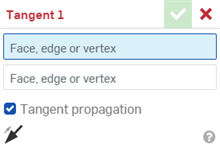
- Select a face, edge, or vertex of one entity.
- With focus in the second field in the Mate dialog, select a face, edge, or vertex of the second entity.
- Optionally, select Tangent propagation to automatically extend the face, edge, or vertex with the connected face, edge, or vertex.
- Optionally, toggle the arrow to Flip the primary axis.
Tips
- Tangent Mate doesn't support offset surfaces.
- Tangent propagation has no effect when two vertices are selected.
- Flip primary axis works only when two faces are selected; for other selections it is ignored.
- Only swept faces are supported (torus, cones, etc), no generic faces (like splines).
- Tangent Mate does not work with any Relations.
Steps
-
Tap
 .
.
- Tap to select a face, edge, or vertex of one entity.
- In the dialog, tap on the second Face, edge or vertex field to activate it.
- Tap to select a face, edge, or vertex of one entity.
- Optionally, select Tangent propagation to automatically extend the face, edge, or vertex with the connected face, edge, or vertex.
- Optionally, toggle the arrow to Flip the primary axis.
- Tap checkmark.
Below, both parts share a Planar Mate and the box is fixed in place. When the cylinder is dragged, it hugs the side of the box and follows the face all the way around:
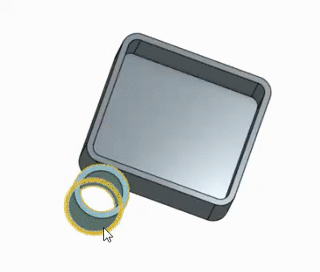
Tips
- Tangent Mate doesn't support offset surfaces.
- Tangent propagation has no effect when two vertices are selected.
- Flip primary axis works only when two faces are selected; for other selections it is ignored.
- Only swept faces are supported (torus, cones, etc), no generic faces (like splines).
- Tangent Mate does not work with any Relations.
Steps
-
Tap
 .
.
- Tap to select a face, edge, or vertex of one entity.
- In the dialog, tap on the second Face, edge or vertex field to activate it.
- Tap to select a face, edge, or vertex of one entity.
- Optionally, select Tangent propagation to automatically extend the face, edge, or vertex with the connected face, edge, or vertex.
- Optionally, toggle the arrow to Flip the primary axis.
- Tap checkmark.
Below, both parts share a Planar Mate and the box is fixed in place. When the cylinder is dragged, it hugs the side of the box and follows the face all the way around:
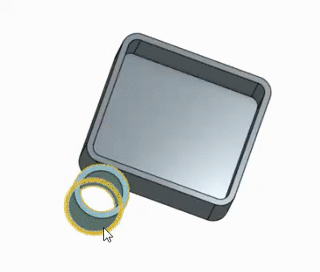
Tips
- Tangent Mate doesn't support offset surfaces.
- Tangent propagation has no effect when two vertices are selected.
- Flip primary axis works only when two faces are selected; for other selections it is ignored.
- Only swept faces are supported (torus, cones, etc), no generic faces (like splines).
- Tangent Mate does not work with any Relations.